
Jetzt werden wir die Abfahrt von Mods zum Portal beheben..
Abfahrt
Fast jeder hatte einen Absturz von Mods. Ich hatte das mit Factum Solus.
Wenn du die Mod zum ersten Mal startest, dann anstelle eines Splashscreens ein weißer Bildschirm und stürzt mit einem Fehler ab.

Wenn du die Mod zum ersten Mal startest, dann anstelle eines Splashscreens ein weißer Bildschirm und stürzt mit einem Fehler ab.

Schritt 1
Drücken Sie pkm (Rechtsklick) auf mod, dann Verwaltung>lokale Dateien anzeigen.
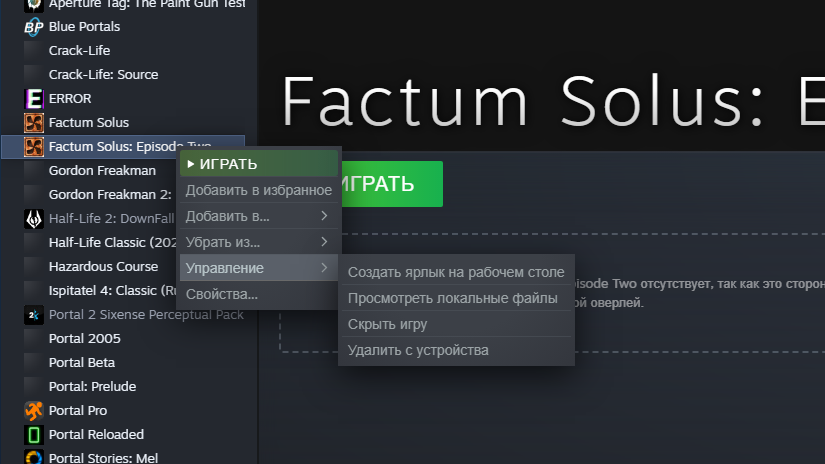
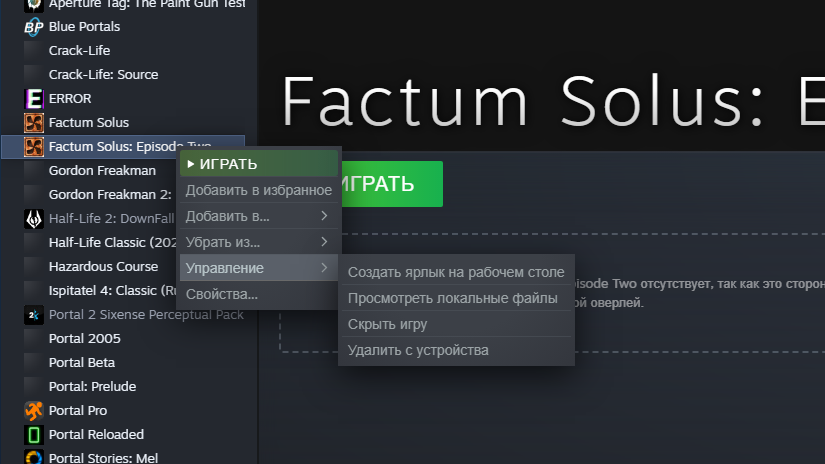
Schritt 2
Öffne die Gameinfo-Datei und finde diese Zeilen:
SearchPaths
{
Game |gameinfo_path|.
Game portal
Game hl2
}
}
}Diese Zeilen löschen und einfügen:
SearchPaths
{
game+mod |gameinfo_path|.
platform |gameinfo_path|.
game_lv hl2/hl2_lv.vpk
game |all_source_engine_paths|portal/portal_pak.vpk
game |all_source_engine_paths|episodic/ep1_pak.vpk
game |all_source_engine_paths|hl2/hl2_english.vpk
game |all_source_engine_paths|hl2/hl2_pak.vpk
game |all_source_engine_paths|hl2/hl2_textures.vpk
game |all_source_engine_paths|hl2/hl2_sound_vo_english.vpk
game |all_source_engine_paths|hl2/hl2_sound_misc.vpk
game |all_source_engine_paths|hl2/hl2_misc.vpk
platform |all_source_engine_paths|platform/platform_misc.vpk
mod+mod_write+default_write_path |gameinfo_path|.
game+game_write |gameinfo_path|.
gamebin portal/bin
game |all_source_engine_paths|portal
game |all_source_engine_paths|hl2
platform |all_source_engine_paths|platform
}
}
} 
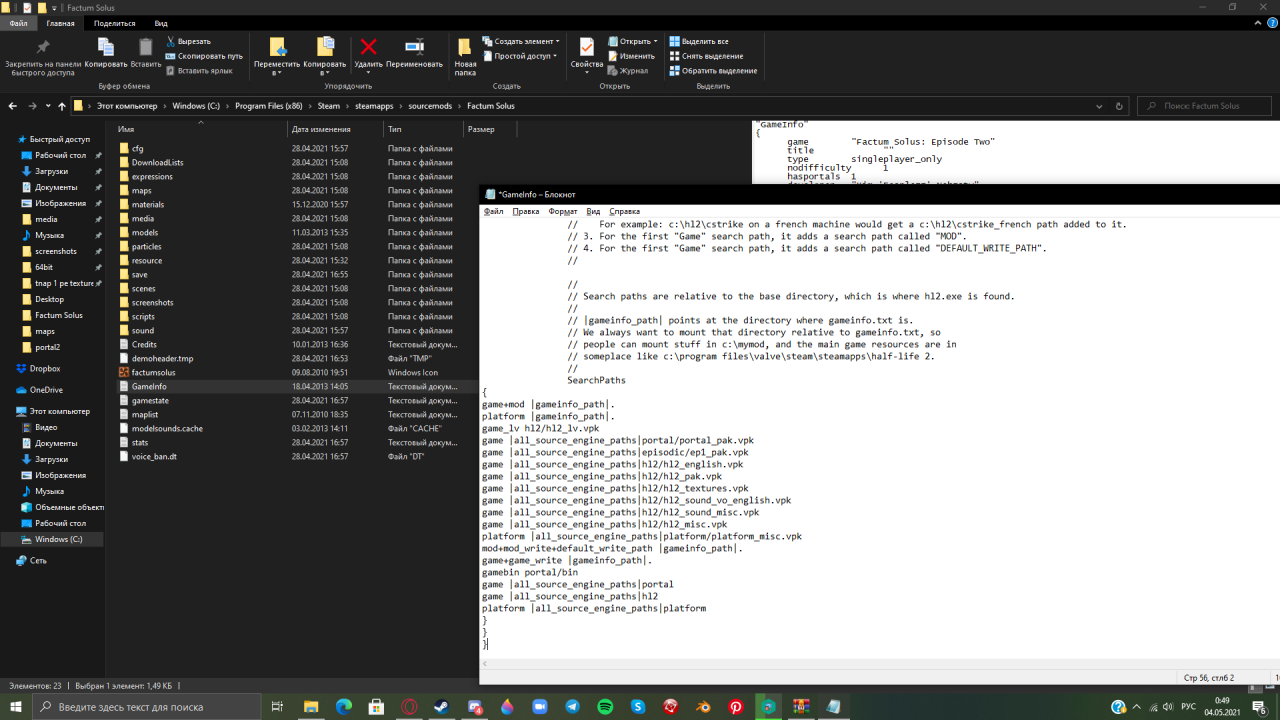
Kommentar hinterlassen