
Description of control, construction funds, mistakes, conditions for the inclusion of the card in the gameplay.
What are cards?
Banal, but the important and first question – What are cards? Maps to the checkpoint – locations where you can play. Custom Map – player created map, not a developer. Custom maps can only be played on custom servers, or in that case, if the map was added to the game by the developer himself.
Enabling the map editor and creating an empty map.
First you need to enable developer mode in the settings, learn more how, you can in this guide – https://steamcommunity.com/app/706990/guides/#scrollTop=200
Later, you need to click on the icon of the map editor in the main menu. The screen shows the icon:

Later, you need to click on the icon of the map editor in the main menu. The screen shows the icon:

After that we press “New map”, set the name and size of the map. Thereafter, push “Create a” and we create an empty map with one layer of earth blocks with grass.
In addition to the map editor, Render Viewer appears at the player's disposal – local SFM, Skin Editor – to create skins, File Uploader – for sending maps and skins and Demo Viewer – demo recorder and viewer.
Management
After that, we see a lot of incomprehensible panels and things., for, to understand, what's happening, you need to understand management first. Management is:
1. Left mouse button places a block, right removes.
2. The mouse wheel changes the block that is placed.
3. Q and E change block color, understand which one is now, you can use the table on the left.
4. Enter activates Noclip and flight mode, most useful feature.
4.1 When you press Space, you fly up.
4.2 When you press Ctrl, you fly down, using the Shift key you can speed up.
5. Buttons 1-5 and Tab change the build mode.
5.1 Simple Build / Destroy blocks mode.
5.2 The mode of filling the area with the selected block.
5.3 The mode of deleting blocks in a given area.
5.4 Режим Ctrl C-Ctrl V, that is, copying.
5.5 Using the mode 4 copy the object, press Escape, затем Save prefab.
5.5.1 Selecting the copied object, place using RMB.
5.6 Tab – spawn mode.
5.6.1. The wheel changes the team, red or blue.
5.6.2. Spawns are placed on LMB, deleted on RMB. Spawn can only be deleted in the Tab menu.
Menus on the screen:
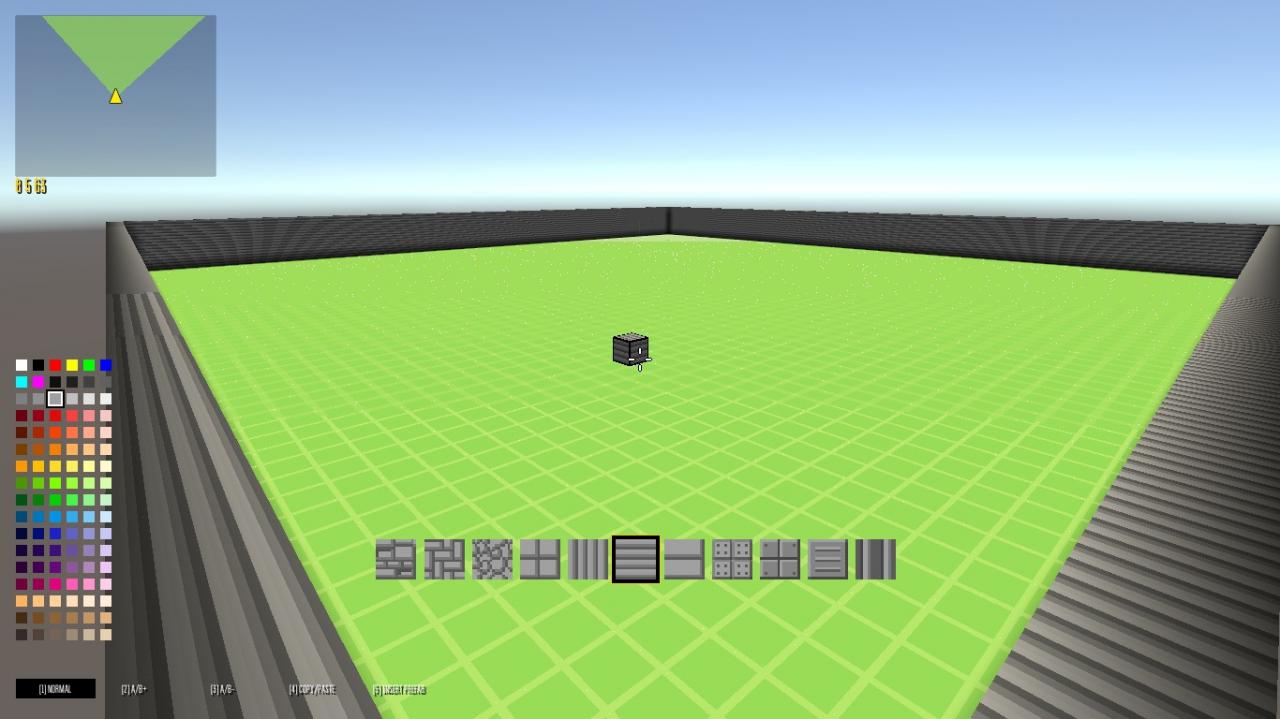
1. Left mouse button places a block, right removes.
2. The mouse wheel changes the block that is placed.
3. Q and E change block color, understand which one is now, you can use the table on the left.
4. Enter activates Noclip and flight mode, most useful feature.
4.1 When you press Space, you fly up.
4.2 When you press Ctrl, you fly down, using the Shift key you can speed up.
5. Buttons 1-5 and Tab change the build mode.
5.1 Simple Build / Destroy blocks mode.
5.2 The mode of filling the area with the selected block.
5.3 The mode of deleting blocks in a given area.
5.4 Режим Ctrl C-Ctrl V, that is, copying.
5.5 Using the mode 4 copy the object, press Escape, затем Save prefab.
5.5.1 Selecting the copied object, place using RMB.
5.6 Tab – spawn mode.
5.6.1. The wheel changes the team, red or blue.
5.6.2. Spawns are placed on LMB, deleted on RMB. Spawn can only be deleted in the Tab menu.
Menus on the screen:
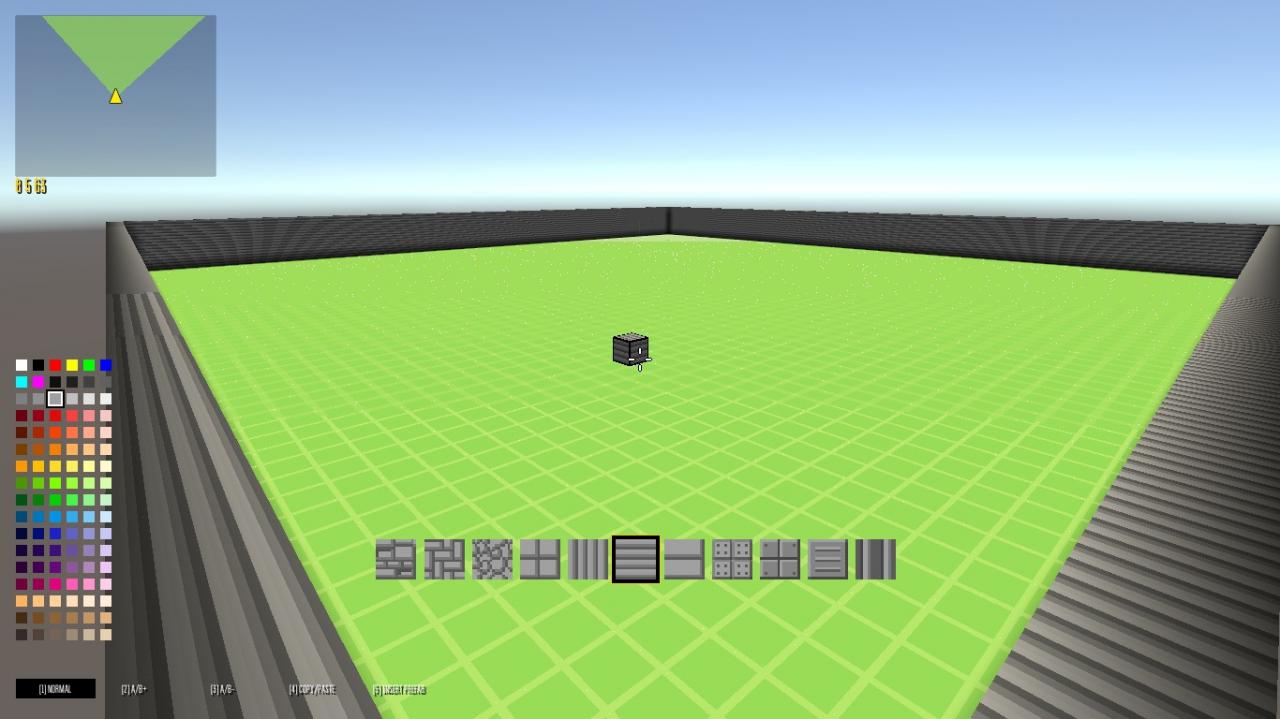
Known bugs and bugs.
1. The most dangerous mistake – offset maps. Always occurs when there are two or more cards in the selection menu when loading. New map does not appear when saving, and replaces the previous, the name of the card does not change. After that, the old card cannot be returned, only if you didn't have a copy of it.
2. Visual error – when choosing a prefab or copying an object, it does not stand clearly on the block. Greatly complicates the placement of prefabs on the map. Repaired by restarting the map.
3. Inability to save the card. Occurs extremely rarely. When trying to save a map, the game either crashes, either does not write “Map saved”, how it should be.
2. Visual error – when choosing a prefab or copying an object, it does not stand clearly on the block. Greatly complicates the placement of prefabs on the map. Repaired by restarting the map.
3. Inability to save the card. Occurs extremely rarely. When trying to save a map, the game either crashes, either does not write “Map saved”, how it should be.
Conditions for adding a card to rotation.
1. The name of the card should not contain Russian letters.
2. There must be no numbers in the card name.
3. Maximum weight of any card – 125 KB.
4. There must be at least one spawn on the map for each team.
2. There must be no numbers in the card name.
3. Maximum weight of any card – 125 KB.
4. There must be at least one spawn on the map for each team.
From Multywer and co-authors

Leave a Reply