
Who will benefit from: Frame frequency 30-37 (while vertical sync is disabled and cpu / gpu resources are free)
How to fix?
Two values must be put above the line log_verbosity = 0
sys_highrestimer=1 r_NumBackbuffers=3
It should look like this:
sys_highrestimer=1
r_NumBackbuffers=3
log_verbosity=0
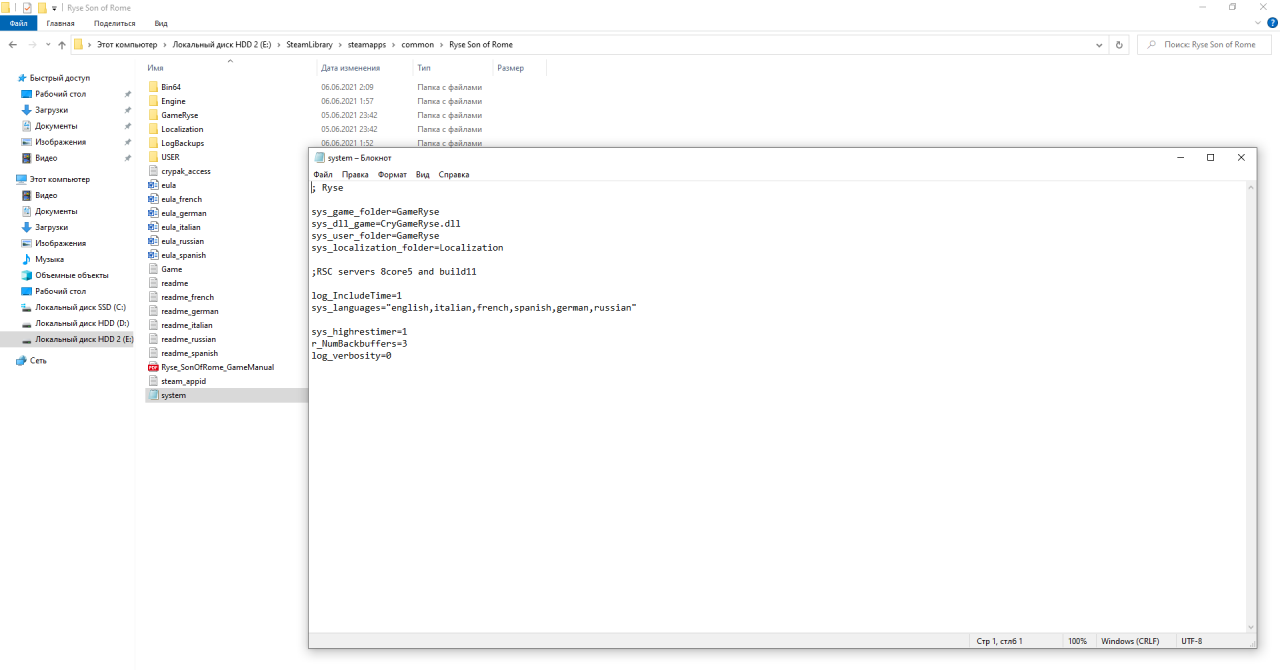
Next we go to Nvidia 3D Settings Management
3D options>Controlling 3D parameters>Software settings>** ADD button>Select Ryse:Son of Rome(having previously launched the game before, so that it appears in the list)
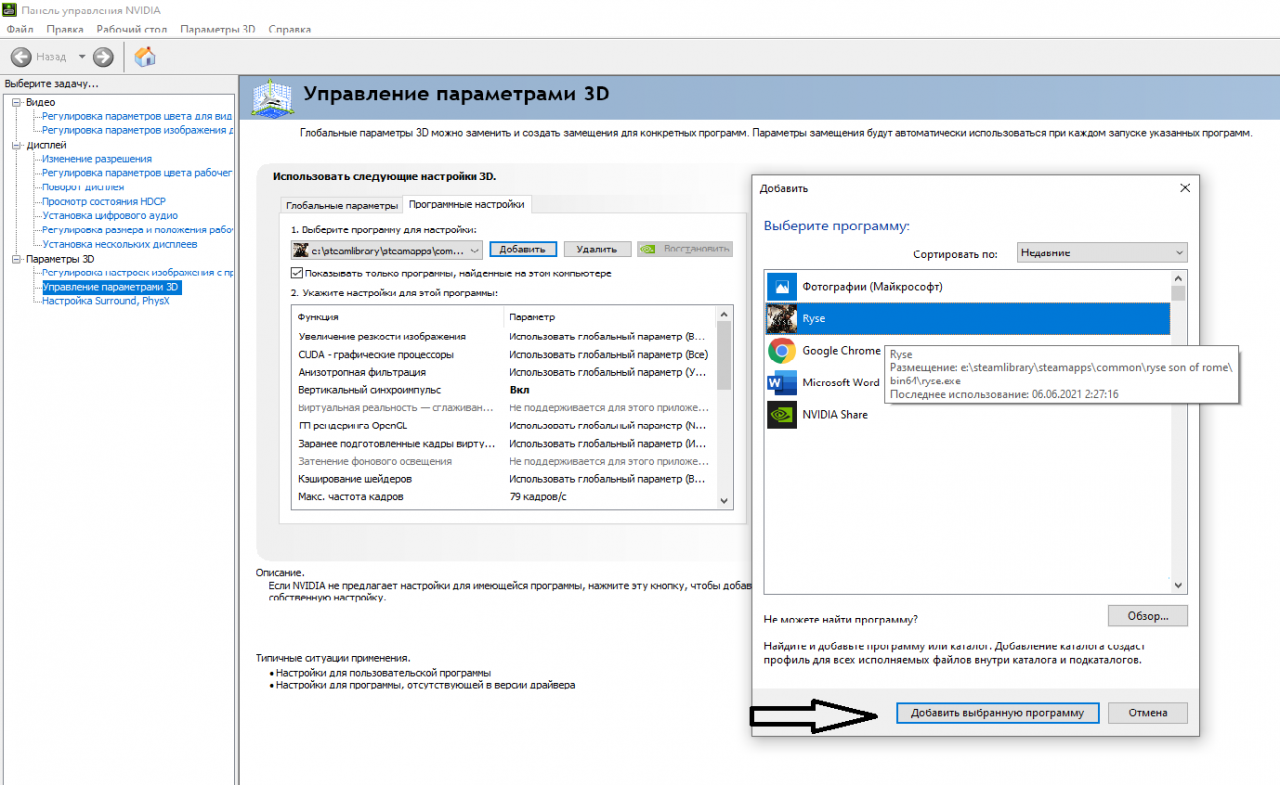
Turn on vertical sync (value incl)
Max. frame frequency: 60-64 or 75-79 (depends on the frequency of your monitor(difference in +4 frame for, so that more personnel can be prepared, before displaying the image))
IN THE GAME I CHANGE TWO SETTINGS:
SYNCHRONIZATION SIGNAL: ALLOW
FAST FILE SWITCHING: DISABLE
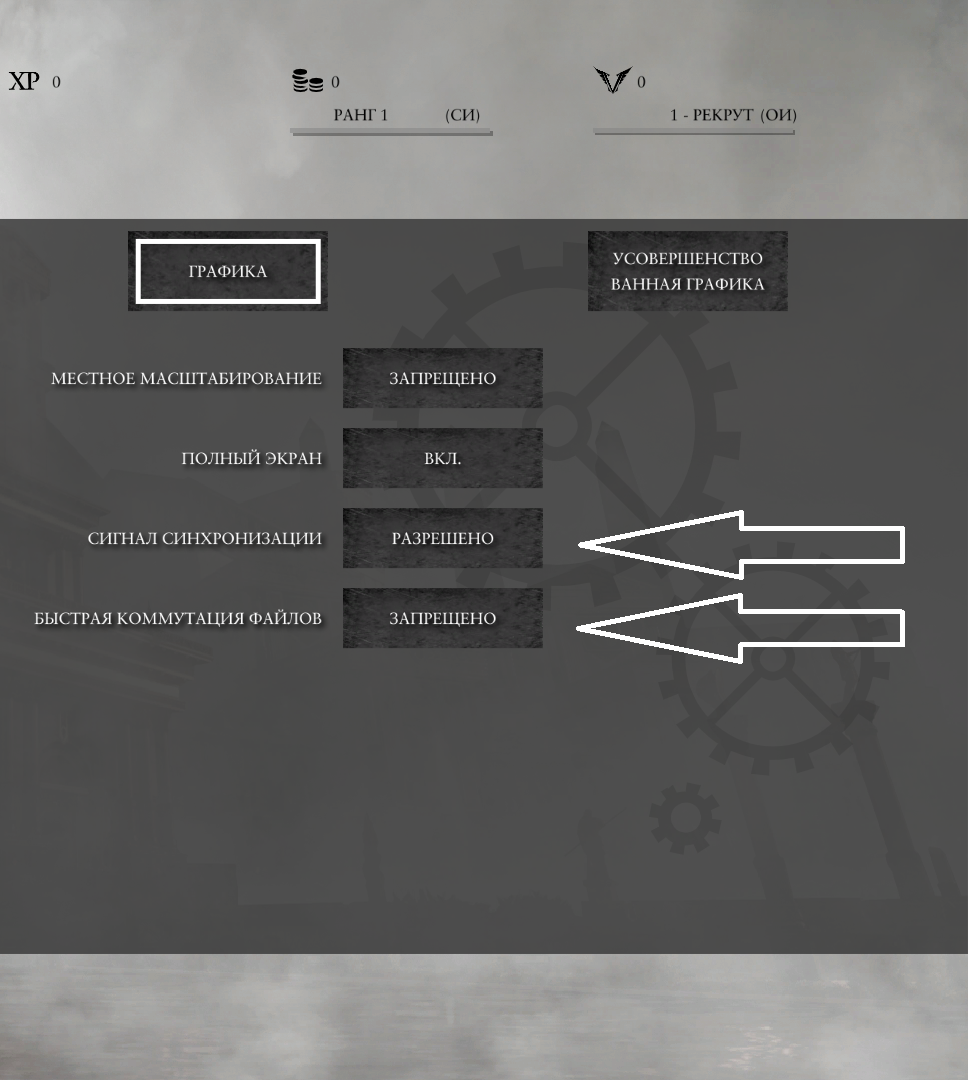
NOT CHECKED WITH HIGHER MONITOR UPDATE RATE

Image quality had to be reduced

Vasiliy! Vasiliy!