
EOS error solution – EOS error solution 10 EOS error solution
EOS error solution
Activation of the super administrator
At the very beginning, activate the administrator profile, if you have it disabled. Opens a command prompt as an administrator and enter the command to activate the hidden super administrator account into the console:
Net user Administrator / active:yes
If your system was separately Russified, then just instead “administrator” write “Administrator”.
Thereafter, Log out of your account and log in to your Administrator account. Log out of your account and log in to your Administrator account “Log out of your account and log in to your Administrator account”.
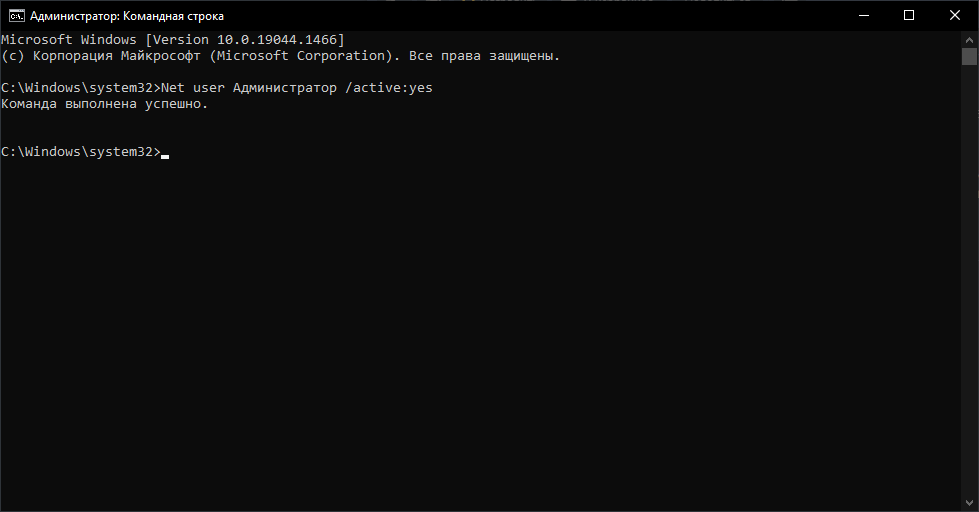
The main
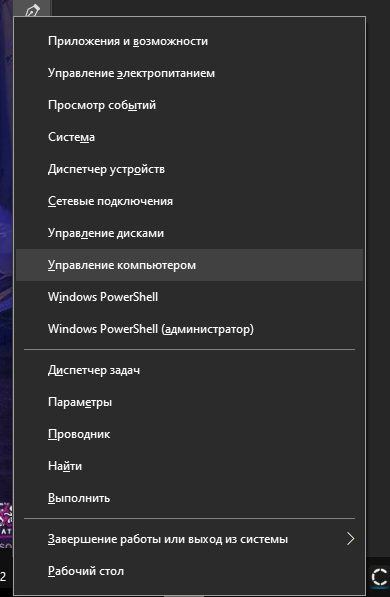
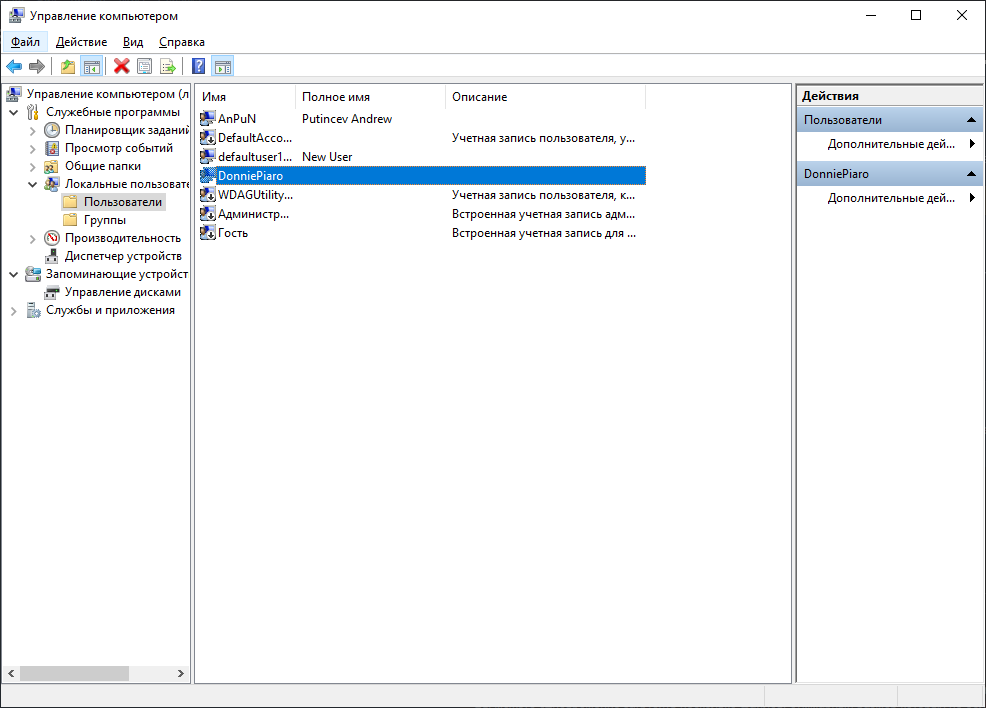
Log out of your account and log in to your Administrator account(Log out of your account and log in to your Administrator account) Log out of your account and log in to your Administrator account.
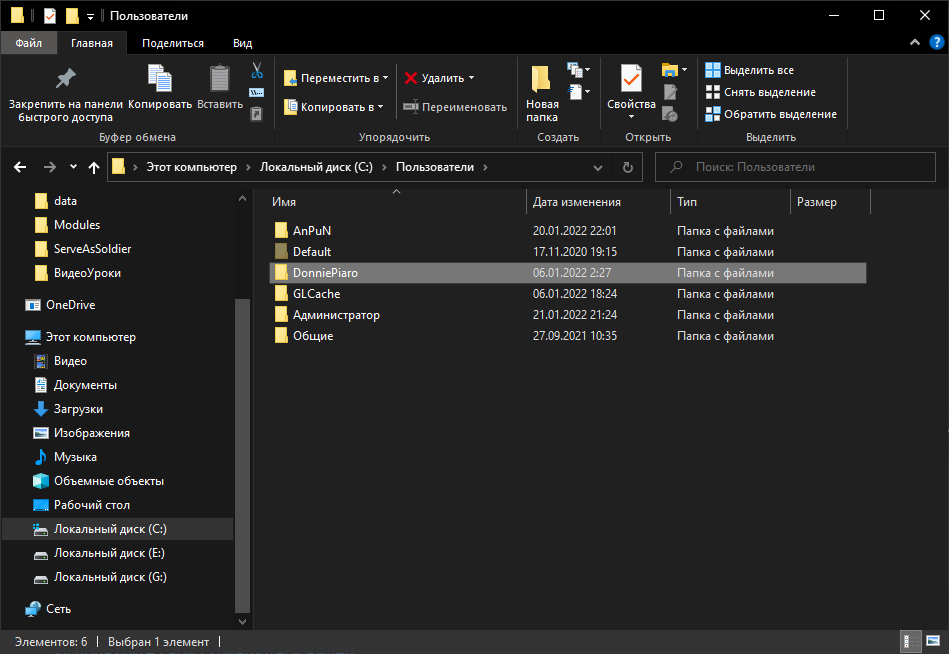
Log out of your account and log in to your Administrator account – Rename – Apply. Log out of your account and log in to your Administrator account.
To do this, press Win + R and enter “regedit”
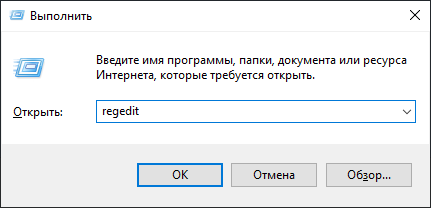
To do this, press Win + R and enter: To do this, press Win + R and enter – To do this, press Win + R and enter – To do this, press Win + R and enter – To do this, press Win + R and enter – To do this, press Win + R and enter – To do this, press Win + R and enter
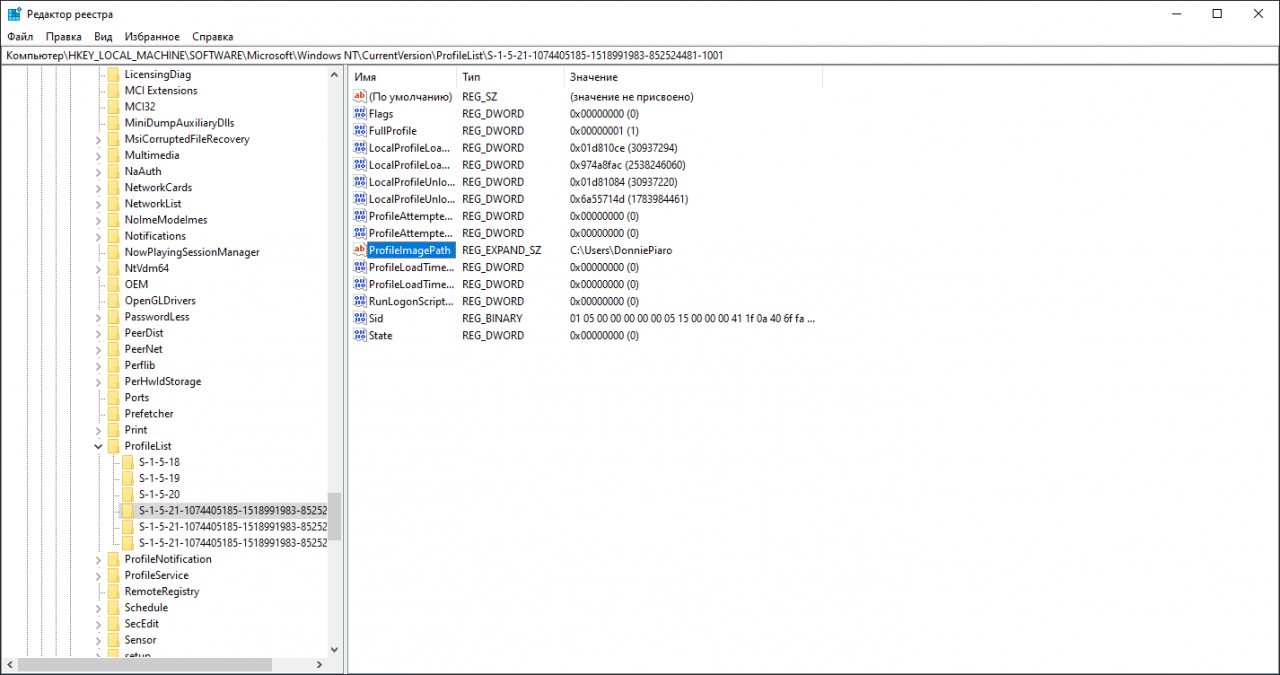
To do this, press Win + R and enter, To do this, press Win + R and enter, for example C:\[object Window]
To do this, press Win + R and enter, To do this, press Win + R and enter(To do this, press Win + R and enter), To do this, press Win + R and enter.
the end
Net user Administrator / active:no
Now you can play and suffer in Mortal Online 2. And important, this only works for PRO version and Enterprise Win 10, It won't work on home version., because it's all in the ass =)


Leave a Reply