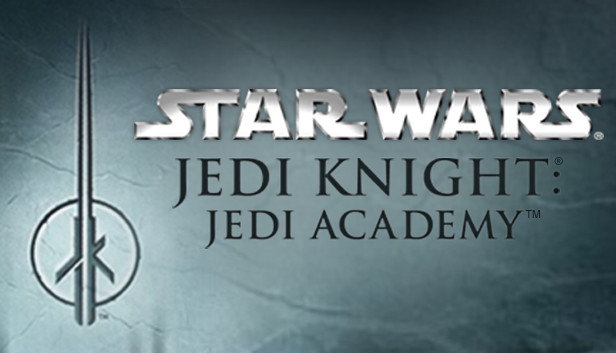
City Car Driving speed limit
How to remove the speed limit, How to remove the speed limit 75 km / h.
The reason was, that the switching speed does not work on the machines, on the machine, it simply does not switch to the next, since he doesn't see her. To fix this problem, we need to use a special utility, which easily removes the speed limit on any installed car.
The reason was, that the switching speed does not work on the machines, on the machine, it simply does not switch to the next, since he doesn't see her. To fix this problem, we need to use a special utility, which easily removes the speed limit on any installed car.
Removing the speed limit
- Downloading a special utility “CCD Speed Limiter” –Download program[drive.google.com]
- After you have downloaded this program, run the program “CCD_sl_fix”
- In the program menu, click on the button “CCD Folder”
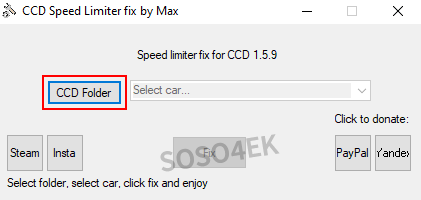
- In the next step, you will open windows explorer, where you need to open the local drive and folder on the left, in which you have the game installed.
In the explorer you need to open the folder "City Car Driving", after you go to the root of the game, click on the "Select folder" button.
The path of the game on Steam'e will be as follows : …SteamsteamappscommonCity Car Driving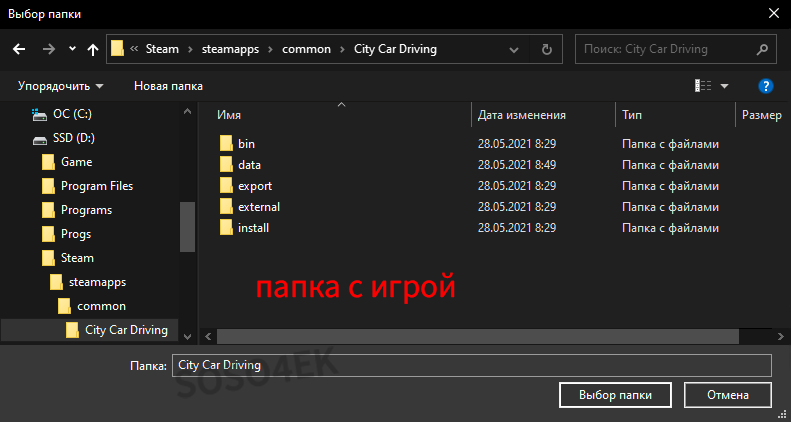
- When, in the explorer opened the folder with the game and clicked on the "Select folder", in the program "CCD Speed Limiter" press the button "Select car ...".
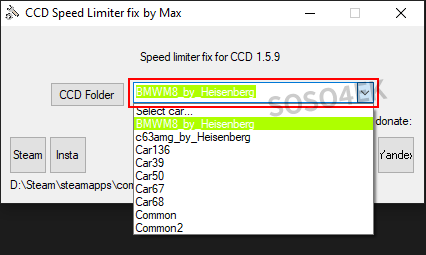
In the opened menu of installed machines, select that machine, which has a speed limit. - After that, how did you choose the car, click on the "Fix" button.
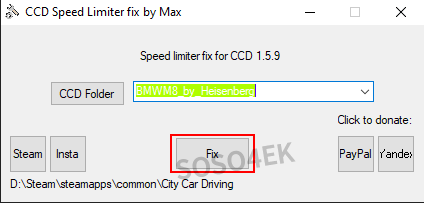
- After all the actions, you will see a special window with a message, in which you need to click on the "OK" button.
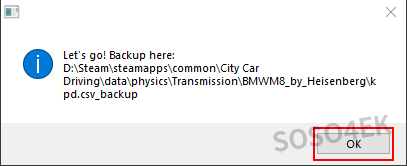
That's all, the program removed the speed limit for our car.
Speed limits removed
Launching the game, choose a car, where you had a speed limit and check the result.
As you can see in the screenshot, everything is working successfully, all speed limits are removed.
As you can see in the screenshot, everything is working successfully, all speed limits are removed.

From SOSO4EK

Leave a Reply