
A beginner's guide to how to start and use a warp engine.
begining
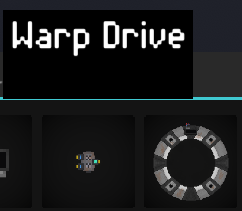
2.We also take
-vector converter
-2 data writer
-2 button
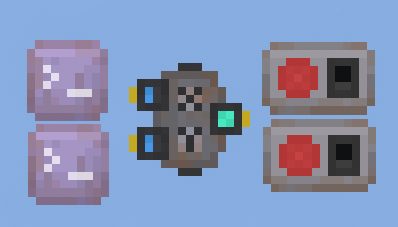
3. Spawn the dragolite crystal and put it inside the warp engine.
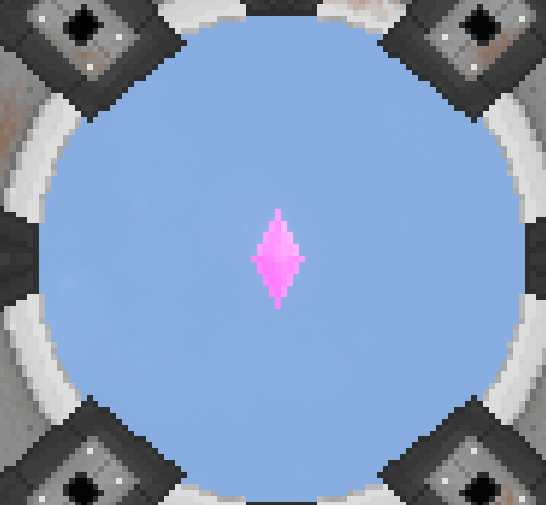
4. In the data write, we put the data type float (blue connection).
Then we enter the X and Y coordinates into them where all this will go.
5. In Vector converter we put the second type of work.
![]()
6. When everything is done, we connect everything according to the scheme.
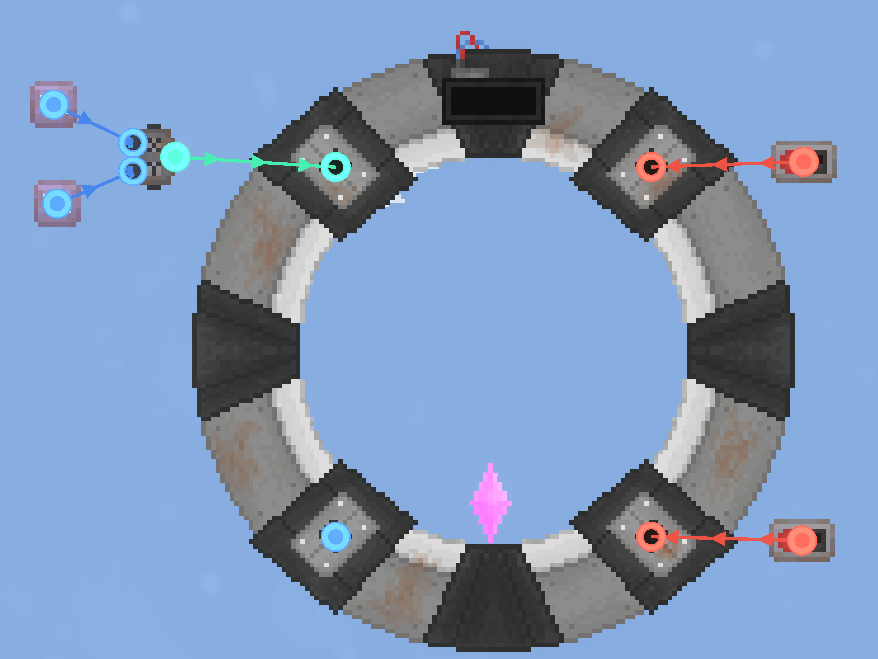
7.Click on the top button, and if everything is done correctly, it should pull the crystal to the center of the engine and start filling the scale at the top.
8. When the scale is completely filled, then press the bottom button and the whole structure should move to the coordinates that you specified.
What else.
this is the output of the data what is the filling of the scale.
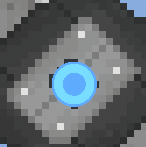

Leave a Reply