
so, my second guide. All the same, as with DLS Unlocker for ETS, but there are still small differences.
Immediately, I will make a reservation against the use of DLS Unlocker, for it is wrong and dishonest, method is suitable for those, who wants to save money, therefore, I recommend purchasing DLC in the future, benefit for the content itself, not including meaningless paints (Personally for me) not much money to spend, like a brother from Europe. So let's start.
Introduction
You won't be able to play with this in multiplayer, as it checks for purchased DLCs.
You can connect your World Of Truck account, but it also checks for purchased DLCs,and just won't give orders from those DLC, which you do not have.
The game is being actively updated, therefore, the instructions are relevant for a newer version of the game.
Installation
- 1. We update the game to the latest version.
- Go to the game folder (RMB to play in the library -> Management -> View local files).
- 2. Download the archive with the unlocker. Next, we will work with three files from its folder.
- 3. In folder “American Truck Simulatorbinwin_x64” rename the original file steam_api64.dll to steam_api64_o.dll (english small letter “O”), then from the archive we transfer the files steam_api64.dll and cream_api.ini to the same folder (now the folder contains 3 file: native renamed steam_api64_o.dll, new steam_api64.dll and cream_api.ini). This is how it looks after replacement..
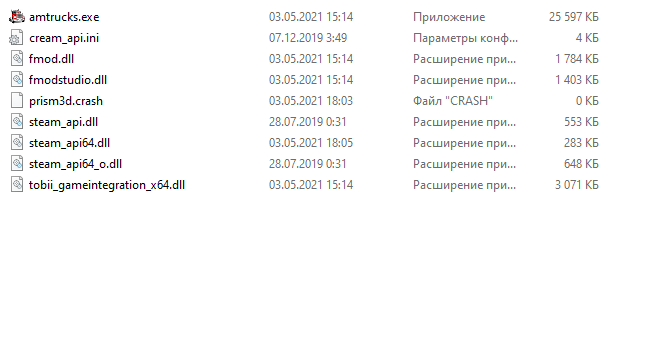
- 4. In folder “American Truck Simulatorbinwin_x86” rename the original file steam_api.dll to steam_api_o.dll, then from the archive we transfer the files steam_api.dll and cream_api.ini to the same folder (in the folder, as a result, there will be steam_api.dll, steam_api.dll cream_api.ini)
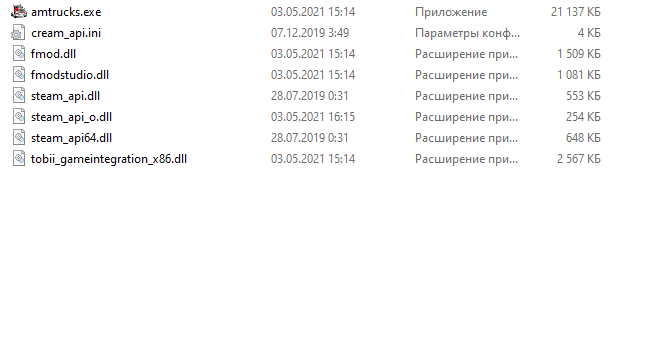
- 5. So the most difficult thing for me. Downloading Repack, a link to it will be in the comments. Install it anywhere, after installation, we copy all the files from the repack with the dls postscript. They look like this.
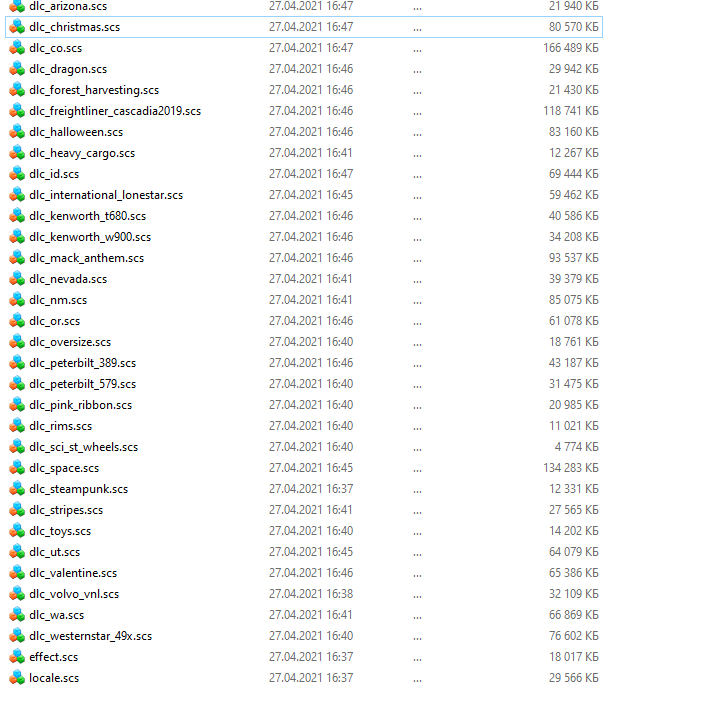
After that, copy and replace the DLC files to the game folder at:
steamapps/common/American Truck Simulator. In the same place where the win_x64 and win_x86 folders are located. You will see that you already have some DLC, copy to them with replacement
Related Posts:
- American Truck Simulator: Official multiplayer. Launch instruction.
- American Truck Simulator: How fast “close” loads of achievements (Colorado DLC)
- American Truck Simulator: All car dealerships ( including DLC )
- American Truck Simulator: BLACK TEXTURES IN MODIFICATIONS (1.40V)

Leave a Reply