
In this guide, I will show you how to install Call of Duty 4: “Rooftops”
Call of Duty 4: “Rooftops” this is a custom campaign from SPI taking place in Italy in Sicily (I will not spoil further)
P.s I took the installation plan from the English installer and translated it into Russian
Link to mod
Installation
copy all four folders (main, zone, mods, players).
2) Open your Call of Duty game catalog 4 in steam and paste them into an empty area of the folder.
It should ask you about existing files and folders.
Press ok / yes, and everything should fall into place.
Do not worry, I have not modified any of the original game files.
3) Go to the steam library, select Call of Duty 4, right click and select properties.
Then click the Set Launch Options button and paste this line:
+set fs_game mods/spi_rooftops_main
Include a space before the plus.
4) Start the game from steam, and it should work.
If you want to play the game without the Rooftops Campaign mod,
just remove the line from “Launch settings”.
If everything worked out, then your main menu should look like this
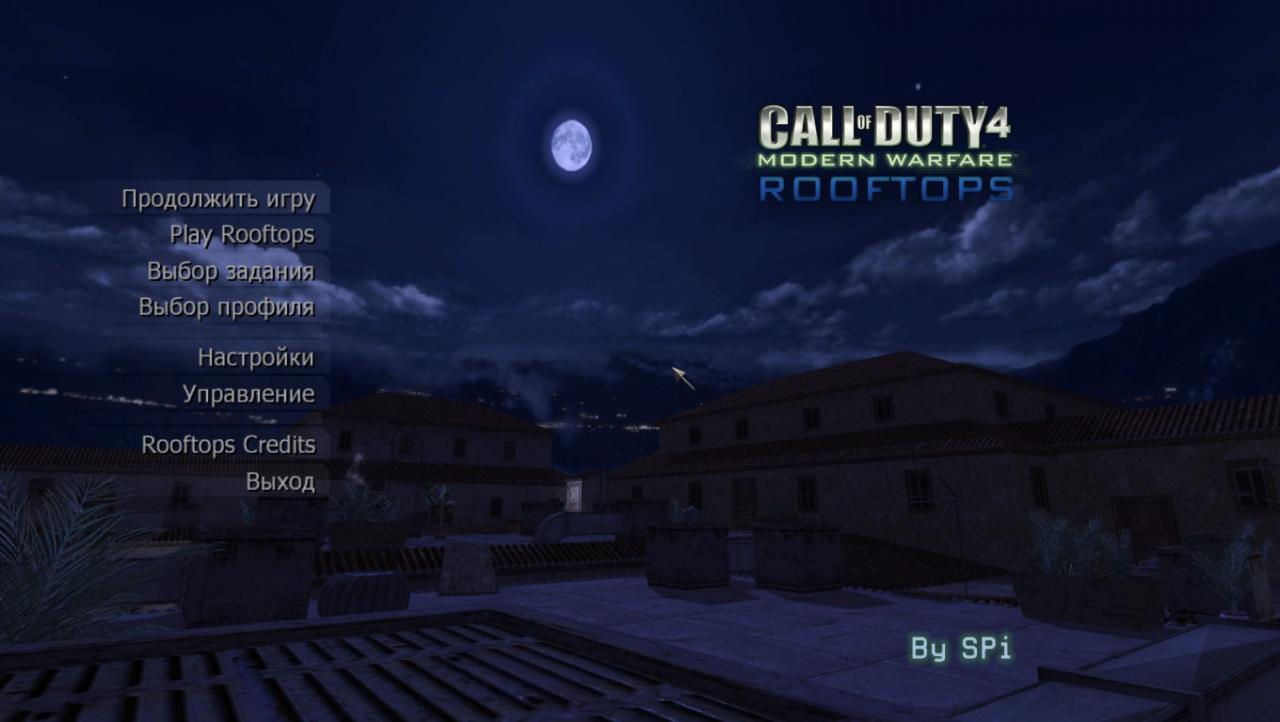

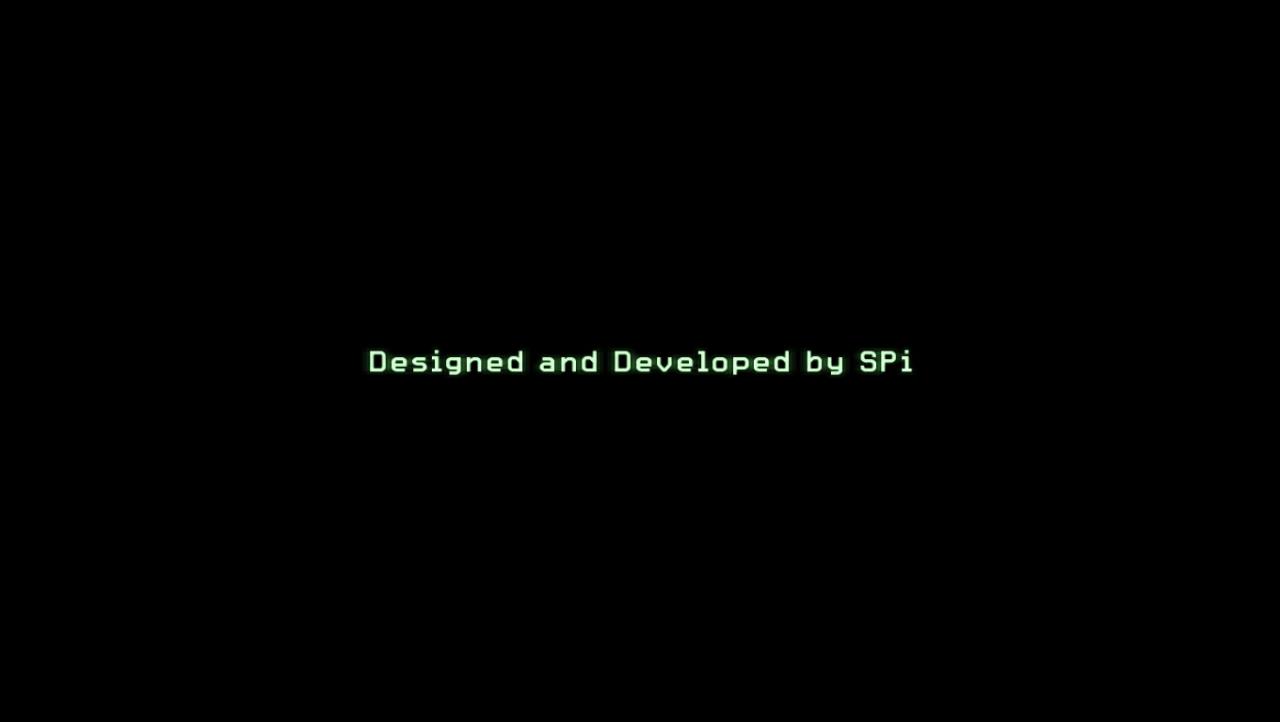
The duplicate weapons are just the Cold War equivalent of the Modern Warfare ones. And the m16 and AUG are called that in Cold War. Basically, Treyarch just sent IW the weapon models and IW implemented their own damage values to them. We’re going through such a bad time with video games right now.