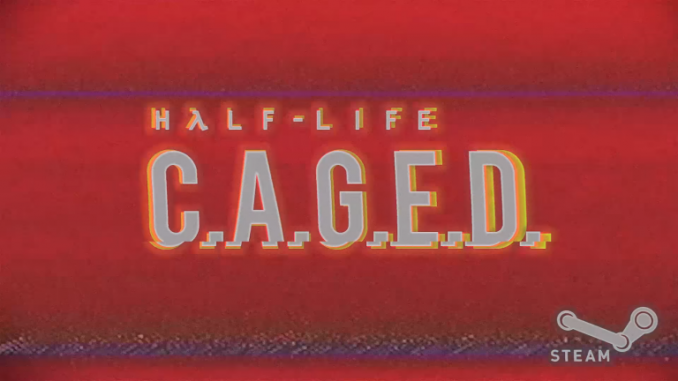
If, when starting the game, you first get a splash screen, and then a black screen, while music is playing, then most likely you have the wrong resolution in the game.
It is necessary to set the following launch parameters: -w 800 -h 600 -nofbo
To do this you need:
- right click on the game in the library list
- choose “Properties”, then tab “General”, then in the field “Startup options” write in “-w 800 -h 600 -nofbo” without quotes
After that, the game will start, do not forget to set the desired resolution in the game settings, and also remove the set startup options (-w 800 -h 600 -nofbo).
From Desert_Eagleee

Leave a Reply