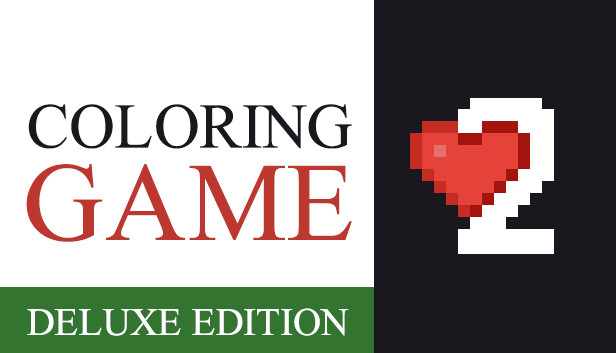
A quick way to colorize all pictures.
1. Well. I'll start with, that the coloring needs to be colored with the mouse, everyone in childhood loved to paint with pencils. But we will color with a mouse or graphic tablet with our finger or Wacom Pro Pen 2. Sure, there is another way – this is to increase the size of the cursor(the easiest way), But more on that later.
2. so. How to color with the mouse? To do this, you need to understand, what is your mouse and how much is it in your hands. And what effect did she have on your finger placement?.
But it doesn't matter that much. Okay, that Steam allows you to write such manuals, straight away from the game. That is, we do not need to go somewhere in Google or Yandex or resort to the help of a fox. A fox, I mean not an animal, a Mozilla Firefox browser. Because before, As you know, everything was much more complicated, there was no Internet, had to do everything with my neck, or rather the head. Yes, it is just as important to keep an eye on her, where is it turned during coloring. because, if you turn away, or get distracted, your hand may slip off and you will just waste your time. It's actually not that scary, if we painted with you in gouache. But how can you start to paint quickly and accurately??
3. Let's start learning. You need to take the mouse like this, so that you feel comfortable in the first place, not for me. I have already painted almost everything.
If you decide to paint with a graphics tablet, then watch carefully, so that your knee does not jump, did not jump and did not go to the side. But if you use a table, it is important to assess his condition. Your diligence and great desire to quickly paint, make the table wobble a little.
WHAT ABOUT Wacom Pro Pen 2, you ask. It's simple, again if you have your FEATHER, yours, A PEN, РУЧЕНЬКА. Ready for such quick strokes, movements, you should be careful here too, otherwise what can happen, I'll explain in order:
3.1 1. Your finger, if you don't want to use the stylus- it's free, it can be broken. It will have to go to the tram station. Why You Need It? This way you will not achieve fast passage..
Use a stylus, which you really do not mind( in my case Wacom Pro Pen 2 )
It hits the screen more easily and glides gently, which gives speed to the passage.
4. HOW TO GET THIS, IF I DON'T HAVE A NORMAL MOUSE AND A GRAPHIC TABLET?
The last way, the easiest. We just increase the mouse cursor to 25, 50, 75, 100%. In general, as much as we want. As in a pint. Remember this? PAINT. So one movement to the right, to the left. you will paint all the cells on your screen at once. But this way is for those, who can magnify the cursor.
Who does not know how. you can unsubscribe, in the comments or add to me. I will describe everything in detail, I will tell. Or we follow the release of new guides, there will definitely be more.
Because you will not learn this anywhere else and you will not teach others in the future..
Only in my school of fast passage, I will tell you how to quickly color all the pictures.
*As soon as the second guide appears, I will definitely leave a link to go, so you don't have to search, so as not to waste time. At the end of the end of this guide, I will say: need to be fast, like Turbo. Lightning McQueen, Silver Surfer, Sonic, Flush.

Leave a Reply