
Instructions for managing a character in the game
Walking
- Basic control character going with arrows “put wires and fuses in it” and “Down” and mice.
- Buttons “L Shift” and “R Shift” responsible for moving (stray) character left and right (you can also strafe with the arrows while holding “Ctrl”)
- Arrows “Left” and “Right” responsible for camera rotations left and right (useful when riding a horse, and mouselook is more convenient).
- Buttons “Insert” and “Of the” responsible for raising and lowering the camera.
- Buttons “Page Up” and “Page Down” responsible for surfacing and dive in water / during levitation.
- Jumping done at the push of a button “J”, running character holding “P”, sneaking from “D”.
- To climb the wall, go straight for it, until climber mode is turned on. Then you can climb it.
Expectation
- With button “R” You can choose from 3 wait types: sleep for a certain time, sleep until well, loitering/waiting (no more 3 hours at a time).
- Button “T” responsible for change of transport: on foot, on horseback, in a carriage, on the ship.
Change of transport works only in open space. You can't ride a horse through the dungeons.
Inventory
- Inventory invoked by pressing a button “F6”. Inventory is controlled with the mouse.
Pick up a weapon in inventory. How to use it? - With key “A” we we get weapon, key “S” change active hands.
blows
- blows done like this: right mouse button pressed, and the mouse itself is found on the table. The blade on the screen makes approximately the same movements, what is your mouse.
- To make the blade move faster, and it was not necessary to rape the mouse, upgrade your character's speed and weapon skill.
Spells
- button “Bckspc (delete arrow)” opens your grimuar, in which you will find all the spells you have written down. Choosing a spell, you will see the following: if the spell is on yourself, then it will apply immediately., and if on touch, distant target, on the sphere, then you will need to press the space bar or click the mouse on the enemy (to turn on the mouse, press enter).
Touch spells only work when there is an enemy. - With button “Q” you can again read previous cast spell (pressing this key will crash the game, if you have just used a potion or cast a Lycanthropy spell).
- “E” responsible for cancellation already prepared spell.
- key “U” you will call list of magic items at your disposal. Their use is similar to the use of spells.
Dialogues
- Instead of, to click the mouse cursor on the corresponding buttons of the message box during the dialogue, you can press the keys “Y” or “N” respectively, to accept or decline an offer or quest. This is especially helpful, when you are talking to one of the Daedric Princes, as there is no message box in their quest dialog, and, hence, there is no other way to interact with them, apart from these two keys.
Other
- “F5” causes performance screen character.
- “I” causes status screen. You can see the time in it, date, your reputation with the authorities of the region and your state of health.
- “L” – this is diary. Don't forget to look into it often..
- Buttons F1-F4 responsible for modes of interaction with the world.
- “F1” – thieves regime. It allows you to pickpocket and pick locks..
- “F2” – standard mode. It allows you to talk to NPCs, open unlocked doors, search corpses and containers.
- “F3” – information mode. It allows you to find out the name of the NPC, monster name, the complexity of the castle, etc..
- “F4” – interactive mode. It allows you to talk to NPCs and monsters (with skill leveled).
Change settings
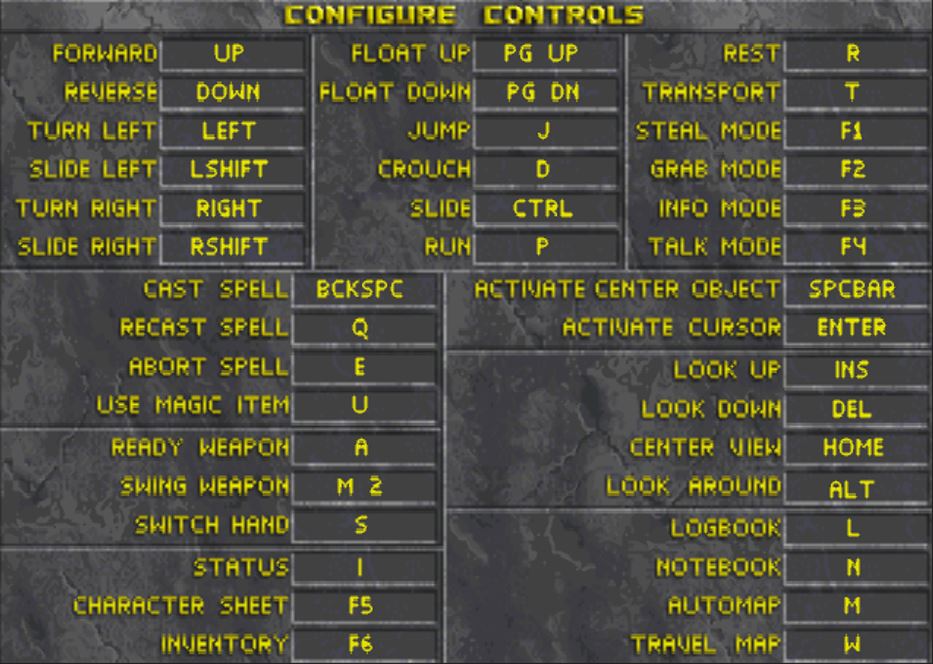
- You can change almost all listed keybindings in the game options menu, choosing in settings «Control».
- Change key binding «Swing Weapon» to any link, except for the right mouse button, can cause problems, it is recommended to keep the default binding for this control.
From MrDratik

Leave a Reply