
In this guide you will learn, how to change save values for mondel in json file.
Content
- 1.Save folder
- 2.List of all (nearly) items in the game (is replenished) and spawning places
- 3.Editing the save
Save folder
All saves are stored in the following folder:
C:\UserslasseAppDataLocalMondealy_Full
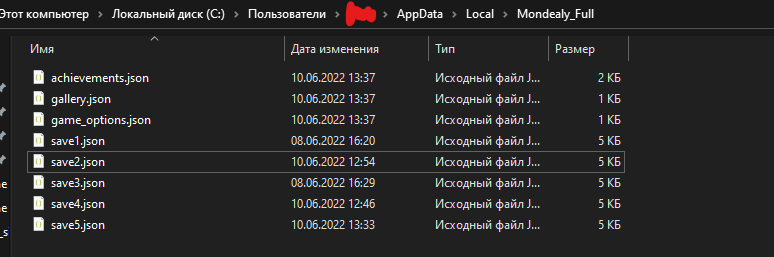
C:\UserslasseAppDataLocalMondealy_Full
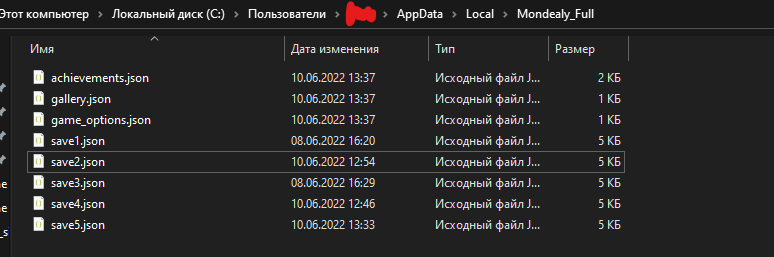
List of all (nearly) items in the game (is replenished) and spawning places
Items (replenished):
Name
Name
Index
Michael's phone
inv_phone
6
logs
inv_log
6
Dagger
inv_dagger
2
Prohibited Ingredients
inv_ingredients
16
Potion for Riley
inv_riley_vial
15
Coins
inv_coin
9
Key to the basement in the tower
inv_key
3
Bottle
inv_bottle_full
22
Broom
inv_broom
23
Shopping list
inv_froga_recipe
17
Amulet
inv_amulet
18
Spawn places:
A place
Name
main character's house
r_house_male_living
house in the forest
r_road_house
reception in the hall
r_castle_reception
Corsica room
r_corsic_room
rufus house
r_rufus_house
room in the castle (Michael)
r_castle_michael_room
Editing the save
1.Open any save from a folder, which was mentioned in the first paragraph. You can open the file in any text editor, even in notepad. I will use Visual Studio Code
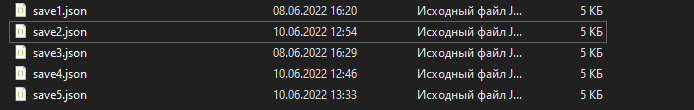
2. Open it up and see this text. Now we will change the values in it.

The day_time value is: “Night”, now we will change the value to day. We enter the value “Day” and save.
It should turn out like this:
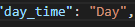
inferno.masterbundle.manifest:
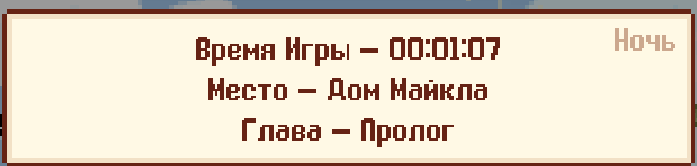
inferno.masterbundle.manifest:
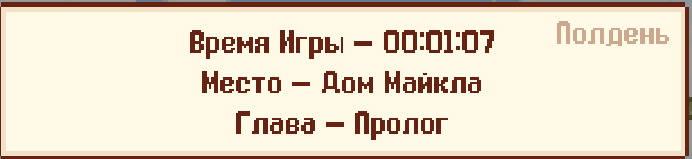
We can change the spawn location in the same way (see the names of places in the second part of the guide):
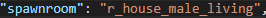
Change the value “spawnroom” на r_rufus_house:
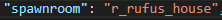
And in the game we appeared in Rufus's room:

We can also add items:
Each cell has its own number.
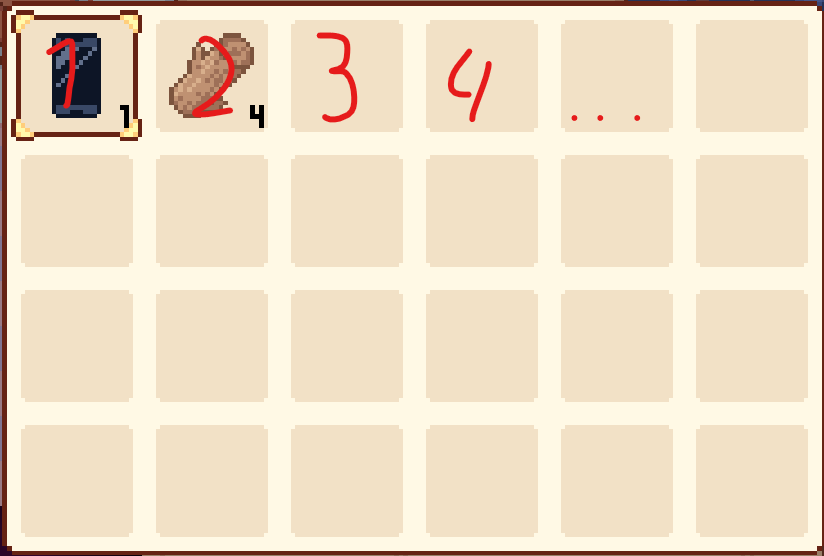
IMPORTANT! Add items in order!
Looking for item3:
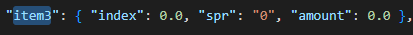
Add a number to index. To find him, see the second part of the guide! In spr we write the name of the element, look for it in the second part of the guide. In amount you add the number of elements, who want to see.
IMPORTANT! THE NUMBER MUST ALWAYS BE FOLLOWED BY A DOT AND 0. Example: 12.0
It should look like this:
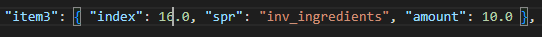 And in the game ingredients were added to us:
And in the game ingredients were added to us:
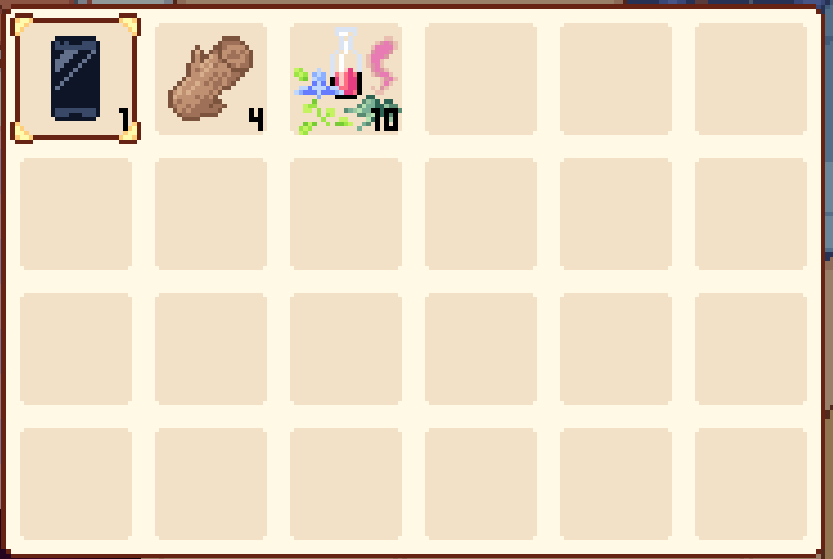
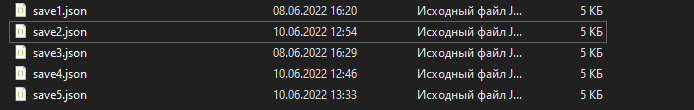
2. Open it up and see this text. Now we will change the values in it.
The day_time value is: “Night”, now we will change the value to day. We enter the value “Day” and save.
It should turn out like this:
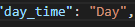
inferno.masterbundle.manifest:
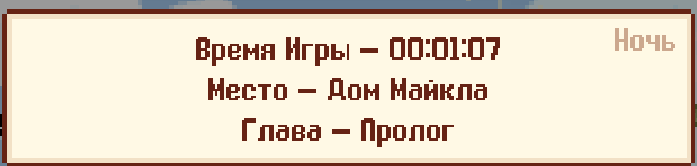
inferno.masterbundle.manifest:
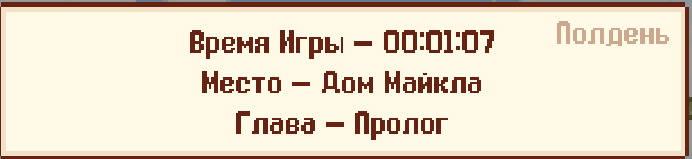
We can change the spawn location in the same way (see the names of places in the second part of the guide):
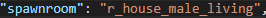
Change the value “spawnroom” на r_rufus_house:
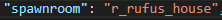
And in the game we appeared in Rufus's room:

We can also add items:
Each cell has its own number.
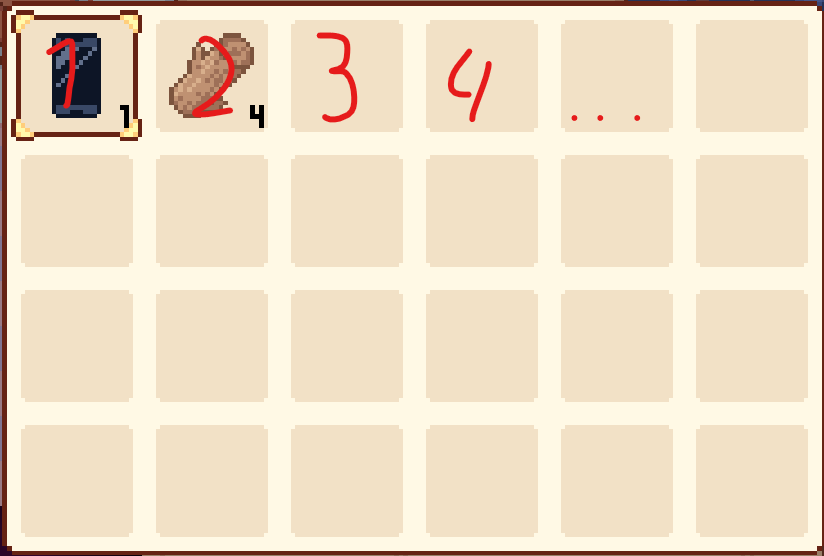
IMPORTANT! Add items in order!
Looking for item3:
Add a number to index. To find him, see the second part of the guide! In spr we write the name of the element, look for it in the second part of the guide. In amount you add the number of elements, who want to see.
IMPORTANT! THE NUMBER MUST ALWAYS BE FOLLOWED BY A DOT AND 0. Example: 12.0
It should look like this:
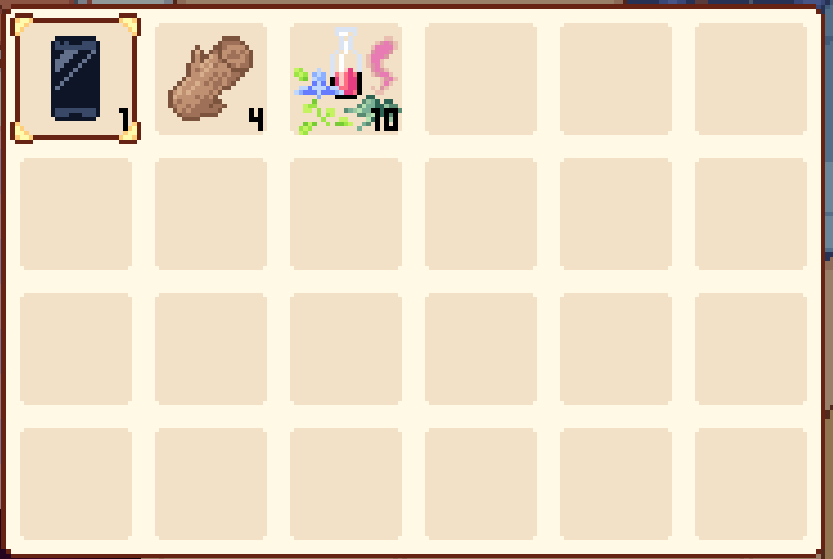
From Amy Chan

Leave a Reply