
Solving the problem with a black screen at startup! (Hyde)
To solve the problem with a black screen at startup, you must enable the game's compatibility mode with Windows 8.
Description
To solve the black screen problem, you need to:
1) Go to game folder (My path example: E:\SteamLibrarysteamappscommonLove, Money, Rock-n-Roll)
2) In file properties “Love, Money, Rock’n’Roll.exe” in the tab “Compatibility” turn on windows compatibility mode 8.
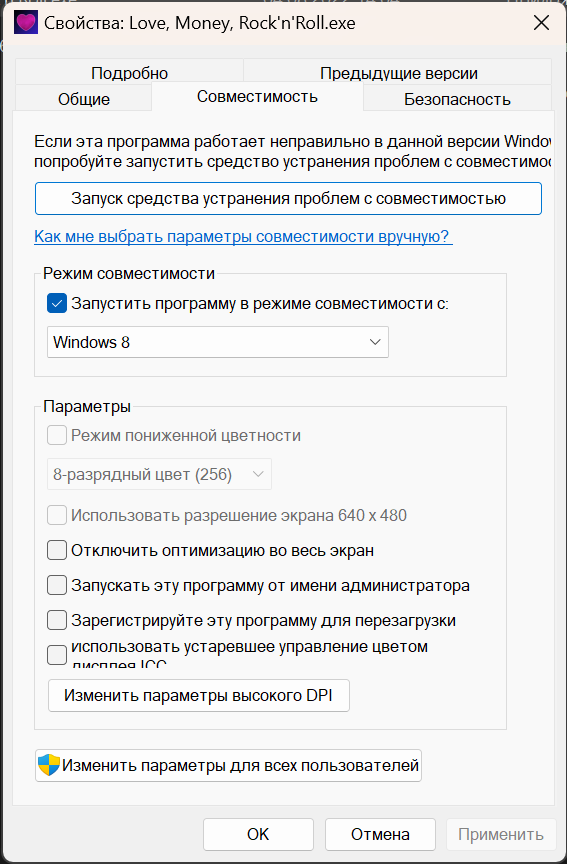
1) Go to game folder (My path example: E:\SteamLibrarysteamappscommonLove, Money, Rock-n-Roll)
2) In file properties “Love, Money, Rock’n’Roll.exe” in the tab “Compatibility” turn on windows compatibility mode 8.
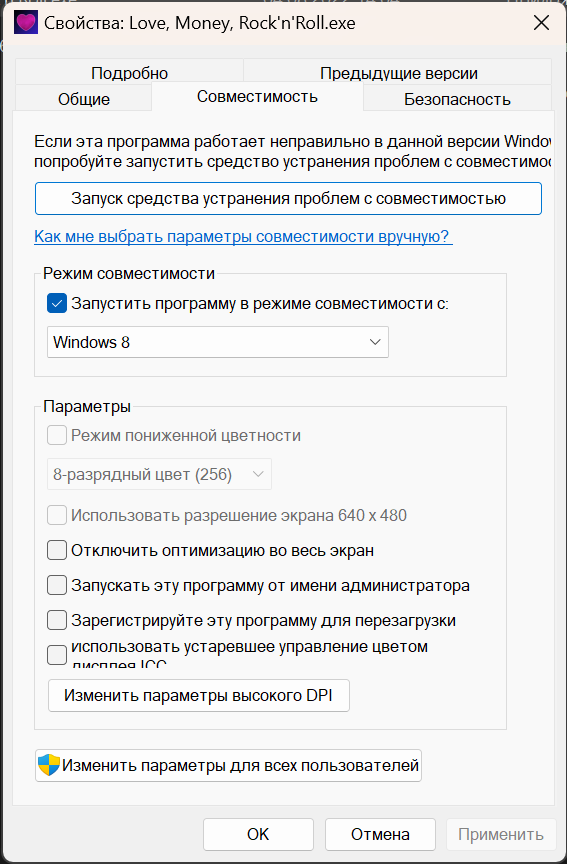
maybe, compatibility issue – not the only problem, leading to black screen, but this method worked for me, hopefully, It will help you too!
By Wolfie
Related Posts:
- Love Money Rock’n’Roll: Passage to all endings
- Love, Money, Rock’n’Roll: 100% Achievements (All routes and endings)

Leave a Reply