
As you know, just like that, the console in portal reloaded is not included. But in this guide I will show you how to do it..
Why is it needed at all?
The console can be useful for you if you want to fly in Noclipe and see the secrets on the map. Or if you cannot pass a certain place (Although in this case it is better to watch this video.)
Step 1
Now you need to open Steam and go to the portal reloaded page in your library.
Then you need to open the folder with the game files
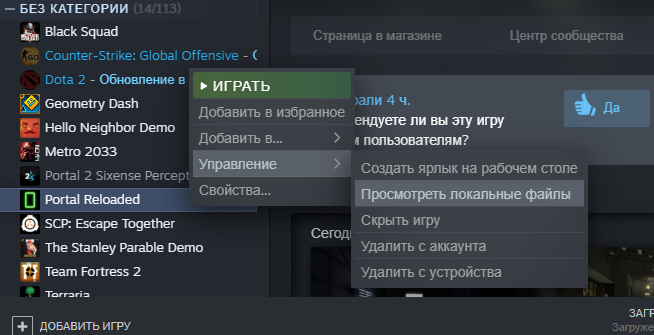
Then you need to open the folder with the game files
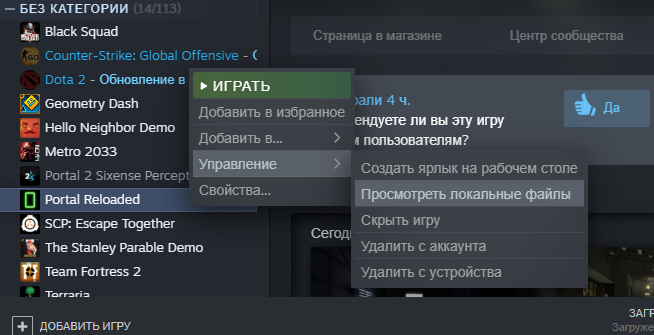
Step 2
After opening the folder with local files, right-click on the portal2 file and select create a shortcut. You should end up with something like this:
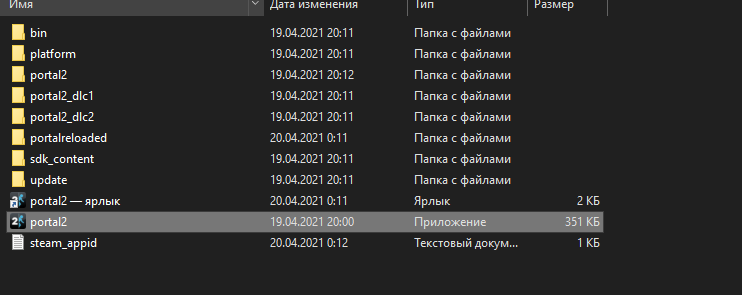
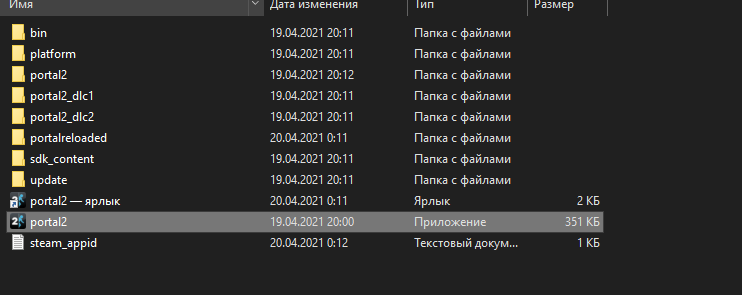
Step 3
Right-click on the file shortcut from the previous step and select the property item.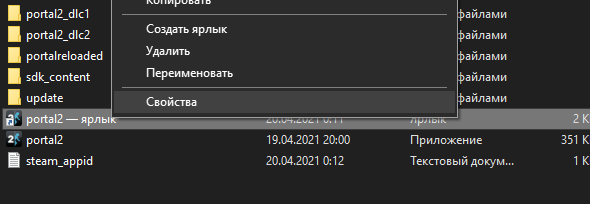
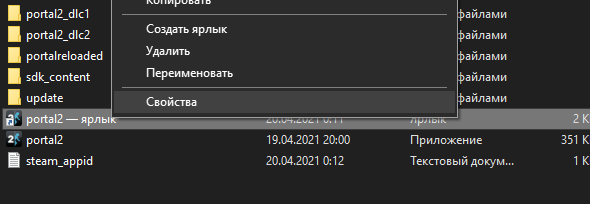
Step 4
Select the shortcut tab and look for the object field in it.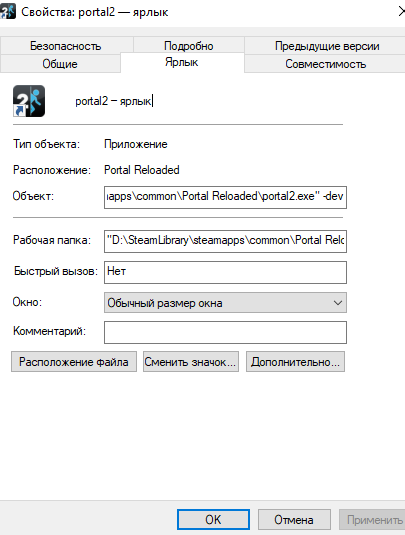
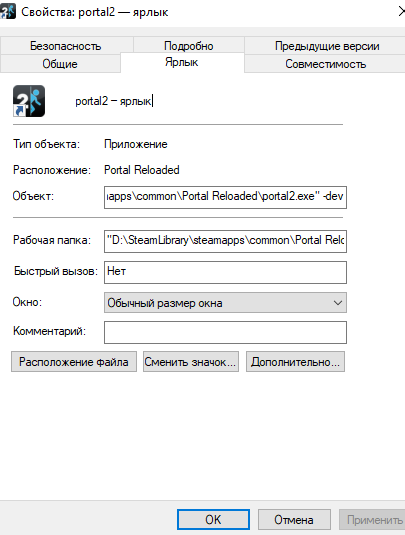
Step 5
Related Posts:
- Portal Reloaded: How to put Russian subtitles
- Portal Reloaded: Russian subtitles and how to enable them


Leave a Reply