
If you get Fatal Application Error, then try the following:
I got out such a thing
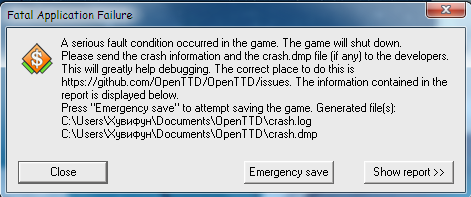
Sobsna what to do:
1.Go to the documents folder -> looking for the OpenTTD folder (Path to Win 7 C:\Users*Username*DocumentsOpenTTD)
2.Find the openttd.cfg file and open it with a text editor.
3.We are looking for a section there [misc], it should be at the very top.
4.See if there is video_hw_accel = true
5.If there, then change the value true to false, if not, then just enter in the section [misc] down somewhere video_hw_accel = false.
6.We save, launch, trying.
2.Find the openttd.cfg file and open it with a text editor.
3.We are looking for a section there [misc], it should be at the very top.
4.See if there is video_hw_accel = true
5.If there, then change the value true to false, if not, then just enter in the section [misc] down somewhere video_hw_accel = false.
6.We save, launch, trying.
Helped me, I hope you too C:
(I took the info from the github if that link is here ->https://github.com/OpenTTD/OpenTTD/issues/8969)
From ApelsinkaYo`

Leave a Reply