
If you've played Red Dead Redemption 2 on PC, you probably encountered “soap” and flickering at default settings. Unlike GTA V, Where “from the box” everything is fine, RDR 2 ported from consoles rather clumsily. Let's try to get rid of these unpleasant effects in the most popular 1080p resolution..
Game settings
I put TAA on “high” or “average”, then we twist the sharpness to the maximum:
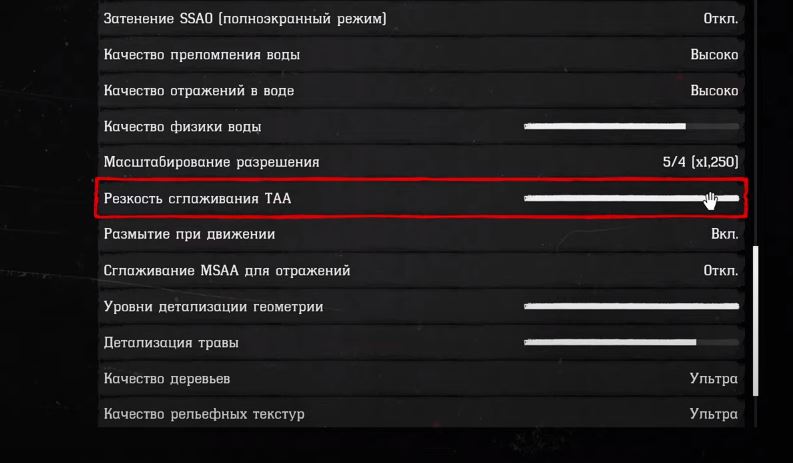
Further, because of that, the developers were smart with porting, the game has a broken 1080p render. At resolutions of 2K and higher, the game turns into candy. We are considering setting up for the most common Full HD monitors at the moment. (according to Steam statistics, about 65% players use this permission). Therefore, in this case, we set the scaling to 1.25x:
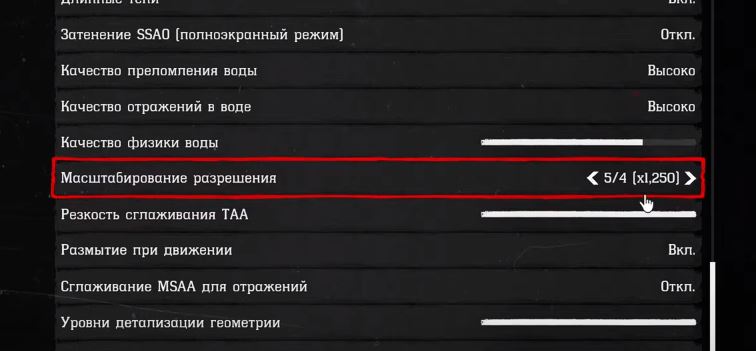
What does it give? In fact, the game will be rendered at a resolution of 2400x1350 (almost 2K). The picture becomes much clearer, flicker disappears on distant objects. If the video card allows, you can put 1.5x or even more.
+ Tuning for your GTX graphics card
I put TAA on “high” or “average”, then we twist the sharpness to the maximum:
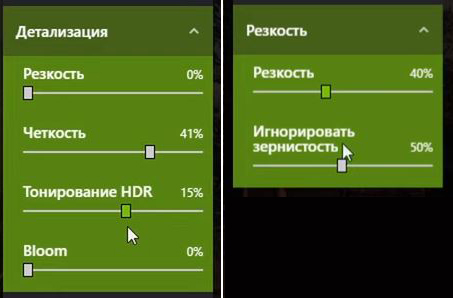
You can play with the sliders a bit..
+ Setting for your Radeon graphics card
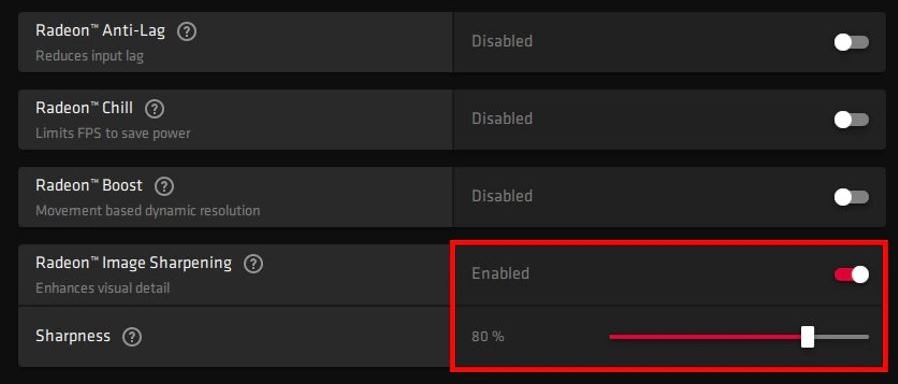
Compare before and after

As a result, it turned out awesome picture. Have a good game!
Information taken from overclockers.ru especially for you)
Related Posts:
- Red Dead Redemption 2: Setting up graphics for AMD graphics cards
- Red Dead Redemption 2: All mysticism and secrets
- Tips for Hand-to-Hand Combat in Red Dead Redemption 2
- Red Dead Redemption 2: How to get materials for Crips as quickly and easily as possible
- Red dead redemption 2: We remove “soap” at 1080p

Leave a Reply