
I think it will be useful to everyone, who plays with dualshok and wants to see familiar and nice looking circles and crosses, not godless A and B
Then from here [github.com] download the archive called 3Dmigoto-1.3.16.zip, find the x64 folder in it and transfer its contents to the folder with the replicant.
Then open the d3dx.ini file with a text editor, find the line there “hunting=1” and change its value to 0. And then add text to the very bottom., written in Add Lines.txt file, which is located in the folder with the downloaded mod. Do not repeat my mistake and do not indent before adding text. As a result, the bottom of the file should look something like this: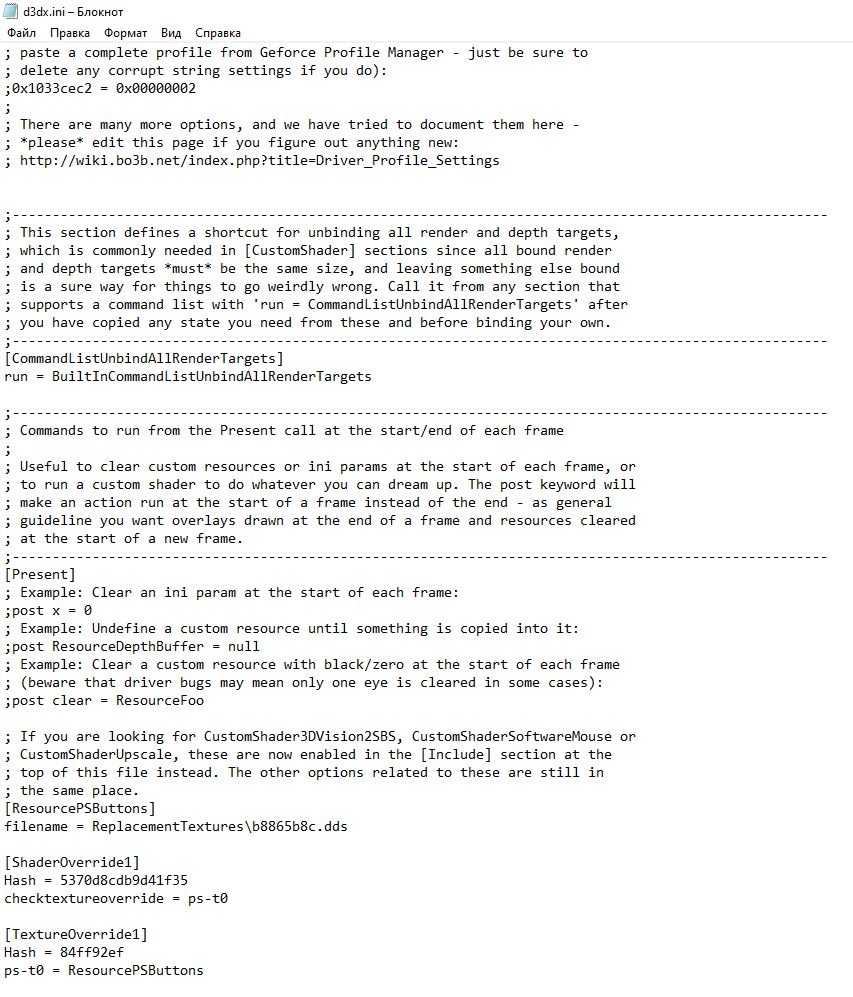
Related Posts:
- NieR Replicant ver. 1.22474487139 Russian language
- NieR Replicant ver.1.22474487139: Attainment “Weapons Collector”
- NieR Replicant ver.1.22474487139: How to enable FXAA anti-aliasing (nvidia)

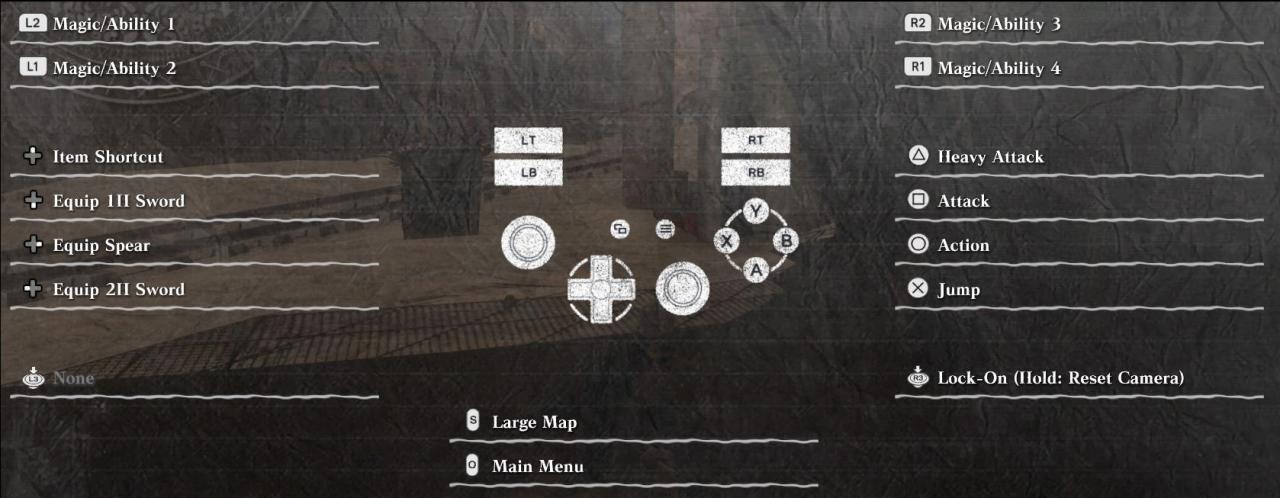
Leave a Reply