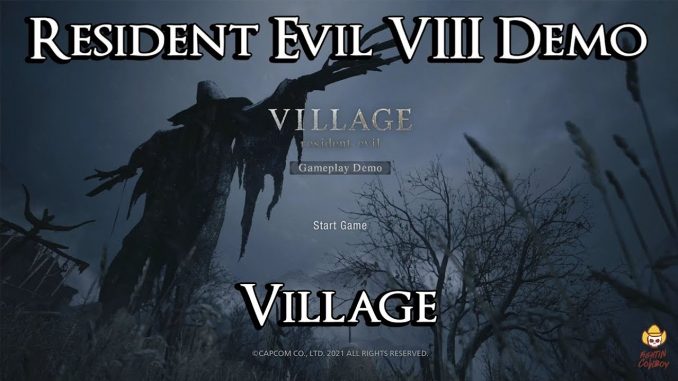
In this guide, I will cover, How to run Resident Evil Village Gameplay Demo on Windows 8.1, which does not support DirectX12.
Method description
The method is very simple.
It is necessary to force the game to use a special dxvk layer, which will translate DirectX12 calls to the Vulkan API. This layer was created and is being created for use on Linux operating systems.. Developers write in plain text: “don't count, that dxvk will magically make games that require DirectX 12 work”.
But surprisingly it worked with Resident Evil Village..
It is necessary to force the game to use a special dxvk layer, which will translate DirectX12 calls to the Vulkan API. This layer was created and is being created for use on Linux operating systems.. Developers write in plain text: “don't count, that dxvk will magically make games that require DirectX 12 work”.
But surprisingly it worked with Resident Evil Village..
Preparing the necessary files and launching
1. Download dxvk-1.8.1L.tar.gz c GitHub[github.com]. I used version 1.8.1L.
2. Open the downloaded archive dxvk-1.8.1L.tar.gz.
3. Copy the files from the x64 directory to the game directory.
4. We start the game as usual.
5. We wait, when the black screen disappears. I have a game 3 minutes hanging on a black screen, then starts working. On my windows config 8.1 x64, Palit Geforce 1050ti KalmX with driver 466.27.0.0 the game is running.
2. Open the downloaded archive dxvk-1.8.1L.tar.gz.
3. Copy the files from the x64 directory to the game directory.
4. We start the game as usual.
5. We wait, when the black screen disappears. I have a game 3 minutes hanging on a black screen, then starts working. On my windows config 8.1 x64, Palit Geforce 1050ti KalmX with driver 466.27.0.0 the game is running.
From toshph
Related Posts:
- All Resident Evil Village Gameplay Demo achievements
- Resident Evil Village Gameplay Demo: Stop Time
- Resident Evil Village Gameplay Demo: FULL PASSAGE

Leave a Reply