
An easy way to raise the FPS in Wolfenstein The New Order through the Steam launch options
Setting the jobs_numthreads parameter [RU]
Wolfenstein almost always lags due to texture loading, the jobs_numthreads parameter will help us deal with the unpleasantly small framerate.
This parameter is responsible for the number of processor threads, textures for loading.
I say right away, that this method does not work on processors with two cores!
We need to go to the Steam library -> Найти Wolfenstein The New Order -> Game properties -> Launch parameters. We enter the parameter + jobs_numthreads [value]
With your Ryzen 5 2600 (6/12) i set jobs_numthreads 4, on quad-core processors, I recommend setting the parameter value to 2.
The processor starts to load not on 10-15% like before, and on 40-50%, but the counter now always shows even 60 cadres.
[This guide was created for those people, whose PCs meet the system requirements, but still have difficulty with frame rate. If your game lags, because there is not enough RAM / weak video card, then my method is unlikely to help you.]
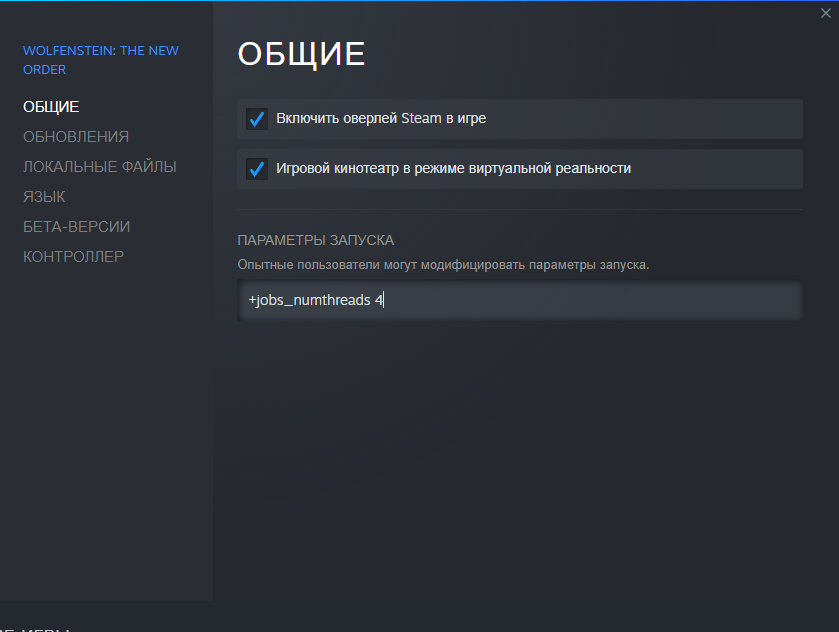
This parameter is responsible for the number of processor threads, textures for loading.
I say right away, that this method does not work on processors with two cores!
We need to go to the Steam library -> Найти Wolfenstein The New Order -> Game properties -> Launch parameters. We enter the parameter + jobs_numthreads [value]
With your Ryzen 5 2600 (6/12) i set jobs_numthreads 4, on quad-core processors, I recommend setting the parameter value to 2.
The processor starts to load not on 10-15% like before, and on 40-50%, but the counter now always shows even 60 cadres.
[This guide was created for those people, whose PCs meet the system requirements, but still have difficulty with frame rate. If your game lags, because there is not enough RAM / weak video card, then my method is unlikely to help you.]
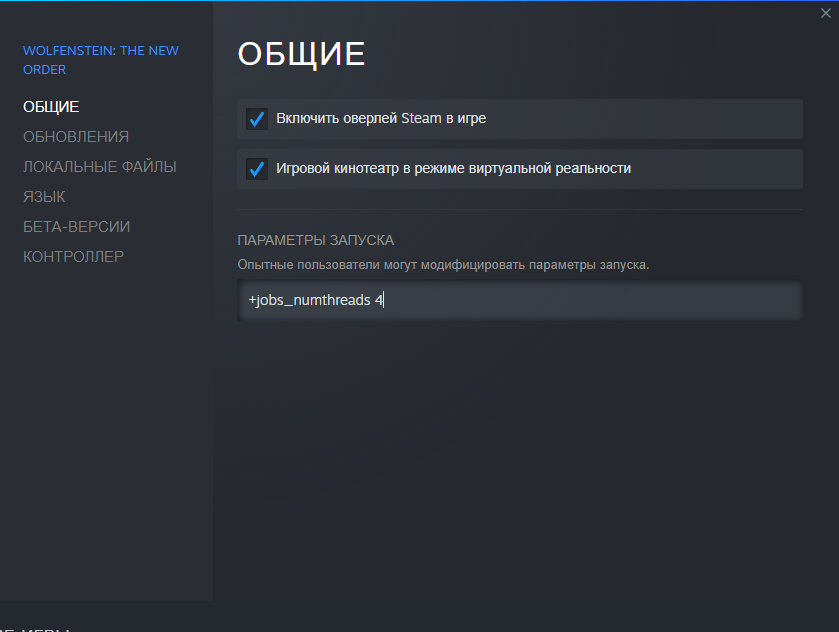
From Kolbasniy

Leave a Reply