
1. Click Start and find the gear icon:
Windows Settings -> Update and security -> Windows Security -> Application and browser management
2. Adding the game to firewall exceptions:
Exploit protection options -> Program parameters -> Adding a customization program -> Choose exact file path: C:\Program Files (x86)\Steamsteamappscommonmirrors edgeBinariesMirrorsEdge.exe
3. After added, define the rule for MirrorsEdge.exe in the same place:
Edit -> Forced random distribution for images (mandatory ASLR): tick “Override system parameters”, the switch under it must be disabled (“Off”) -> Apply.
4. Copy file PhysXLoader.dll from:
C:\Program Files (x86)\Steamsteamappscommonmirrors edgeBinariesPhysXLocal
5. Insert PhysXLoader.dll:
C:\Program Files (x86)\Steamsteamappscommonmirrors edgeBinaries
6. After all this, the game can be launched on Steam
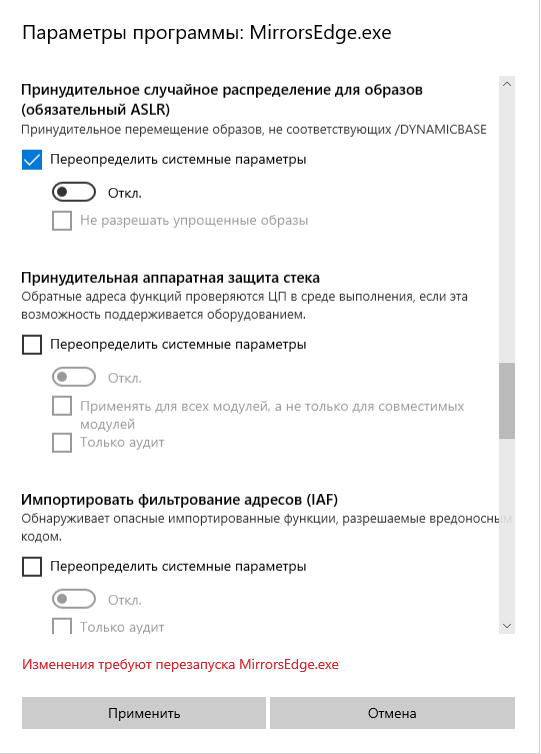
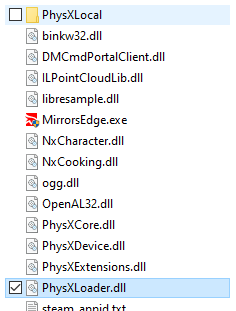

Leave a Reply