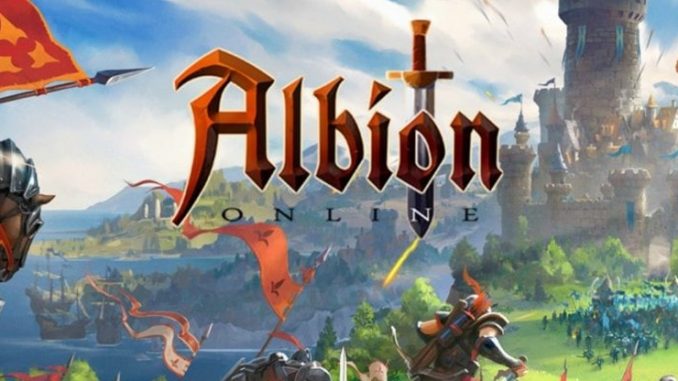
In this guide, I'll show you how to rid Albion Online of freezes and micro gaps.!
FPS issues?
First, find out what you have,friezes or low fps
If your FPS is low,Go to the Game settings section and lower the general graphics settings to the minimum.
Also in the settings of the game itself, you can turn off the Skins of other players.
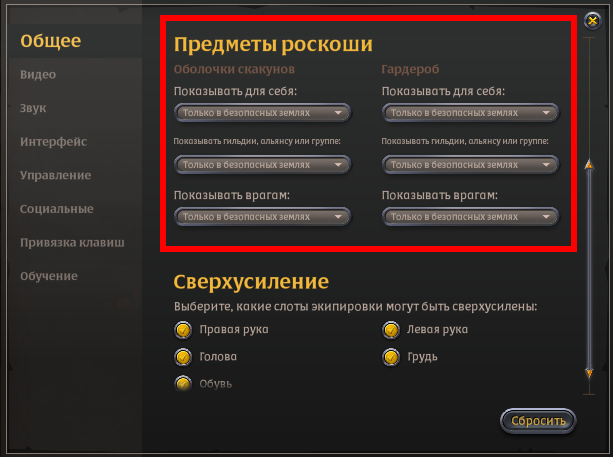
It didn't help you and you still have freezes in the game.!
This did not help you and you still have friezes in the game!
Why freezes and lags the game!
This basically happens as soon as you enter the game..
Gradually, friezes disappear by themselves because Albion unloads textures (Skilov,Mounts,Skins,Mobov, etc.)
You can temporarily get rid of friezes before,following the steps below
Where to start?/Where should I start?
First, launch the Albion Launcher :/
Go to the settings section.
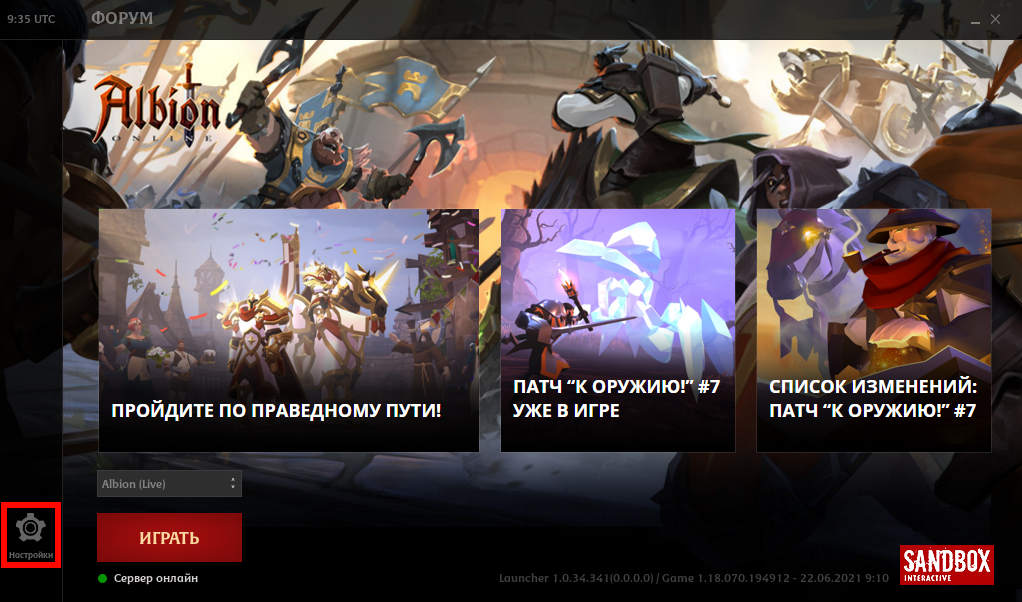
Next, go to the General section and click on the Fix button.
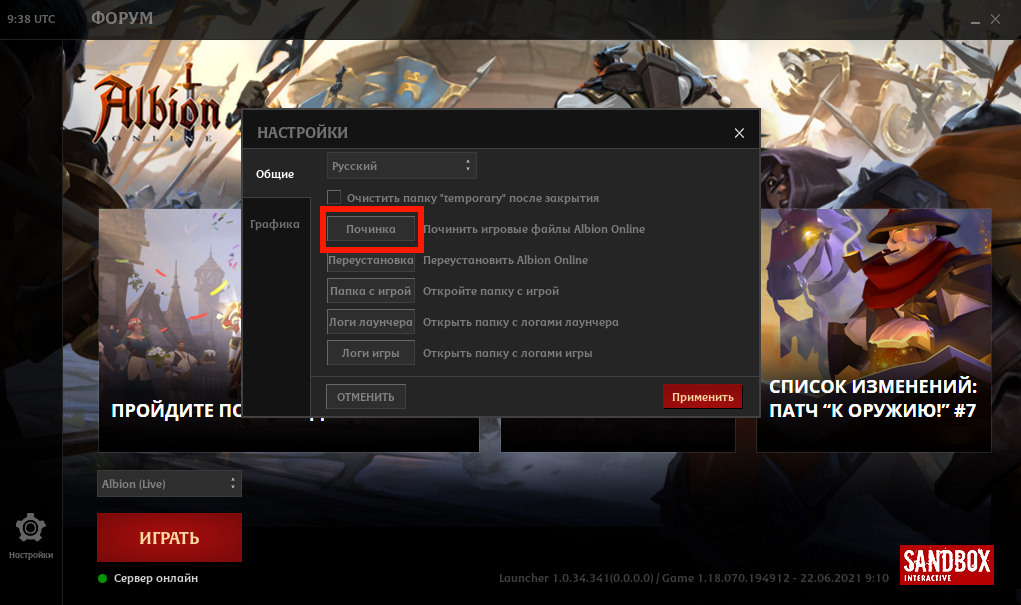
This must be done every time you reboot your pc. :l
OT CAXAPOK

Parasha ssana on 1660 super manages to freeze, 32GB of RAM, etc.