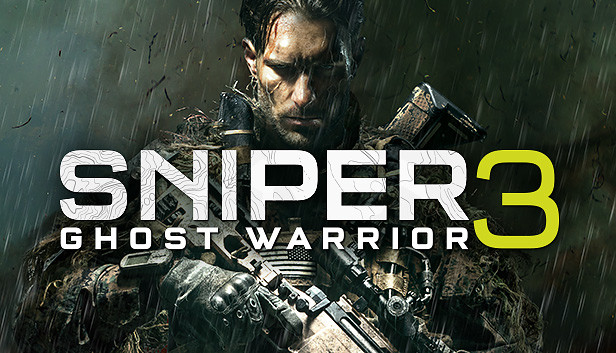
Hello! In this guide, I will cover, how to increase FPS, if you have a weak computer
1
First you need to create a text document and name it game.cfg
2
After that open this document and enter the following commands there:
r_fullscreen = 0
r_FullscreenWindow = 1
cl_fov = 65
r_MotionBlur = 0
r_DepthOfField = 0
r_ChromaticAberration = 0
r_HDRGrainAmount = 0
r_SSDO = 0
r_SSReflections = 0
r_HeightmapAO = 0
e_Tessellation = 0
sys_spec = 1
sys_spec_Light = 0
r_TexturesStreamPoolSize = 256
r_silhouettePOM = 0
e_ParticlesMotionBlur = 0
r_Flares = 0
r_Coronas = 0
r_GlowAnamorphicFlares = 0
r_TexMinAnisotropy = 0
r_FogShadows = 0
r_FogShadowsWater = 0
e_ParticlesShadows = 0
3
After following the previous steps, open the folder, where Steam is installed, then the steamapps folder, then common, open the game folder and paste our text document into the GameSDK folder
4
And the last action – open the file properties and check the "Read only" checkbox

Leave a Reply