
This guide is custom and will fit in principle for all games , generally use !
The first way
1 ) If someone is not hiding behind a tree, you can see their shadow at high settings. , low settings remove shadows from the game , well, except that the second station in the shadow can still be seen .
2 ) This is more of a plus than a minus, but I noticed that during a storm, visibility is much better because some of the effects do not work. .
Conclusion it is not necessary to disable animal tracks because they do not affect the FPS
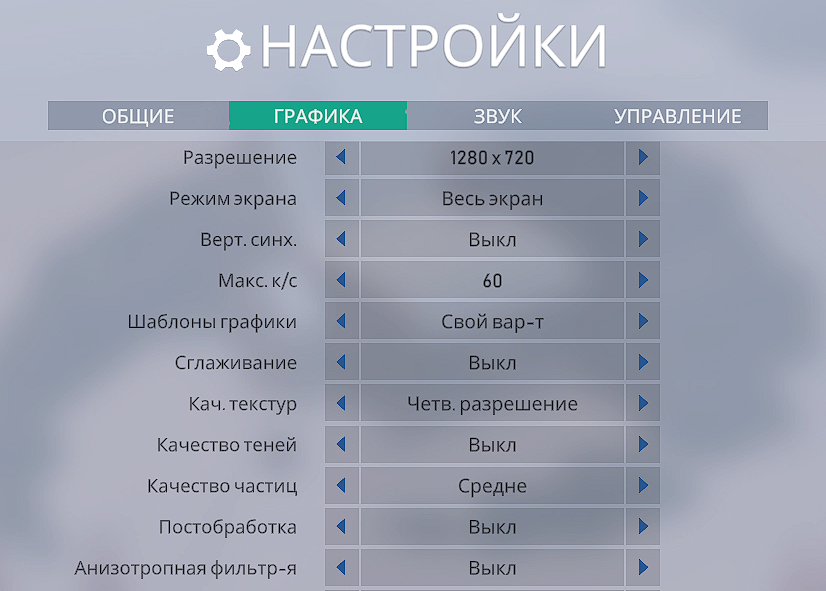
Second way
1 ) You will not see that one of your friends invites you to the game, there will also be no notifications that some of your friends have entered the game or the network
2 ) You cannot add a player as a friend from the game
3 ) You will not be able to take screenshots of the game
So how to do this you need to right-click on the game as shown in the screenshot
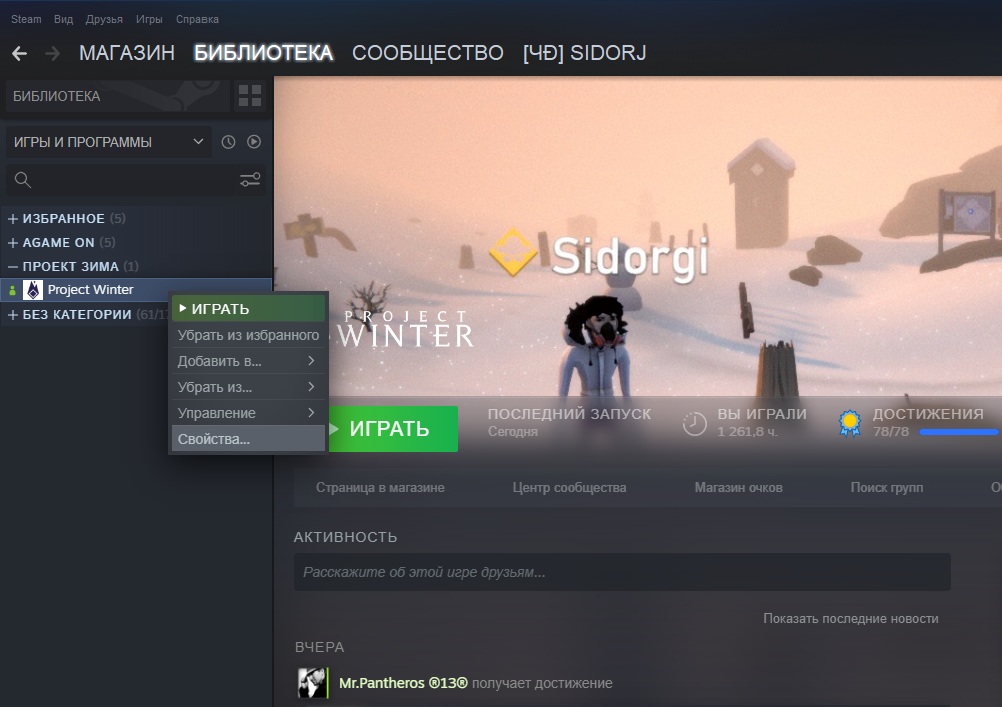
Next, in the general section, turn off the overlay
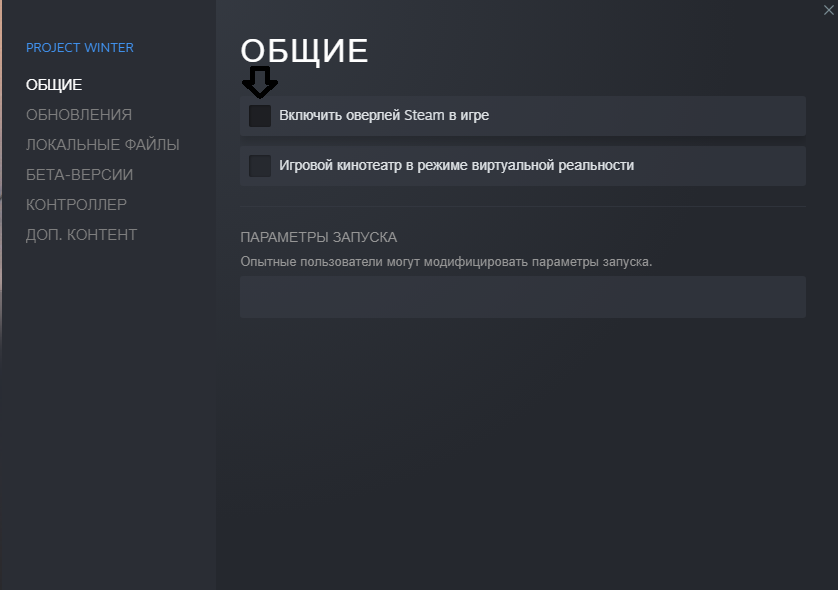
Third way
How to do this First, we need to open the task manager
(key combination ctrl + alt + del)
With the game running, we are looking for the game process in the details tab
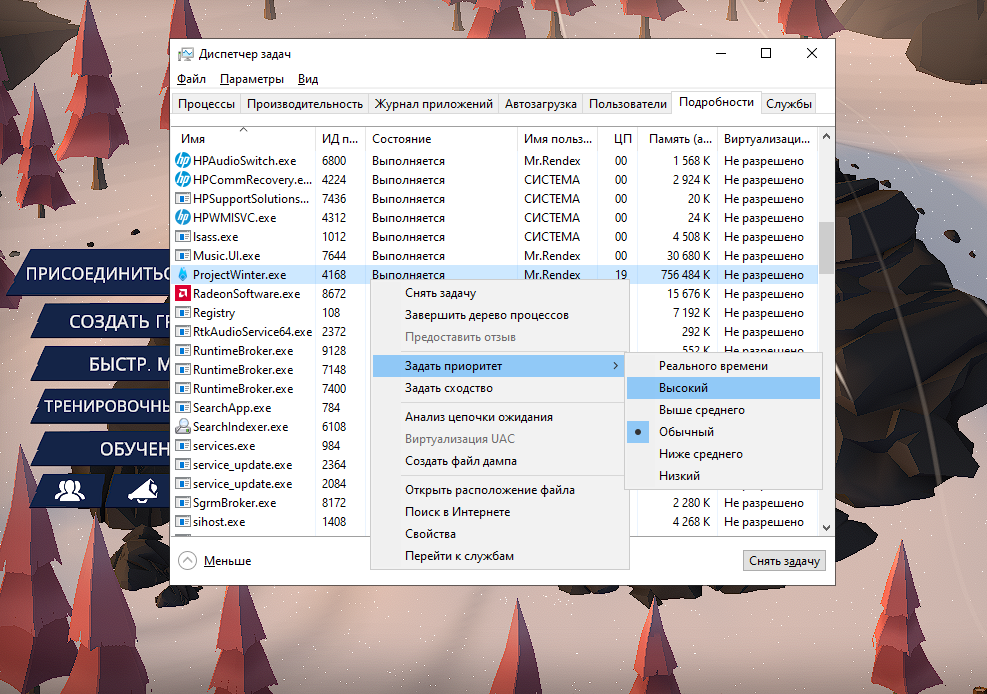
And give the game a high priority
Fourth way
Explorer disconnects in task manager in windows processes at the bottom
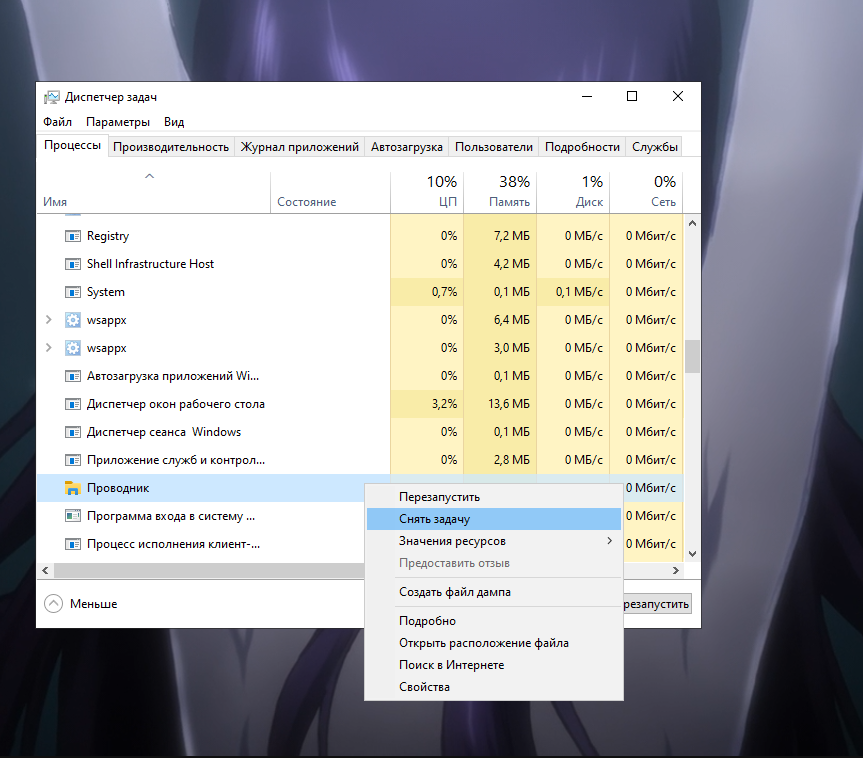
We just remove the task, but with it there are a number of problems that are solved only after rebooting the PC
1 ) The desktop will be unavailable , just a black screen so leave the steam tabs on in advance
2 ) Change the sound and many functions will not be available either
The method is designed only for games and gives the largest increase in FPS
With him about 10-20+ FPS is provided for you because many functions of Windows itself do not work

Leave a Reply