
Minor game improvements:
1) Skipping Introductory Videos (intro);
2) Disable motion blur (motion blur).
Skip intro
Go to the game folder along the way:
Local disk:\SteamsteamappscommonSniper Ghost Warrior Contractsgamesdk
Local disk:\SteamsteamappscommonSniper Ghost Warrior Contractsgamesdk
Further, open the file “videos-part1.pak” notebook. (double-click LMB, choose a notebook).
Are looking for (Ctrl + F) “intromovies”
We are interested in the site Libs/UI/Video/intromovies.usmCRID
Before intromovies.usm add any sign, e.g. underscore (as in the screenshot)
It should turn out “Libs/UI/Video/_intromovies.usmCRID”
We save, close.
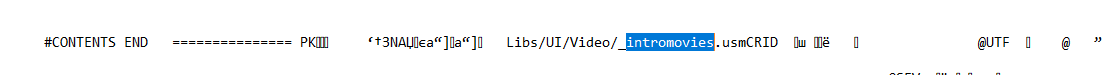
Disable Motion Blur
Go to the game folder along the way:
Local disk:\SteamsteamappscommonSniper Ghost Warrior Contractsgamesdk
Local disk:\SteamsteamappscommonSniper Ghost Warrior Contractsgamesdk
We open “game.cfg” notebook.
At the end of the document, add: r_MotionBlur = 0
We save, close. PKM on “game.cfg”, put a tick “Only reading”, Apply, OK.
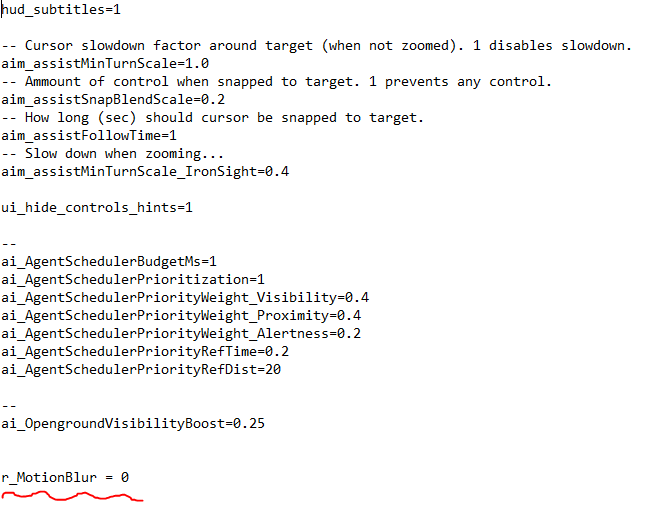
From ARS

Leave a Reply