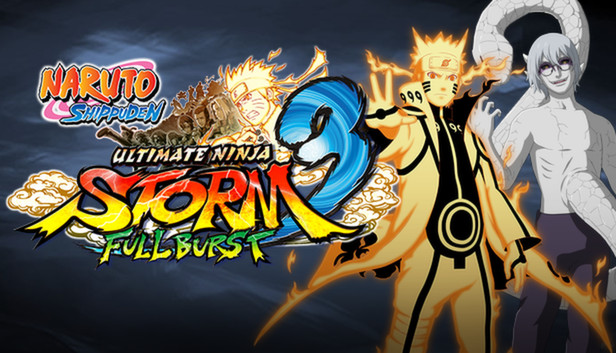
Hello everyone! Many players face control problem in Naruto Shippuden games: Ultimate Ninja Storm.
It happens, that there is no Gamepad at hand, but you want to play. therefore, in this guide, I would like to show the convenient controls in the Naruto Shippuden game: Ultimate Ninja Storm 3 on keyboard.
Opening the game launcher.
We open it and run it through Launcher. (if the game does not open through the Launcher, click the settings in the right corner and select the item “Management” > “View local files” after which the root folder of the game will open, where u can open Launcher.)
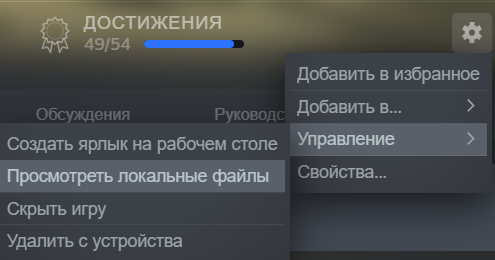
Next, select the item “Control Settings” and set my settings.

🕹Control settings.⌨
Then we do everything like this, as indicated in the niche in the screenshot and at the end click “OK”.
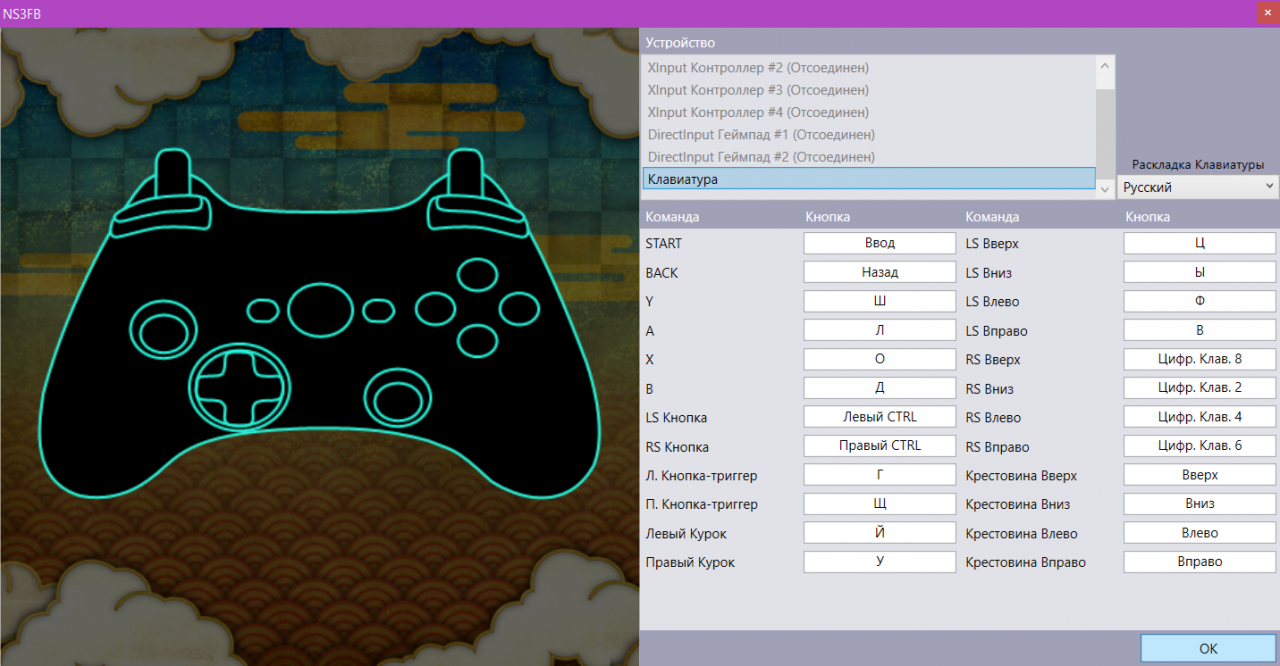
Enter – Start
Backspace – Back to
C, NS, F, IN, – Movement
NS – Chakra (hold for recovery)
L – Bounce
ABOUT – Items (Kunai, Shuriken, etc.)
D – Attack
AND – Substitution
IN – Protection
D – Ally help 1
SCH – Ally help 2
Up – Ninja equipment
Down – Ninja equipment
To the left – Ninja equipment
To the right – Ninja equipment
P.s. This is my first guide. If you have any questions
or want to add something from yourself, necessarily, write in the comments.
Same, I will be sincerely grateful for the support in the form of likes and ratings of this guide.
I wish you all a pleasant game and good luck., Duttebayo!

Leave a Reply