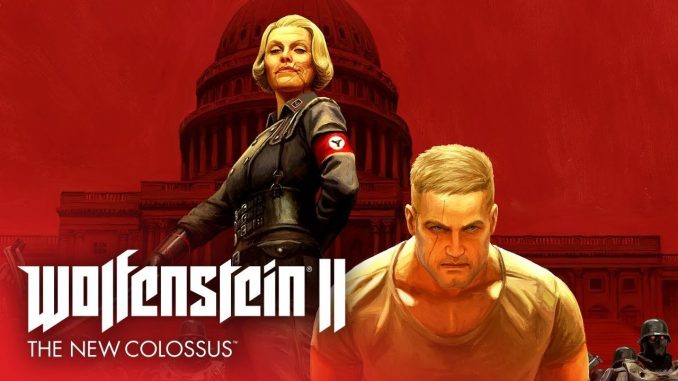
If the game and similar games on the Vulkan API start with an error, this should help
Step by step
A couple of registry keys need to be deleted.
- Press the buttons Windows + R
- Introduce regedit
- Look for:
HKEY_LOCAL_MACHINESOFTWAREKhronosvolcano
and
HKEY_LOCAL_MACHINESOFTWAREwow6432nodeKhronosvolcano - Delete sections volcano
After a long search, this is the only way, who helped me.
From DarkWorker

Leave a Reply