
In this guide, I will quickly explain how to change the color of the circles in the game A Dance of Fire and Ice 🙂
1. First look for the key 0
It is located just below the F buttons.
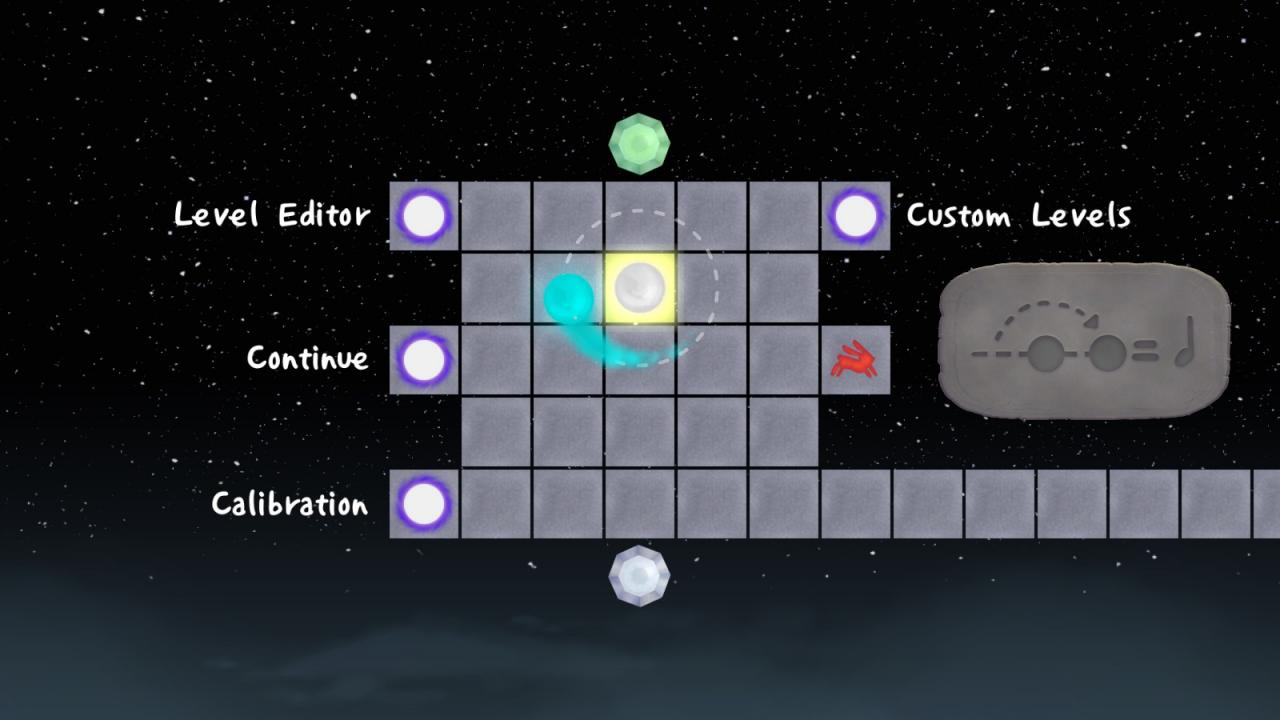
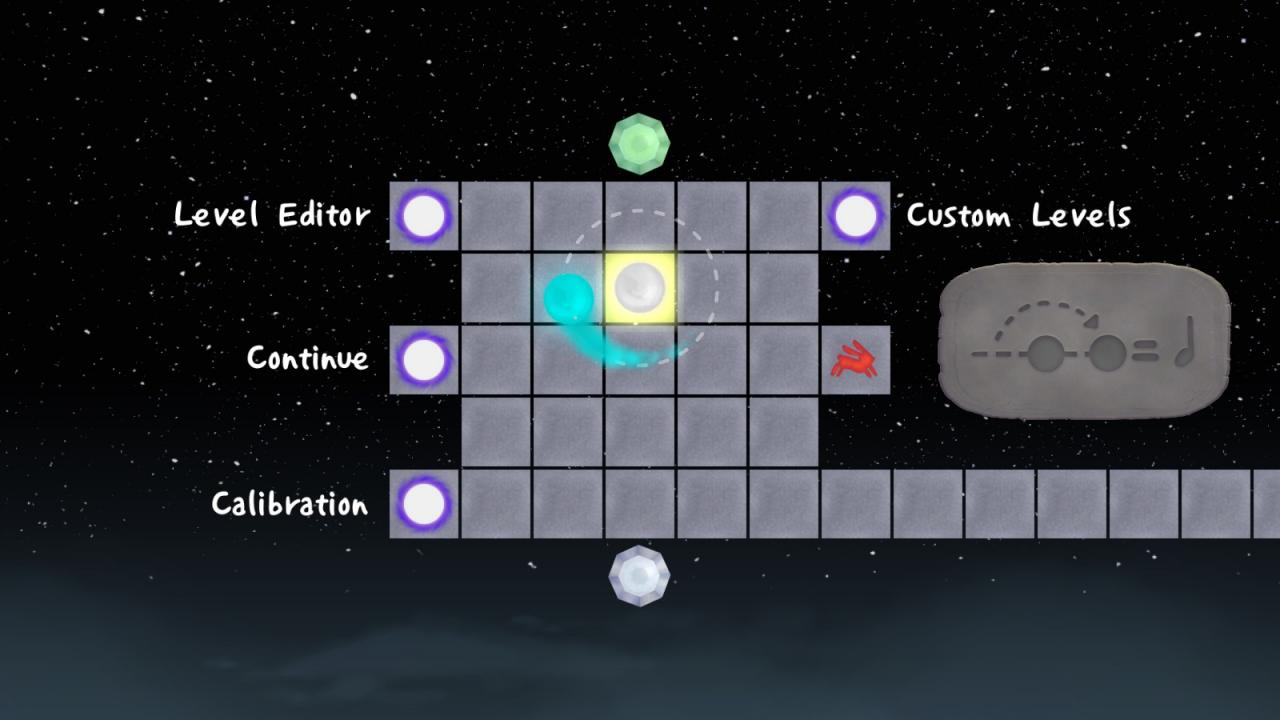
2. Click on it
P.S. when pressed, you can be thrown to the start menu
For example in such: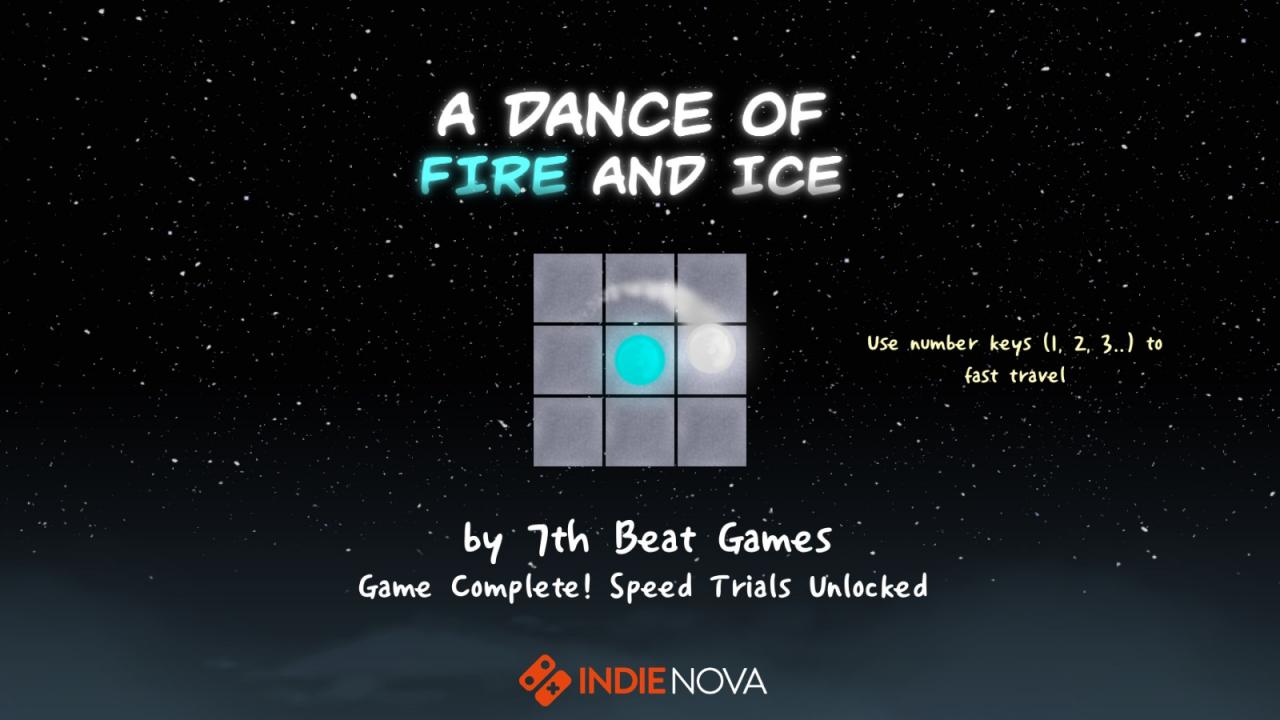
If this happened to you, press the same key again…
For example in such:
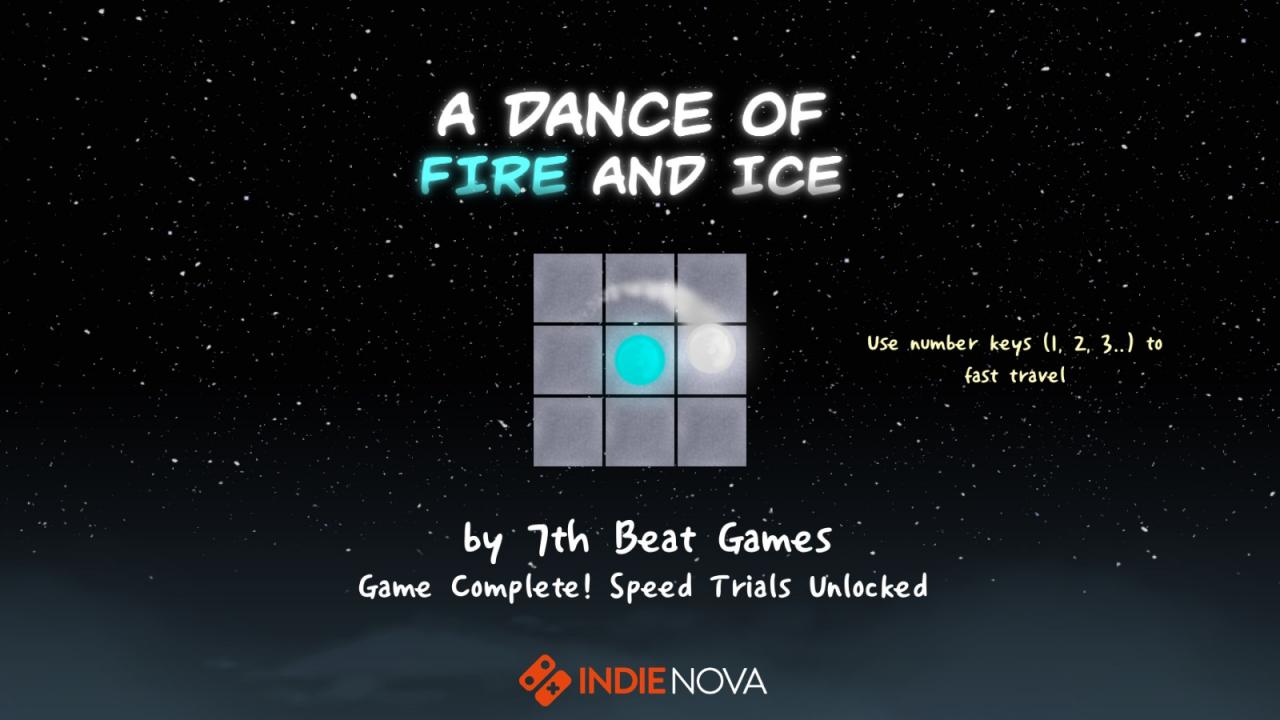
If this happened to you, press the same key again…
3. the end
You will be transferred here (below screenshots)
You can change to any color, whatever you want


You can change to any color, whatever you want


From _/Johnny_

Leave a Reply