
In this guide, we will look at the problems:
1. Launching the game in a window;
2. Save problem;
3. Screenshot problem.
The problem with starting the game in the window

so, for, to enable the game in full screen mode, you need to enter the game folder.
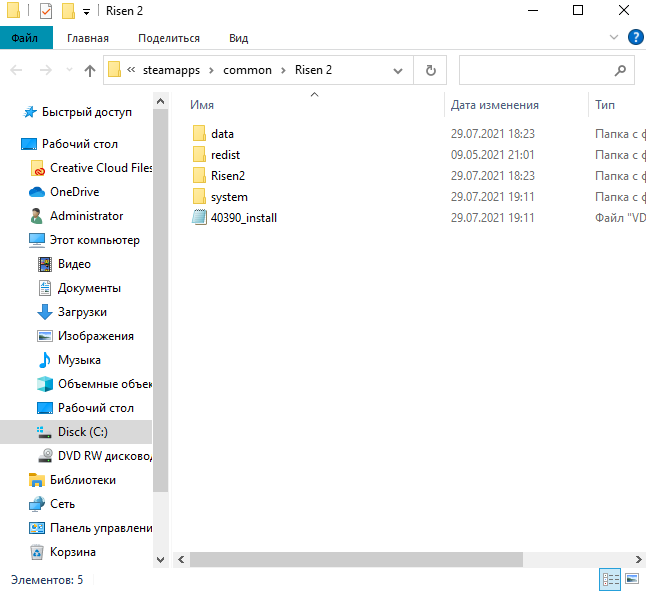
Next, go to the Data folder
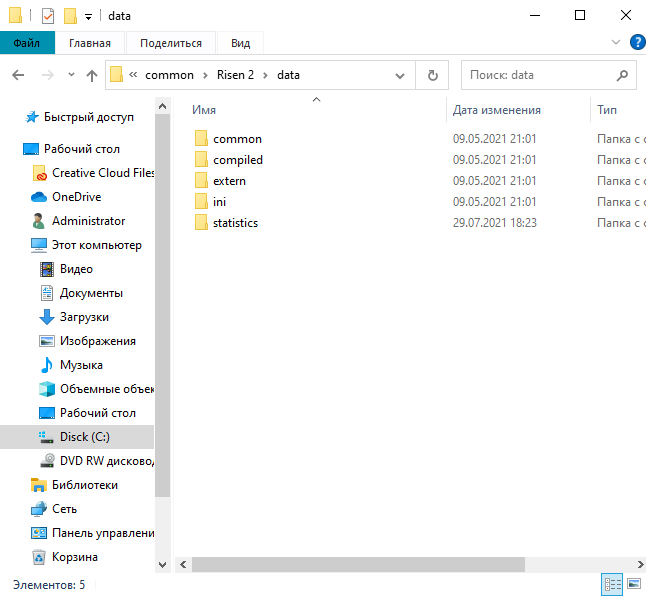
We enter the INI folder. Find the configuration file
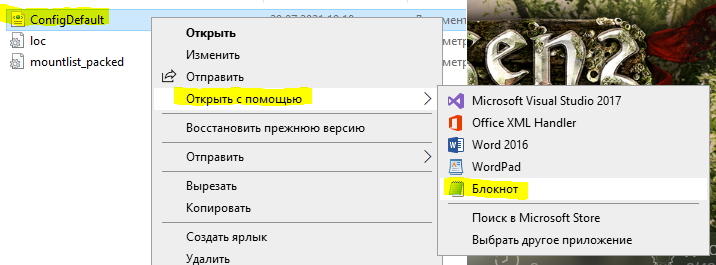
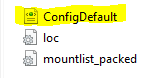
Open in notepad. Change the value from “false” on “true”
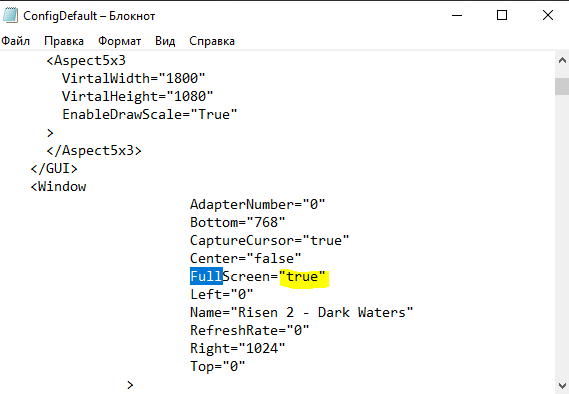
That's all.
Problems with saves and screens
Here you need to find the file in the same configuration folder “Mountlist_packed”
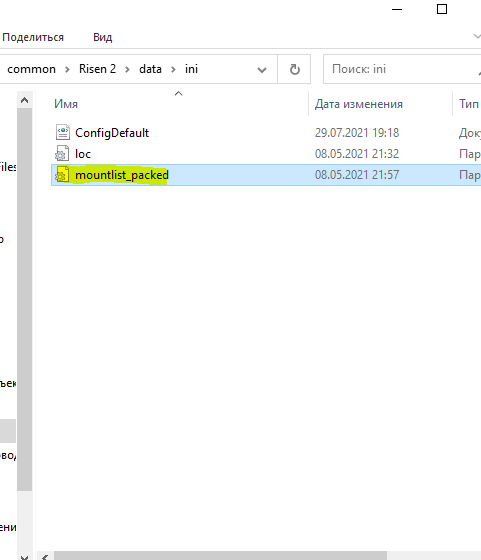 We open. Find the graph “Physical”
We open. Find the graph “Physical”
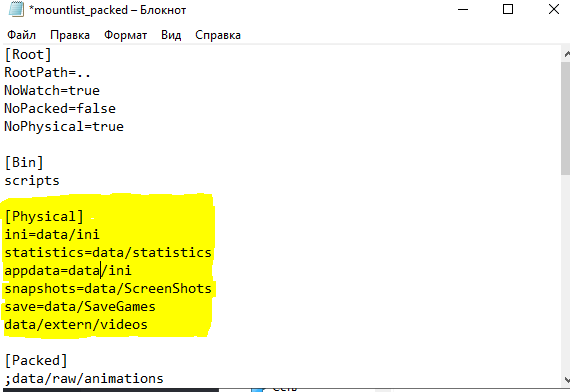 We put all the values as in the photo.
We put all the values as in the photo.
Create folders in the Data folder
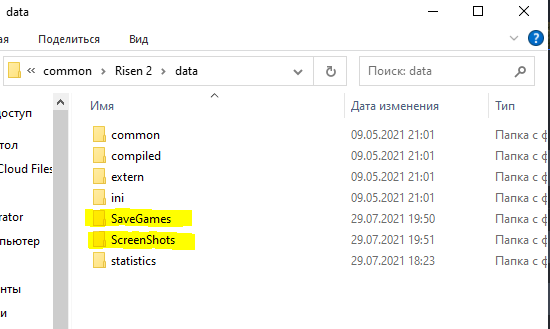
As you can see – everything is easy and simple!
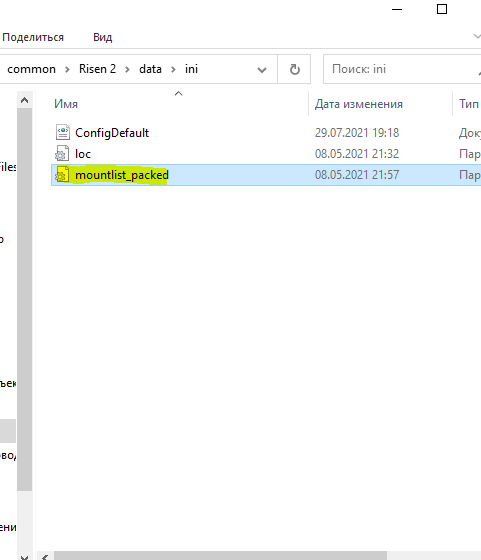 We open. Find the graph “Physical”
We open. Find the graph “Physical”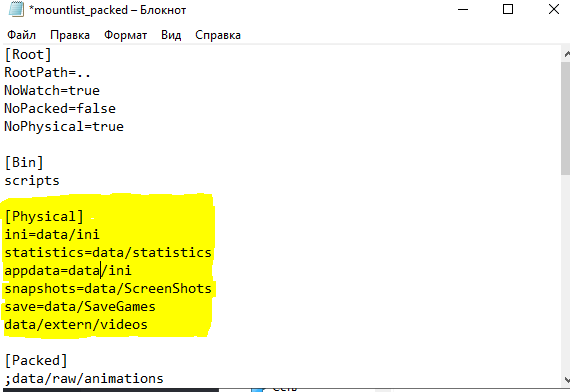 We put all the values as in the photo.
We put all the values as in the photo.Create folders in the Data folder
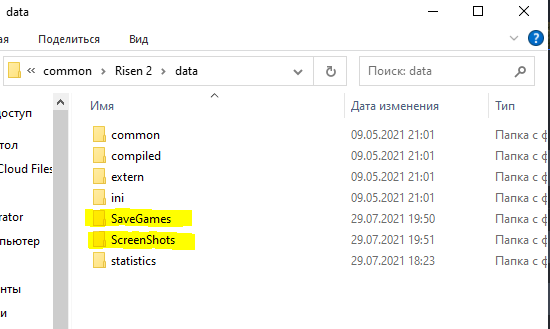
As you can see – everything is easy and simple!
From Bugg✩

Leave a Reply