
Hello everyone, here we will take a little look at how to remove unnecessary workers.
At the very beginning of development, when there are no conveyor belts, we use workers to deliver a particular resource to production, and then finished products to warehouses, shops, etc. But with the coming of progress, workers, which were used are simply idle and do not allow an increase in the number of workers in buildings. How to remove them? We will consider below.
There is no standard worker removal in the game (at least i didn't find it), so we will resort to a way to remove it by removing the item (“Scaffolding slope” and “Track”), together with the worker. I stumbled upon this method by accident, as usual 99% cases.
The method works with all ground workers (Myself – Worker, Truck, Carriage, Wooden Minecartes, Wagon, Steam Locomotive, Harvester)

So, we need “Slope building
forests” (can be wooden, stone,
brick, who will like what) and of course
herself “Track” (can be any too,
which one do you like). Putting it all together
put together as in the picture.

We give the command to move to the place
buildings or move with
keys “M” (latin). Once
The worker was on the spot, delete
walkway under the worker.
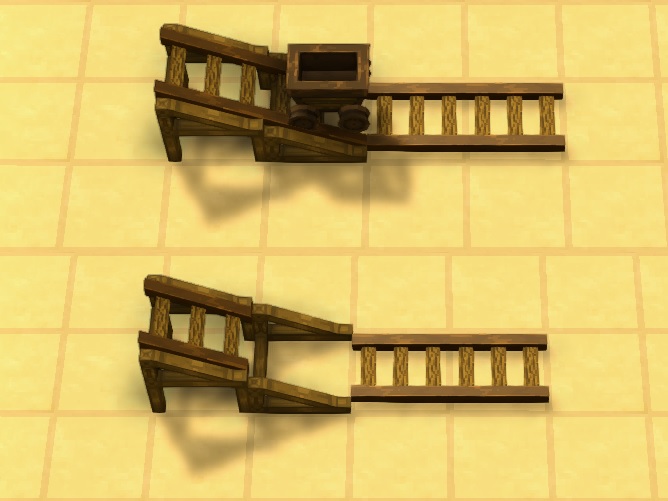
Wooden Minecartes, Wagon, Steam
The locomotive is removed in the same way on
“Scaffolding slope”, only with
using “Rail”, since according to
they do not move on the surface.
But you can use moving,
key “M” (latin), as well as
first way with “To the workers”, move to
“Track”.
so, we have dealt with the workers on the ground, now we are smoothly moving on to the water laborers.

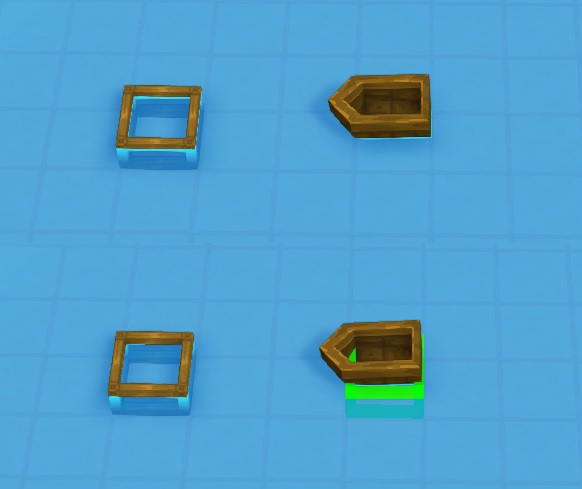 Need to find a place, with a water height of one block. We will use “Scaffolding Block or Arch” (works and stem, and with another). Place a block under the Boat and the Boat disappears. +1 The worker is free. (It is possible and at greater depth, but it's hard to get into the right cell, so a little longer)
Need to find a place, with a water height of one block. We will use “Scaffolding Block or Arch” (works and stem, and with another). Place a block under the Boat and the Boat disappears. +1 The worker is free. (It is possible and at greater depth, but it's hard to get into the right cell, so a little longer)

Leave a Reply