
In this guide, I will explain in detail and show you how to copy and upload official levels, etc.
1. Devices and materials
– Your own server
– FileZilla or another utility
– Brain
– Geometry Dash
– MegaHack V6.2 or newer
– Knowing your Windows 7 or newer
2. First Method
If you are using the version with 1.6 to 1.8, then you will have a line like this (string) at the level.
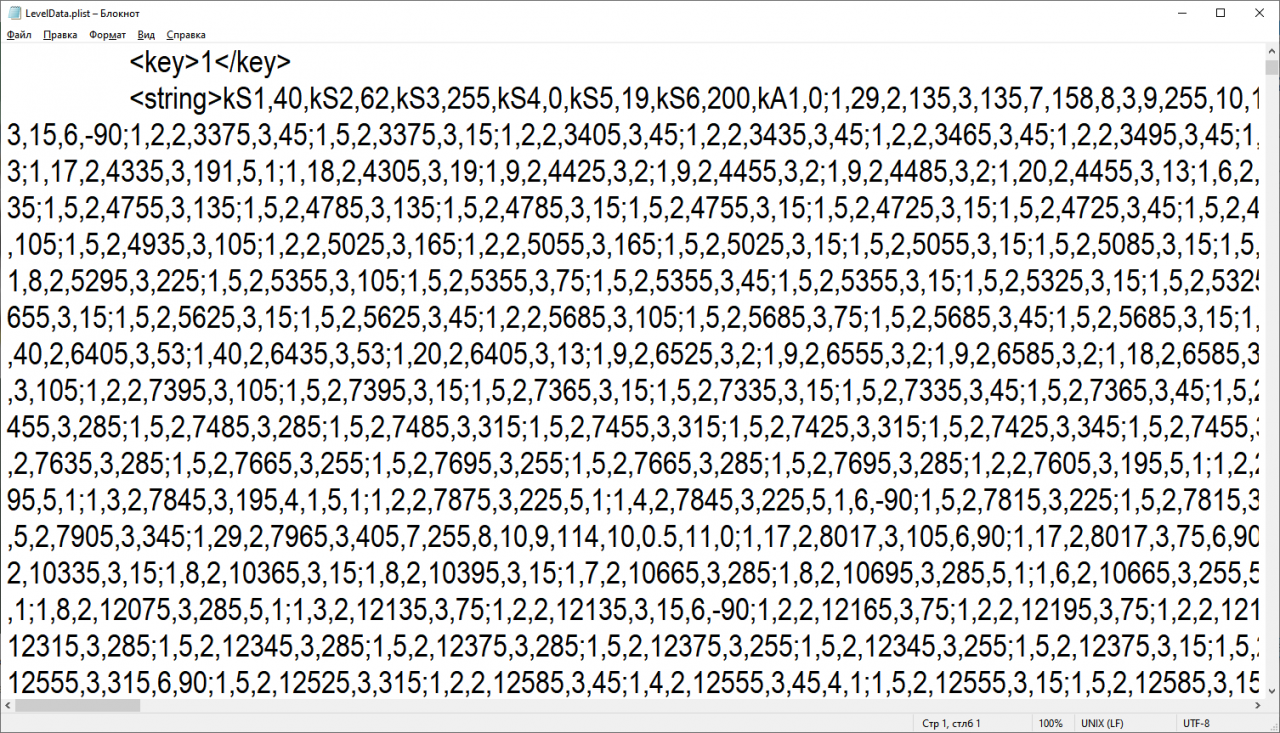
FROM 1.9 to 2.0 the text will look like this
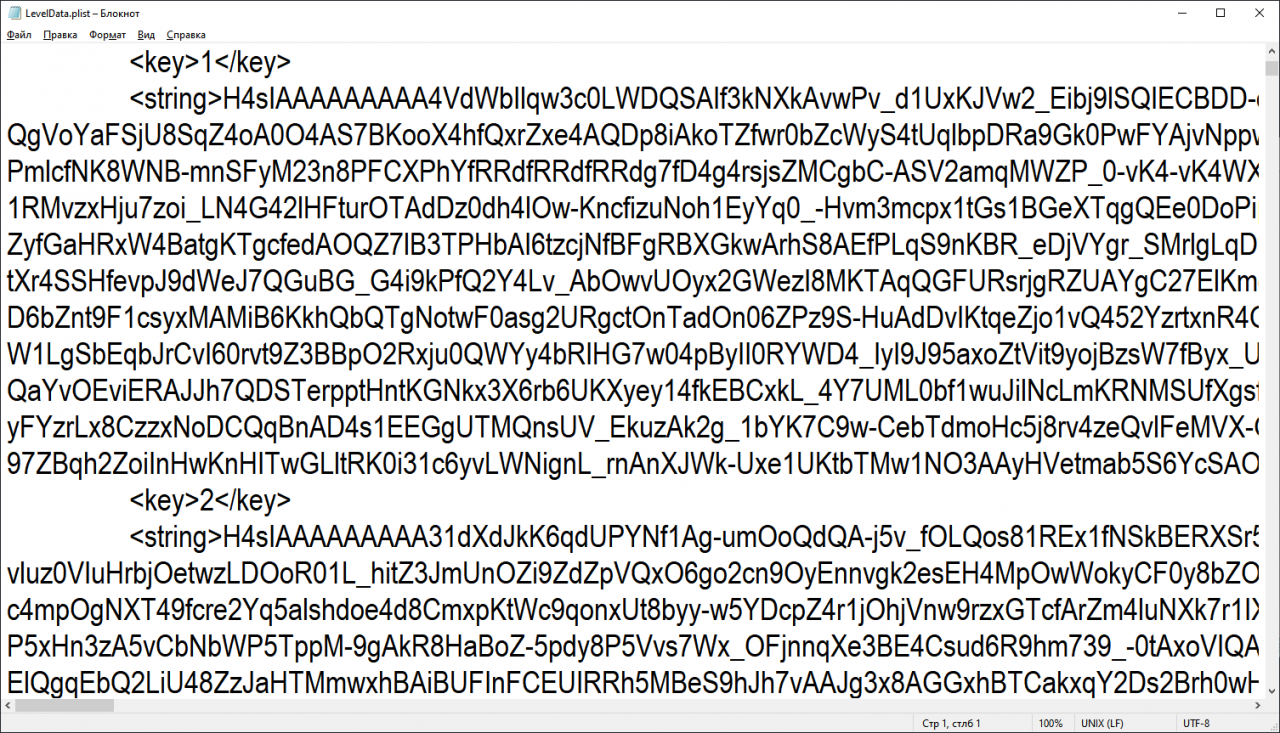
And with 2.1 the text will look the same, but you will need to insert these 13 characters
H4sIAAAAAAAAA
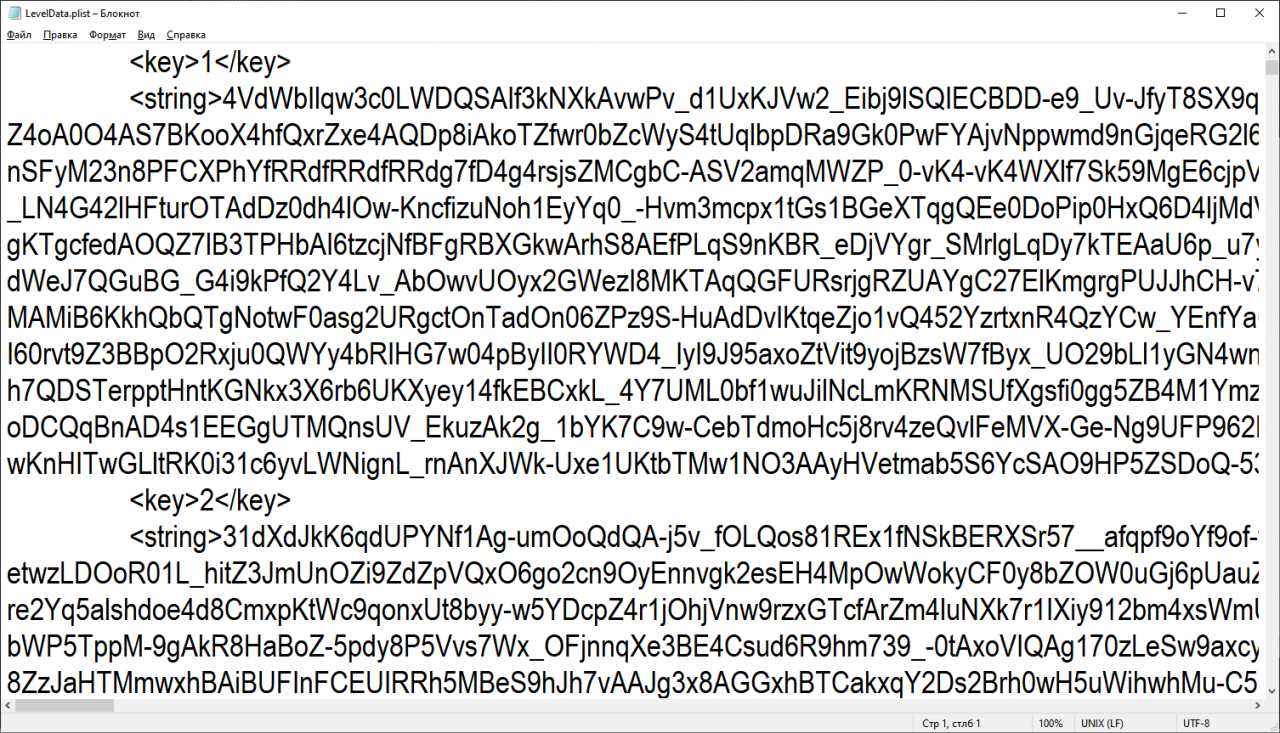
So here… you need to connect to the server go to / database / data / levels and find that id there, which you need and replace all text there.
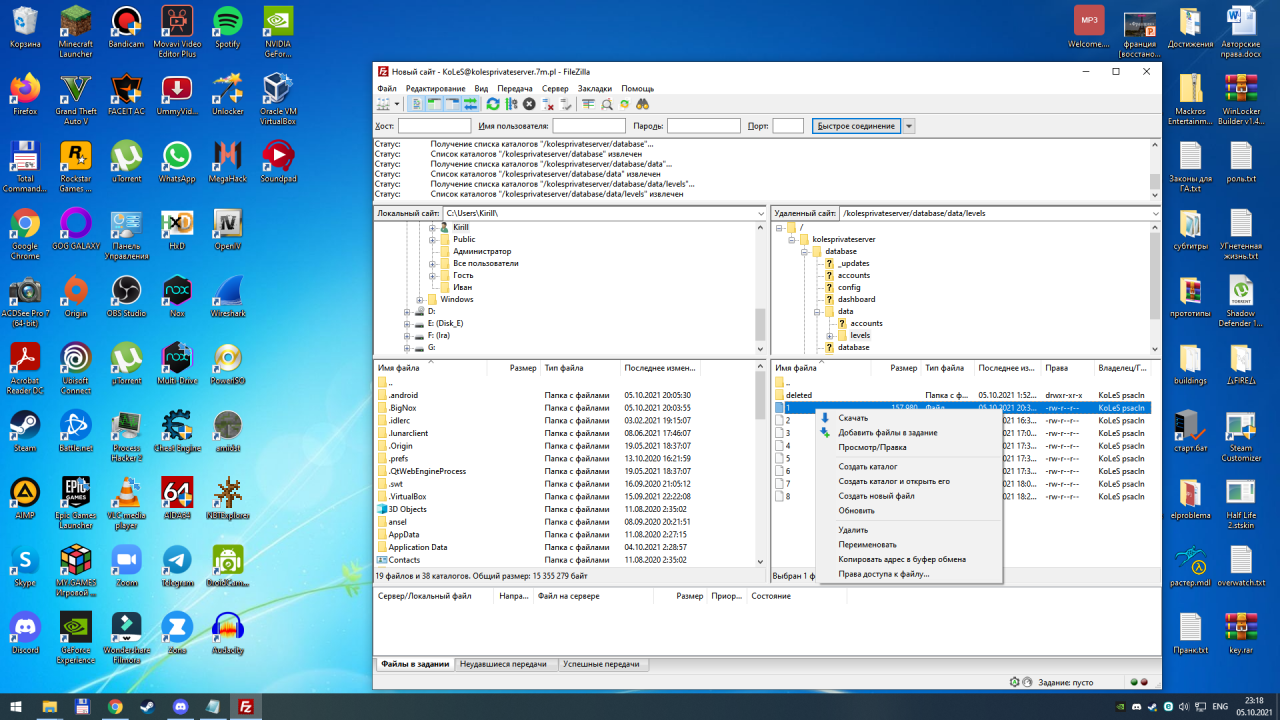
Locally delete the level on your client in Geometry Dash and that's it!
In the server settings, make the level free for copying and copy it for further editing.
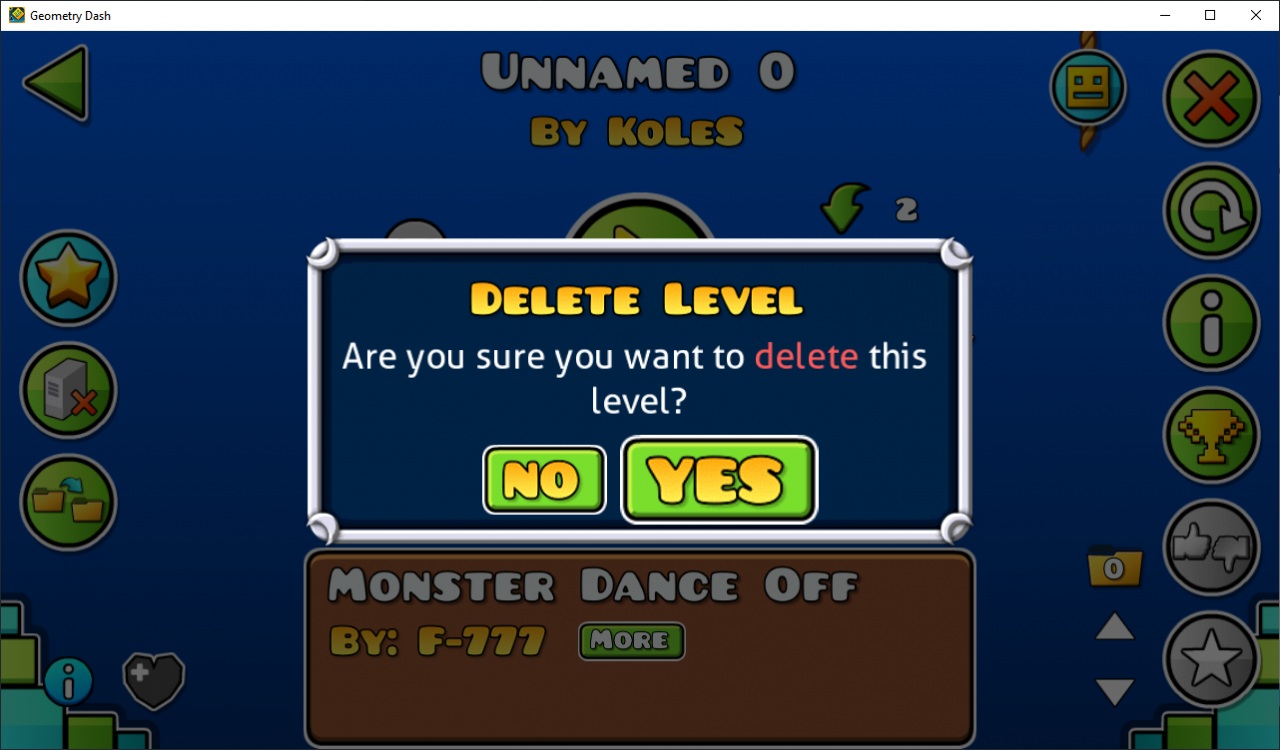
Other subtleties, we will not disassemble those related to the server, because the guide is not about that.
3. Second Method
You need the latest version of Geometry Dash, available in Steam. You must also have MegaHack V6.2 or newer installed along with the GDShare extension.
Find any level and copy it

We export it in the .gmd format, because in other formats the code will be in a language incomprehensible to the public.
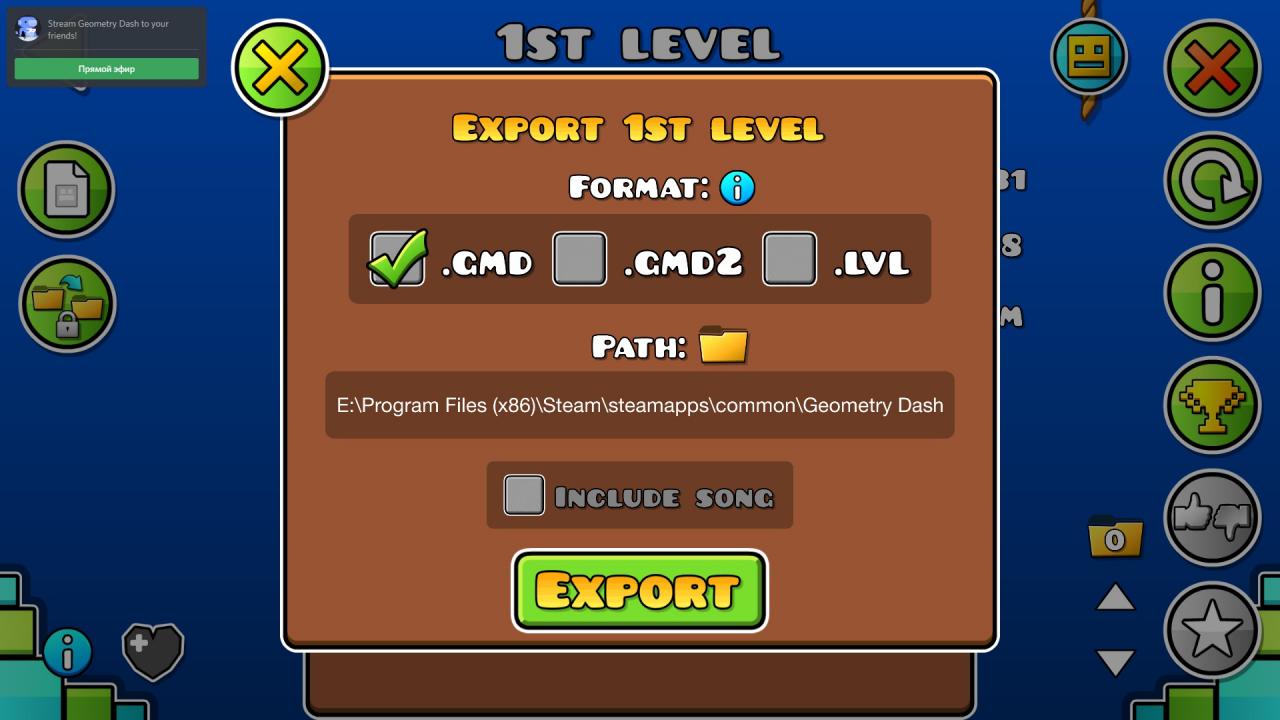

You will be shown the path to the file, you must find it and correct it as well, as in the first method…
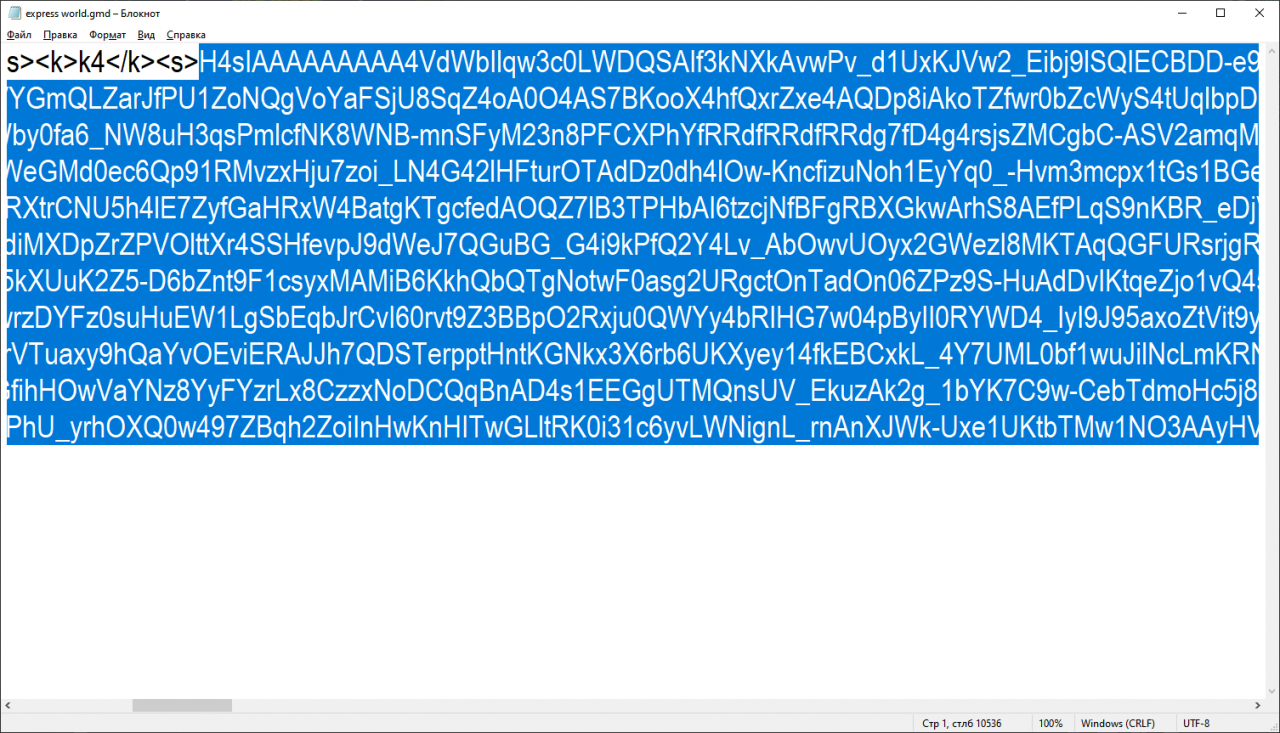
Next, import the level and that's it.! If the level is empty, it means you did something wrong or you are importing the level from Geometry Dash Meltdown, where I could not figure out how to import levels.
4. Conclusion, results, thanks and video
I can't tell you exactly why you need this, but, possibly, you need it for exact copying of official levels or for any other purpose. In the end, I can say, that levels from Geometry Dash Meltdown cannot be copied. Thanks to those, who created Coin Maps, because because of them I started to sort out this issue. If something is not understood, then below there will be a link to the video, where will i do the same. Good luck to all.
If you need GD files, GDW, GDM, GDSZ – Link[drive.google.com]
From KoLeS
Related Posts:
- Geometry Dash: Interesting custom levels
- How to install texture pack for Geometry Dash
- Geometry Dash: How to change the music in the menu and in the fashion practice? +replacement of the sound of death, etc.
- Geometry Dash: How to get everything 149 coins
- Geometry Dash: All secret achievements

Leave a Reply