
For those, who plays on windows 10 and has a limitation problem 60+ fps (64 fps).
This is also seen in Crysis. 2 Remastered / Crysis 3 Remastered.
1. General information.
Also, it is on Windows 10 the largest drawdowns are observed / FPS drops (less stable FPS), than, eg, on Windows 7 / 8 / 8.1.
2. Reducing drawdowns / FPS drops (Windows only 10).
If you have a 60Hz monitor or TV, then this is enough and there is no need to unlock FPS.
3. Creating the autoexec.cfg file
for example, for Epic Game Store:
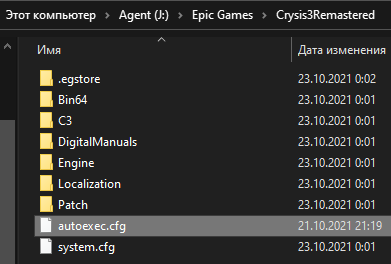
Create a text file in the game folder autoexec.txt and register FPS in it in accordance with the value of the refresh rate of your monitor (and better on 1 above: eg, if 120Hz monitor, then put – 121):
sys_maxfps = 121
Save and replace file extension with .txt on .cfg
_____________________________________
Also, optional, you can add the following lines (to skip intro videos, turn off anti-aliasing and mouse acceleration, increase the viewing angle of the overall, when taking action and sprinting):
g_skipIntro = 1
i_mouse_smooth = 0
i_mouse_accel = 0
cl_fov = 80
r_DrawNearFoV = 80
pl_movement.power_sprint_targetFov = 80
sys_maxfps = 121
4. What should be done (Nvidia).
But if your graphics card is too old, then there may be no such vertical sync value. Then you will need to do the same, as for AMD.
5. What should be done (AMD).
Or it can be downloaded separately from the developer's website https://www.guru3d.com/files-details/rtss-rivatuner-statistics-server-download.html (there is a newer version on the site).
In the program, you need to set the parameter “Framerate limit” by the value of the refresh rate of your monitor (and better on 1 above: eg, if 120Hz monitor, then put – 121).
You can put it either in the Global profile, either in the added profile (via the Add button indicating the exe-file of the game: eg, Crysis2.exe).
My monitor is running on 120 Hz, so I set myself a Framerate limit – 121.
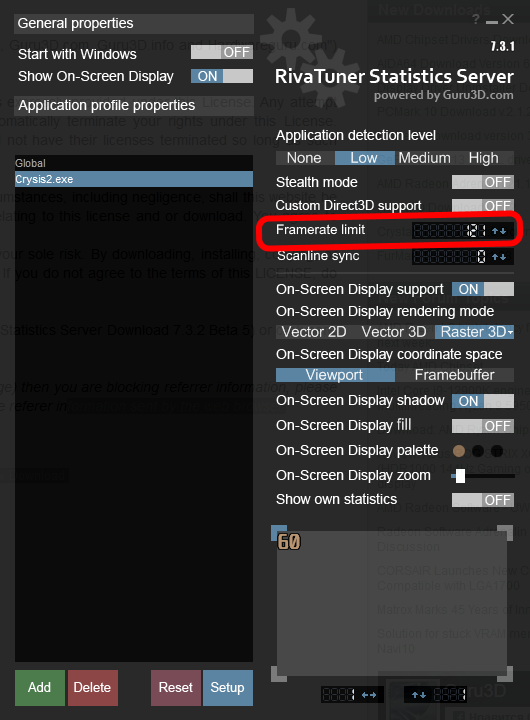
Before starting the game, you will either need to launch RivaTuner each time, or put in the program settings “Start with Windows”. But remember, what if you use tuned Global profile, in some online / multiplayer games, with a small probability of being grabbed ban, as RivaTuner interferes with the rendering of the game / application (i.e changes data).

Leave a Reply