
If you say, that mods cannot be downloaded yet, then you are wrong. Be sure to read to the end.
1. Diskord server Door Kickers
To start, you need to go to the official discord channel, to download mods from there.
Opening the game, go to settings and in Credits.

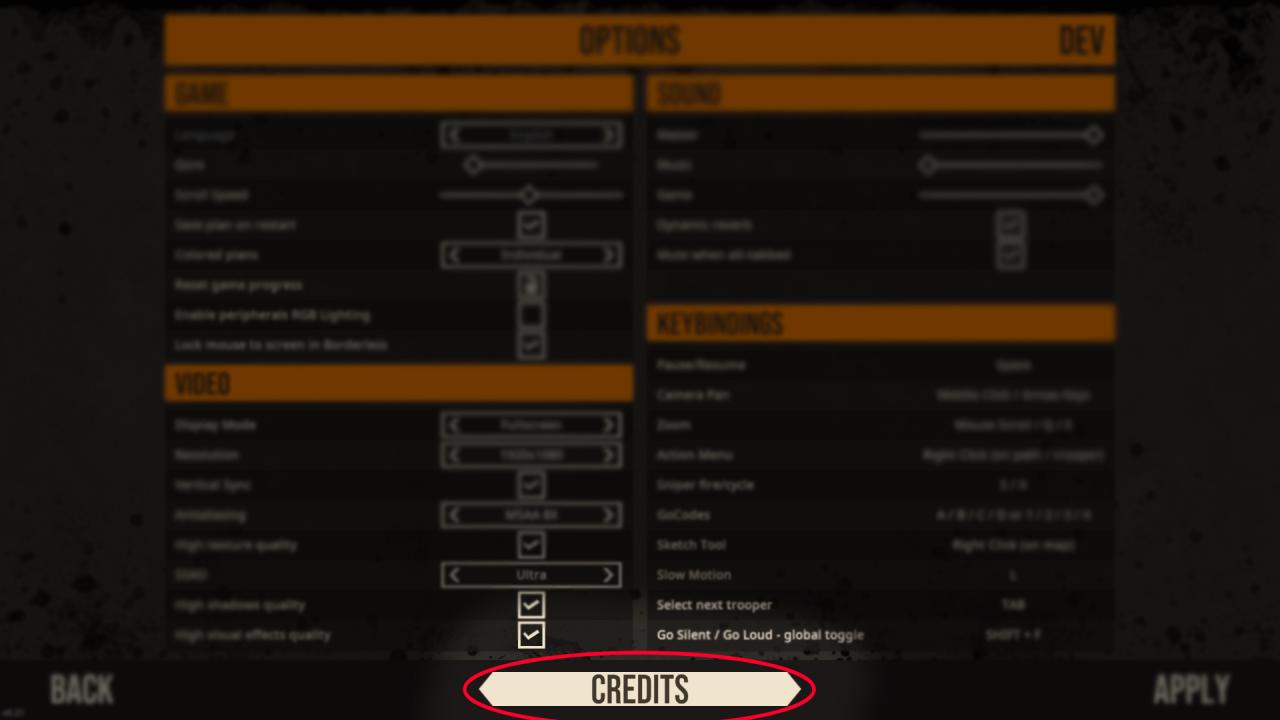

2. Downloading the mod
After that, how did you join the server, undergo verification. Then you need to go to # dk2_mod_showcase and download absolutely any mod from there, what you want.
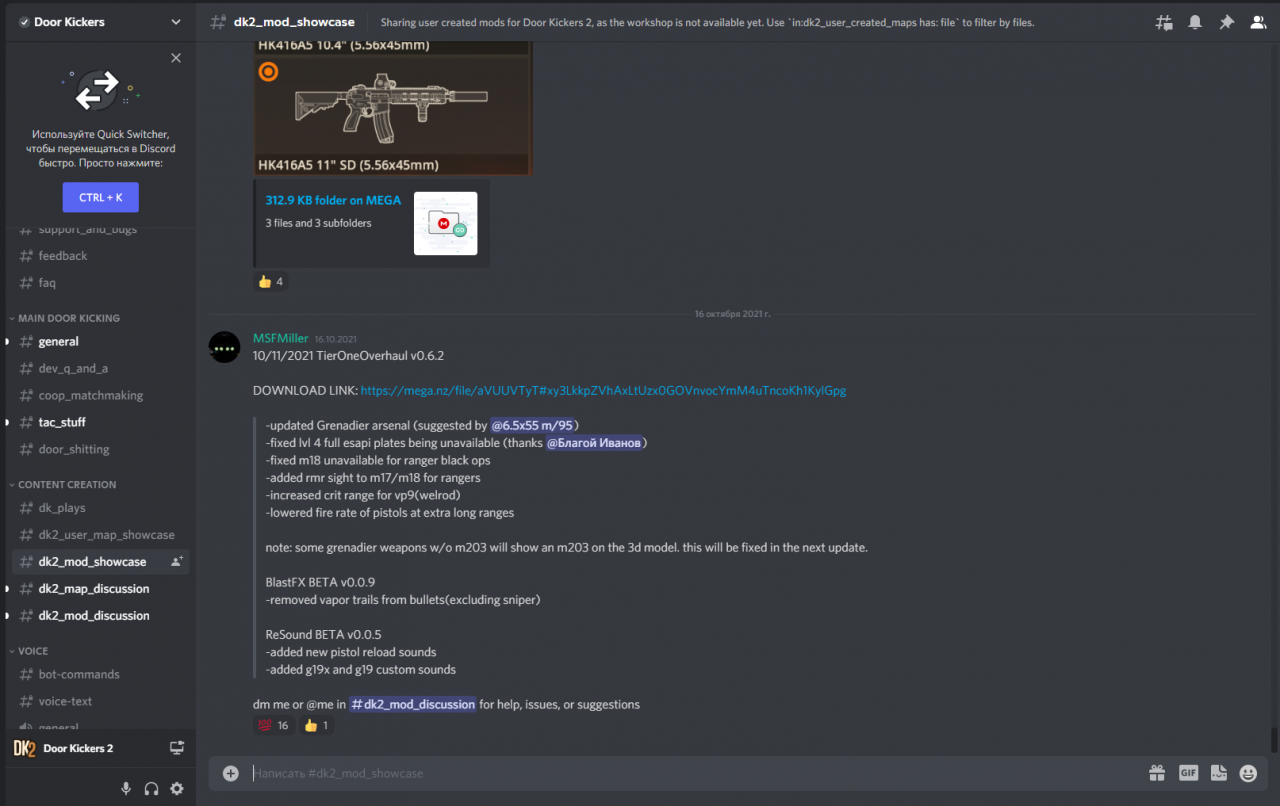
3. Installing the mod
After you have downloaded the mod, you open the folder in this order:
[User] \AppDataLocalKillHouseGamesDoorKickers2mods
[User] \AppDataLocalKillHouseGamesDoorKickers2mods
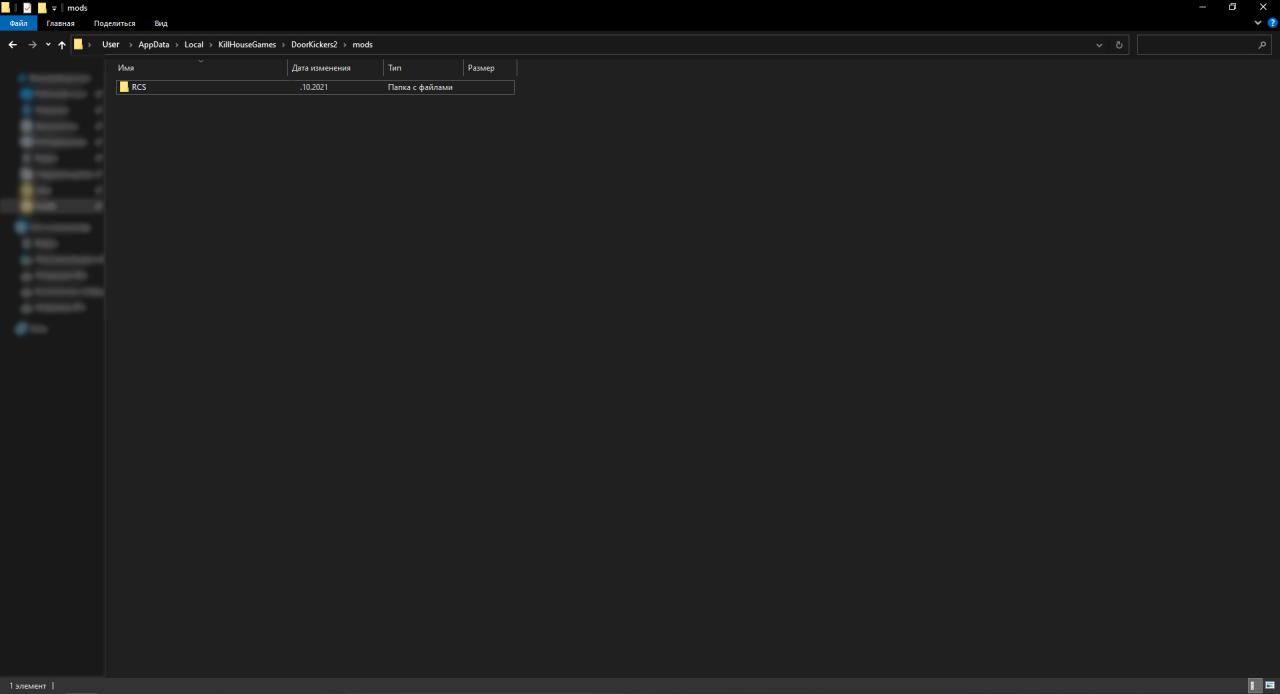
Throw a mod there and that's it, ready.
From DecidedZeal

Leave a Reply