
This is a beginner's guide
Management
wasd – moving
w – directly
s – back
a – left
d – right
run away – shift
squat – c
slide – w+shift+c
Jump – Space
to beat – lkm
build – pkm
turn on the microphone on “v” ( does not work on servers that disable the microphone )
enter – write to chat (Russian letters will not work “?? ???? ???”
it's better to write like this – “Privet, How are you”
w – directly
s – back
a – left
d – right
run away – shift
squat – c
slide – w+shift+c
Jump – Space
to beat – lkm
build – pkm
turn on the microphone on “v” ( does not work on servers that disable the microphone )
enter – write to chat (Russian letters will not work “?? ???? ???”
it's better to write like this – “Privet, How are you”
Start the game
Make your room
Click in the main menu Start Game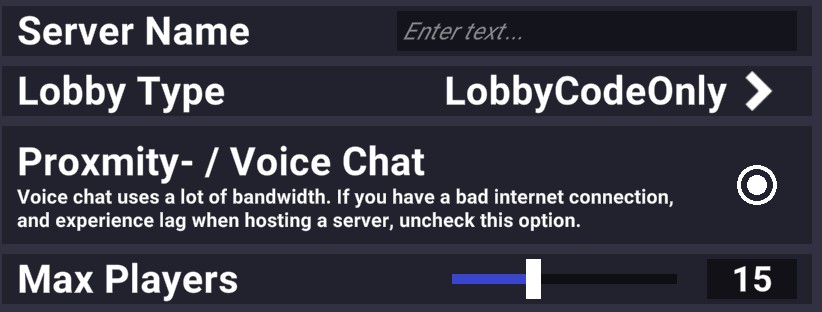
Server Name – server name
Lobby type:
LobbycodeOnly-you can only enter by code
Friends -only friends
Public -public play (displayed in the list)
Proxmity- /Voice Chat -on / off voice chat
Max Players -number of players, maximally 40
Create -create a room
To start the game
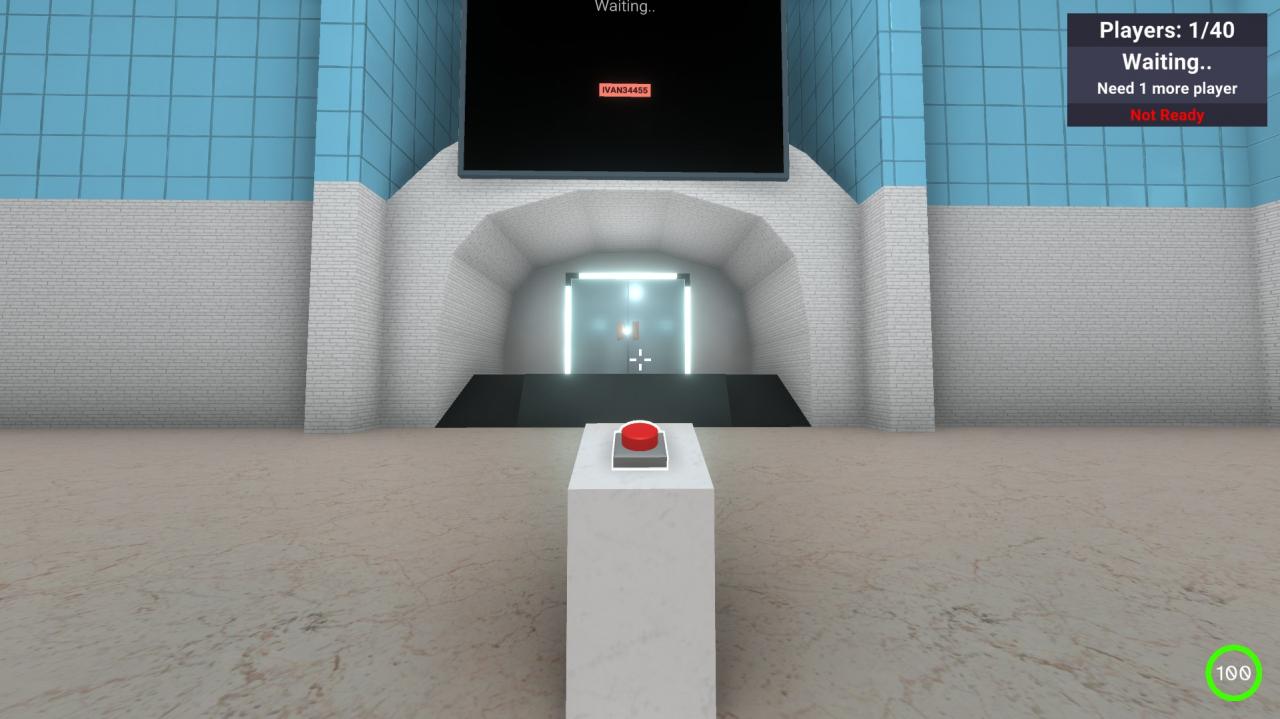
We press interact with the button ( na and )
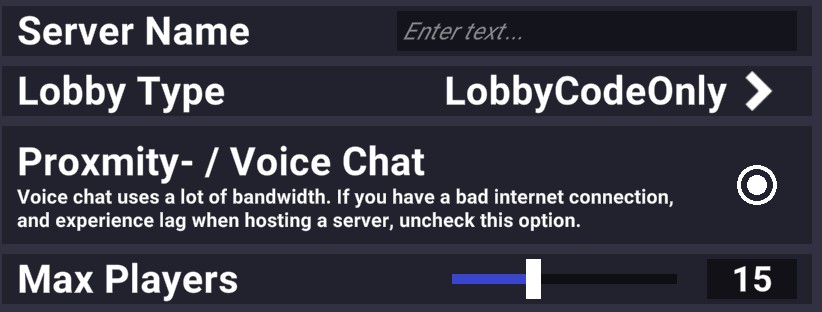
Server Name – server name
Lobby type:
LobbycodeOnly-you can only enter by code
Friends -only friends
Public -public play (displayed in the list)
Proxmity- /Voice Chat -on / off voice chat
Max Players -number of players, maximally 40
Create -create a room
To start the game
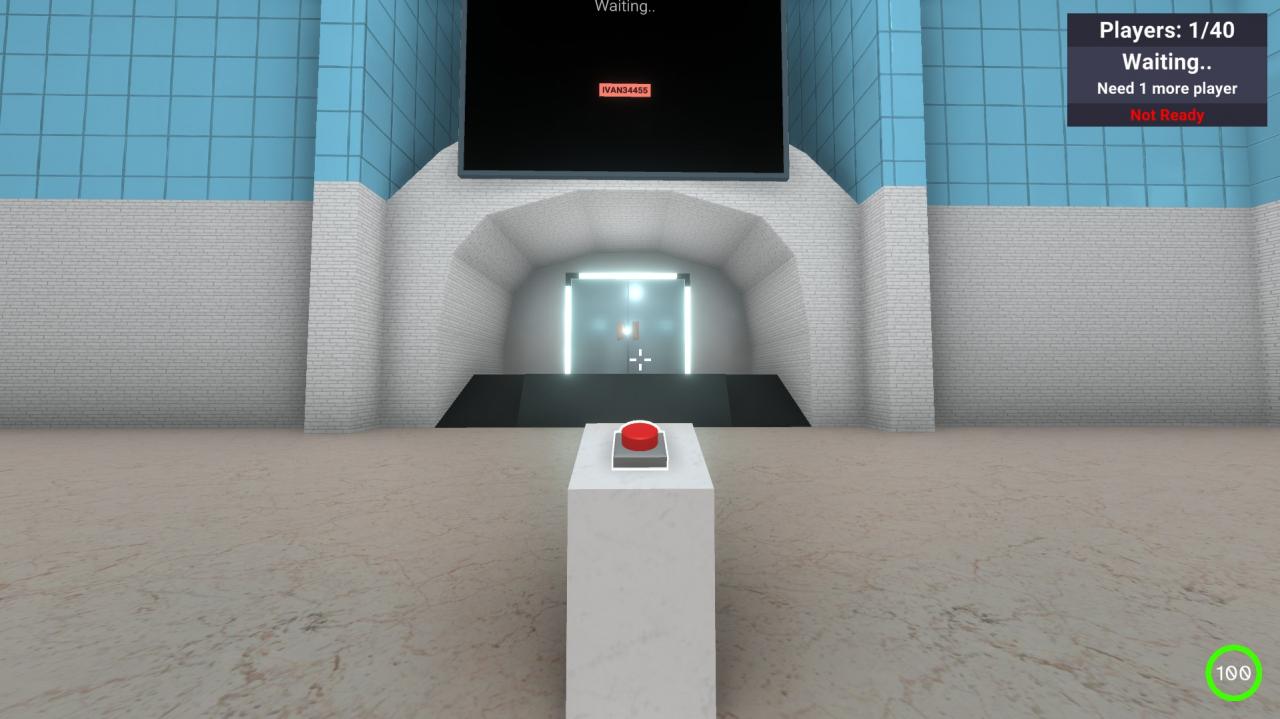
We press interact with the button ( na and )
How to find out the room code?
Press esc and see this
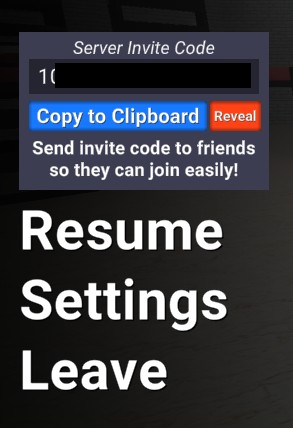
click on “copy to Clipboard” and we copy the room code
To see the room code without copying, click “Reveal”
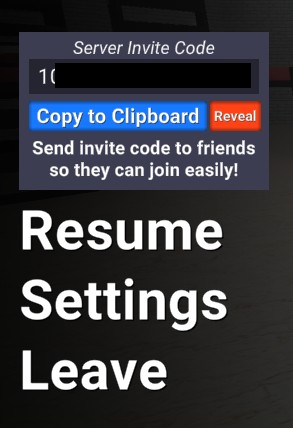
click on “copy to Clipboard” and we copy the room code
To see the room code without copying, click “Reveal”
Game settings
Gameplay:
Camera Shake – camera shake on impact
Fov – camera condition
Sensitivity – mouse sensitivity
Inverted mouse Horizontal – flip mouse horizontally
Inverted mouse Vertical – flip mouse vertically
Enable Chat Messges – use chat
Streamer mode – streamer mode
Reset save file – update settings
Graghics, Video – responsible for the graphics and distribution of the game
Audio:
Master volume – sound
Music volume – music
Microphone usage:
off off
Hold to use – clamp to use
VoiceActivation – voice activation
Microphone button – microphone button
Imput Device – Microphone
Deafen Voice Chat – remove voice chat
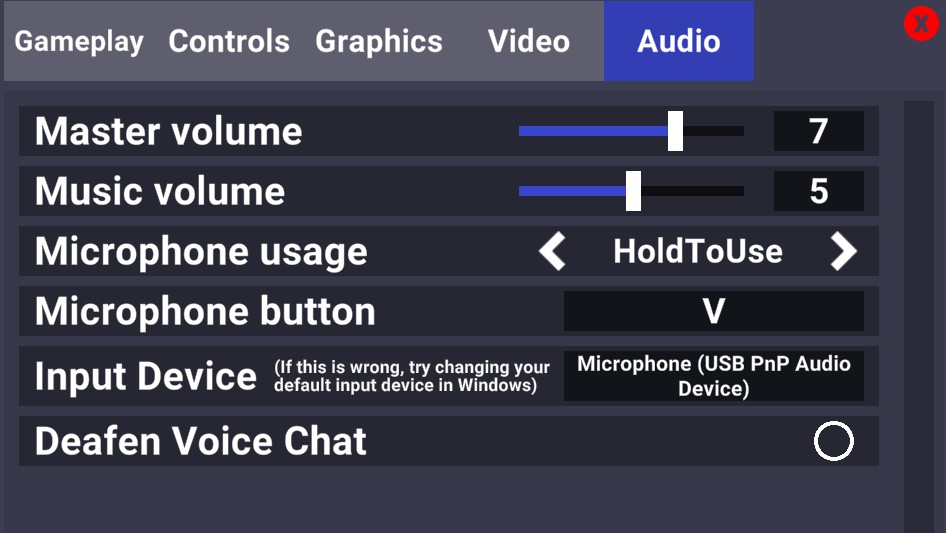
Camera Shake – camera shake on impact
Fov – camera condition
Sensitivity – mouse sensitivity
Inverted mouse Horizontal – flip mouse horizontally
Inverted mouse Vertical – flip mouse vertically
Enable Chat Messges – use chat
Streamer mode – streamer mode
Reset save file – update settings
Graghics, Video – responsible for the graphics and distribution of the game
Audio:
Master volume – sound
Music volume – music
Microphone usage:
off off
Hold to use – clamp to use
VoiceActivation – voice activation
Microphone button – microphone button
Imput Device – Microphone
Deafen Voice Chat – remove voice chat
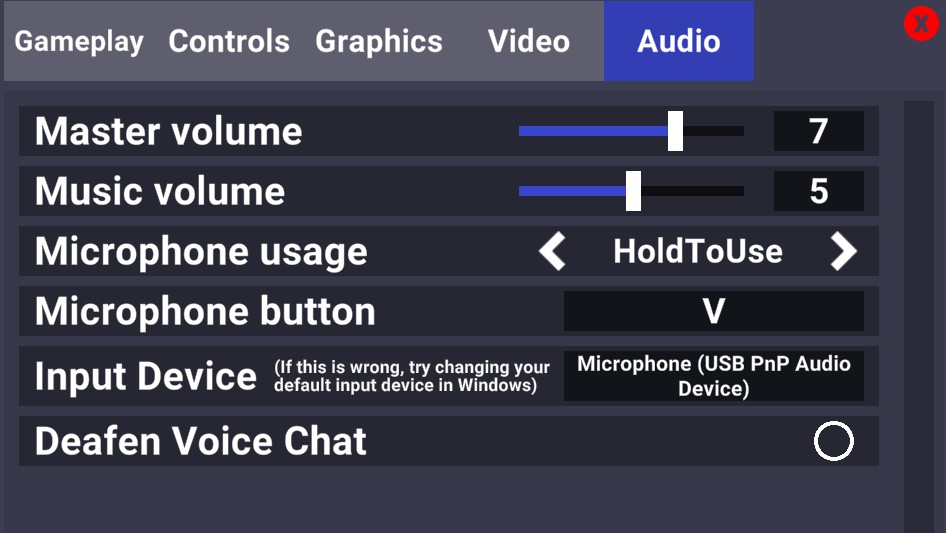
From IVAN34455
Related Posts:
- Crab Game: How to change the texture
- Crab Game: All game modes + hints
- Crab Game: What are the games in the crab and how to drag?



How to change the microphone ?