
begining
To start, as a matter of fact, need to deal with that, what is called reporting / reporting. It's glitch, based on the use of portal pushing mechanics, in order to get extra speed.
Basic report
The basic report can be either horizontal (only requires a portalable wall / walls), and vertical (requires portalable floor and wall / walls).
How to do:
How to do:
- Horizontal:
- We go / jump / fall into the portal (first place them somewhere, of course)
- If we enter the portal on the wall, then at the very last moment we make a jump
- Immediately after, how we find ourselves in another portal (or the camera will start to rotate – depending on the login method), shoot at some wall with the same color, which included
Demonstration:


- Vertical
- Place portals on the floor (the location must have access to portalable walls)
- We set up our look in advance like this, so that when leaving the opposite portal, it is directed to the portalable wall
- We jump (or fall) to the portal
- As soon as the camera starts to turn, shoot at the wall with the color of that portal, into which we fell
If you need more vertical speed:
- While still in the air, we put the portal previously installed on the wall back to the floor
- Looking forward to that moment, when we fly out of it, after which we repeat everything, starting from step 2
- We do it until then, until we reach the desired result
Demonstration:
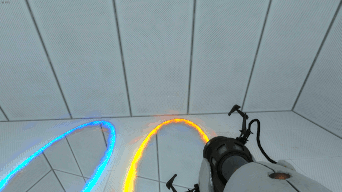
Super report
Super Report is a variant of vertical reporting. It is more efficient at the same time, faster and slightly easier to execute, however, it has much more conditions
- Place the first portal on the wall (must be placed close to the floor)
- Open the developer console and write
cl_showpos 1
- We direct our gaze like this, so that the first number from the left in the graph ang: was in the area 63.00 – 63.99, also desirable, so that the second value (in the middle) was close to zero
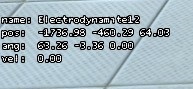
- We start walking back and shoot the unused portal. Stuck? Excellent, otherwise, repeat again
- We place the portal in which we are stuck near ourselves, as shown in the demo (if in graph ang the second value is close to 180/-180, then you must first still turn to 180 degrees), after which we will have literally a few moments, to set the speed of spam in a different color on the walls (in order for each shot to be counted, you do not need to randomly quickly click on the mouse button, but do it with a certain frequency)
Demonstration:
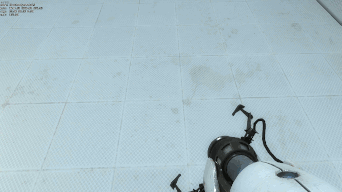
From Electrodynamite12

Leave a Reply