
How to make a cinematic camera in The Sims 4 ? Let's find out!
Full camera setup
Step one:
We are looking for a file in the game folder “Video Camera”
\The Sims 4GameBinres
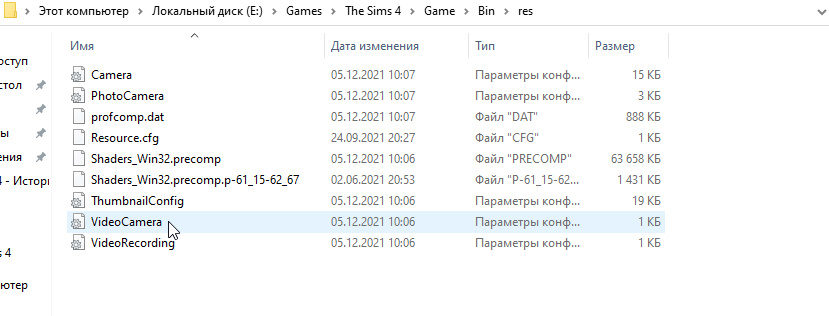
Step two:
Opening the file, and at the very end, the last three meanings are ours!
By default, camera transitions are 2 seconds, this is not enough to get a cinematic effect, I recommend to put 5 – 6 seconds. That is, change the values from 2.0 on 5.0 and save the file.
“I, eg, set the value to 40.0”

Step three:
In the game itself in the mode “life” push the button Tab, thereby we remove the interface, which we don't need
Step four:
At the desired camera angle, press the key combination ctr + 5, on the second desired angle, click ctr + 6. Thus, we have set the Point BUT and point B. Now pressing the key 5 we will be moved to the camera angle # 5 (that is, point A), pressing the key 6 we will be transported to the camera angle # 6 (that is, point B) moreover, the movement between the cameras will take 5 seconds, exactly that number, which we asked in the second step!

Leave a Reply