
In this guide, I will describe the installation of the spray, what types exist, as well as auxiliary programs for creating.
Precondition
From my experience I will say, that not every server allows you to spray, so be careful, when used in a game with bots and in public beloved games 🙂
I took all information from open source, you can find many similarities with other articles / guides and more. Treat with understanding.
Kinds
- Static image
- Spray with transparent background
- Animated spray
Spray static
- DoDS imports sprays from files jpg, bmp, tga, vtf (gif and the rest does not understand).
- For convenience, we save the image where it is convenient, so you can find
- In the game, press “Settings” → “Network mode” → “Spray import” → find and select your picture file → button “Open” → button “OK”.
DoDS will create in folder X:\Program FilesSteamsteamappscommonDay of Defeat Sourcedodmaterialsvguilogos два файла *.vtf, *.vmt. (Depending on where Steam is located)
- Before importing, make sure, that these folders exist, if they are not – create manually.
- The original picture must be square and multiple 2 to the extent (128х128, 256x256, etc.)
If you have already imported the spray and then want to change something in the original picture file (and the file name was left the same),
remove the * .vtf files before importing again, *.vmt in folders
X:\Program Files (x86)\SteamsteamappscommonDay of Defeat Sourcedodmaterialsvguilogos
X:\Program Files (x86)\SteamsteamappscommonDay of Defeat Sourcedodmaterialsvguilogosui
(possible glitches in the form of saving the old spray)
- The small size of the original image is undesirable – the spray will not be visible in the game.
Two options for solving problems
1) Understanding your rights (as a user) on your computer
(done in Toolbar / Administration) or with the rights to the game folder.
2) Change the language in Steam to English, go to CSS (sprays should already be displayed), choose spray, create a map, trying to paint spray on the wall, quit KCC, change the language to Russian and restart Steam and now in DoDS all sprays will be displayed.
- Not visible in the spray game – try the command in the console cl_allowdownload “1”, cl_allowupload “1”, r_decals 200
Spray with transparent background
- Open your picture file in Photoshop. Bring the size of the picture in pixels to a multiple of two (eg, 128х128, 256х256 pixel)
- Select that area in the picture, which will be displayed on the spray
- Go to the bookmark “Channels” and add a new white channel (#ffffff) opacity 0%
- Fill the selection with white
We get the following:
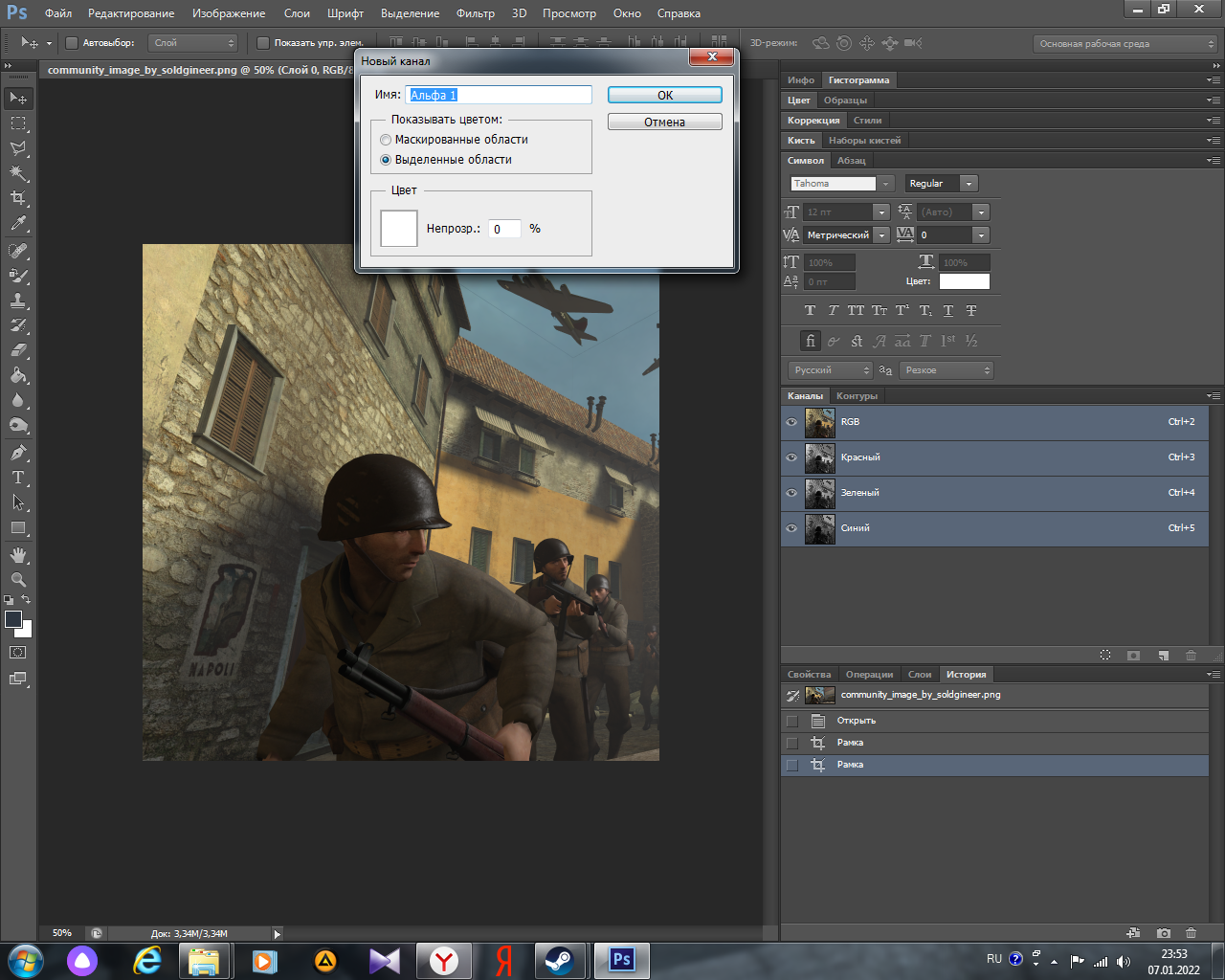 ᅠ ᅠ
ᅠ ᅠ
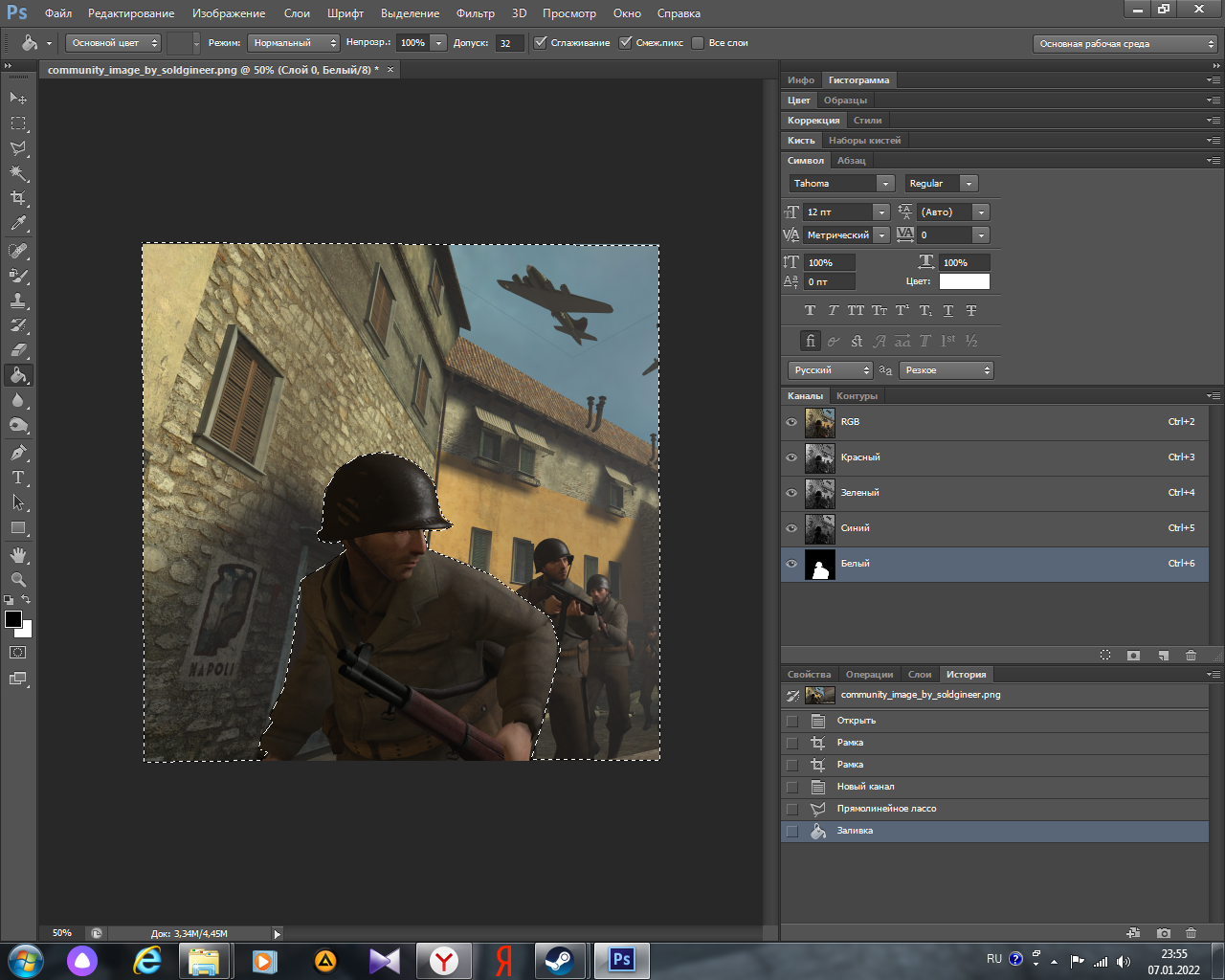
- Choose from the menu “File-Save As”, save as TARGA file, making sure there is a check mark “Alpha channels”, “32 bit / pixel”, and there is no tick “Sealing (RLE)”
(Retreat. You can try to import this TARGA file into DoDS as a spray, but it does not always correctly recognize such a file with a transparent background)
- Download the file TYK[disk.yandex.ru] and unpack it to any place on the disk
Copy your TARGA file to the vtex hl2 materialsrc sprays folder
- Run vtex tga2vtf.bat and, if the targa file was created according to the instructions, you get two * .vtf files in the vtex hl2 materials sprays folder, *.vmt
Copy these files to the Steam steamapps common Day of Defeat Source dod materials vgui logos folder
In the game you will see the name of your spray in the list
Spray animated
https://steamcommunity.com/sharedfiles/filedetails/?id=938614492
Author of the manual: heartbreaker
This method works for Day of Defeat: Source because of a single game engine.

Leave a Reply