
Anyway, if you do not understand something in this manual, you can ask a question in the comments or add me as a friend and write your question personally. Same, I want to notice, the developers of this game made an excellent tutorial and the same in-game menu, with learning by tags.
This manual will explain very superficially, what and how, don't wait here for detailed explanations.
The guide is written 04.26.2022 (in the process of adding.)
You won't see him often., but the possibility of customization, what is not bad, present. What can be configured? Beyond your commander's name, his portrait, vote, persons, clothing style, you have the ability to change:
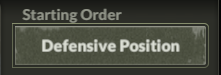
- *Starting Order* – Your commander's special skill, which will be issued from the beginning of the game.
More about choosing:
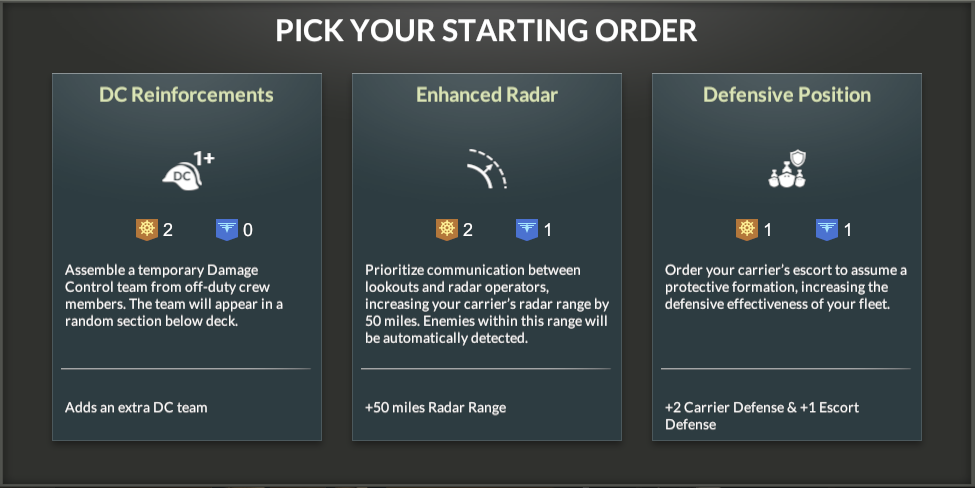
- DC Reinforcement (Damage Control*) – “Increased Damage Control”
There are divisions in the game, who are treating the wounded crew, fires, repairing damaged compartments, at the start of the game you have two such units available. This skill will give you a third, from the very beginning of the game. - Enhanced Radar – “advanced radar”
At the start of the game, you have a regular radar available, which allows you to notice enemy ships and aircraft in the area (80 m), this skill will increase the radius by 50 miles. - Defensive Position – “defensive position”
Same as with radar., from the beginning of the game you have certain defense points of the aircraft carrier itself, as well as escort protection points. Adds when selected +2 to the aircraft carrier and +1 to Escort (Priority Choice)
![]()
This is the main window, from which you can go to the menus you need directly, by clicking on the round symbols or by selecting them from above, on the menu, which is in front of your eyes and now I will tell you about it in more detail.
![]() The first, what do we see, at the top, left corner – these are some points (15 and 8).
The first, what do we see, at the top, left corner – these are some points (15 and 8).
- Green, which we have 15 – “Team points” – points, used to recruit new staff, like sailors, replenishment of our aircraft or purchase of new ships in escort.
- orange, which we have 8 – “Upgrade Points” – points, which are used, logical from the name, for improvements, such as the:
- Places – for officers and sailors
- Improvement of aircraft and the ship itself – radar, Air defense, hangar capacity
- The capacity of ships in escort and the opening of new types or types of ships
![]() Second, what do we see on the menu, this is our dock button itself, this is where you can go to the desired section without clicking on the menu at the top, just by clicking on the one you want, translucent icon, and also from here we start the mission, pushing a button “Launch” (Launch*)
Second, what do we see on the menu, this is our dock button itself, this is where you can go to the desired section without clicking on the menu at the top, just by clicking on the one you want, translucent icon, and also from here we start the mission, pushing a button “Launch” (Launch*)
![]() Third button, referred to as the crew, in this section we manage our sailors and officers.
Third button, referred to as the crew, in this section we manage our sailors and officers.
![]() Fourth button, called airplanes, allows us to buy lost planes and upgrade them
Fourth button, called airplanes, allows us to buy lost planes and upgrade them
![]() Fifth button, carrier, porter, many translations, but the essence does not change – this button is responsible for our aircraft carrier, its improvements, as well as for changing our ship.
Fifth button, carrier, porter, many translations, but the essence does not change – this button is responsible for our aircraft carrier, its improvements, as well as for changing our ship.
![]() penultimate button, escort, here we can increase the number of ships, who will accompany us, and also change them, improve.
penultimate button, escort, here we can increase the number of ships, who will accompany us, and also change them, improve.
 Last button, launch, after full preparation for the next mission, clicking on it, we get into the briefing – where we are clearly and clearly told about the tasks and goals of the mission.
Last button, launch, after full preparation for the next mission, clicking on it, we get into the briefing – where we are clearly and clearly told about the tasks and goals of the mission.
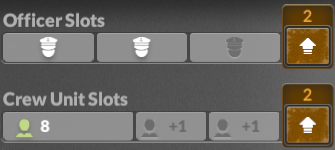 At least on the first aircraft carrier:
At least on the first aircraft carrier:
The maximum number of our sailors is limited to ten units
The maximum number of our officers, three.
Medals, which you see, give us an idea about combat experience whether it is a sailor or an officer.
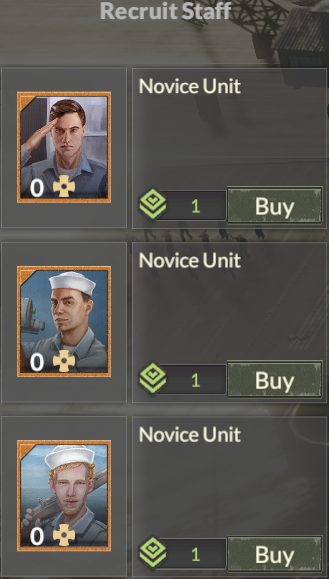 Sailors do everything on our aircraft carrier, they have certain positions, which I will describe in more detail below., but in short – Protection (Air defense), security control (Damage Control*), air logistics (runway operation), treatment, engine operation, navigation.
Sailors do everything on our aircraft carrier, they have certain positions, which I will describe in more detail below., but in short – Protection (Air defense), security control (Damage Control*), air logistics (runway operation), treatment, engine operation, navigation.
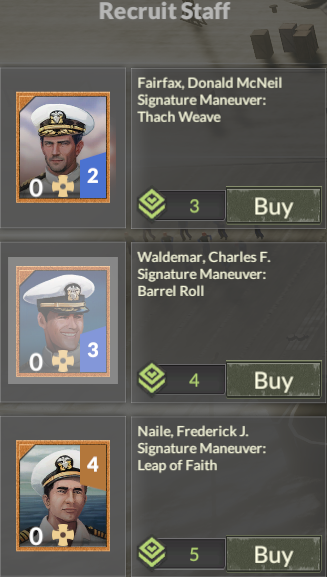
Each officer has his own skill, you can see them by looking at it. Initially skills are closed, as soon as the officer gains enough experience, data “cards” will be open.
You can also see the officers: blue and orange rectangles with number. It's a certain skill level, and some actions in the management of an aircraft carrier, require a certain level. An example is the refueling of an aircraft carrier..
After purchasing any, they will be in the middle, at the bottom of your screen, in a specific tab – “Your crew” or “Your officers”. To activate them, just hold down the button and move it to a free slot or to that, which you want to replace.
Same, there are different tasks (sea battle, drought), in each of them, the role of one or another air wing will change. Learn more about tactics, write below.
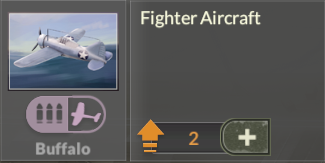 Their purpose is directly logically clear, defense against air attacks, destruction of scouts (side quests).
Their purpose is directly logically clear, defense against air attacks, destruction of scouts (side quests).
In attack strategy (sea target) – protection of other air wings.
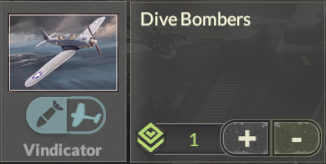 Attack of enemy aircraft and, oddly enough,, reconnaissance and enemy identification (side quests).
Attack of enemy aircraft and, oddly enough,, reconnaissance and enemy identification (side quests).
In attack strategy (sea target) – how to support.
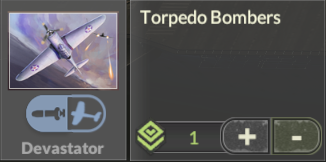 Used in attack, as a damage class.
Used in attack, as a damage class.
In attack strategy (sea target) – as an attacking unit.
Improvements (for all types):
- The first: +1 Protection against / during maneuvers / ah
- Second: +1 Attack from / during maneuvers / ah
Total in the game 3 different aircraft carrier:
- Lexington;
- Yorktown;
- Essex;
Each gradually opens, in sequence, with a full increase in all subcategories.
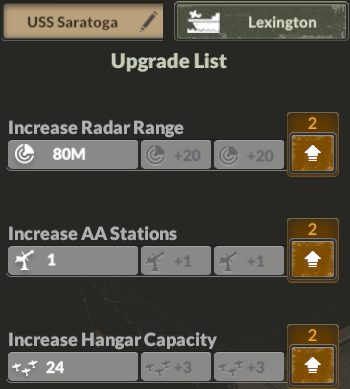 There are three different subcategories in total., which we have the opportunity to improve on our first aircraft carrier.
There are three different subcategories in total., which we have the opportunity to improve on our first aircraft carrier.
- Radar operating range;
- Number of air defense guns;
- Aircraft hangar capacity;
There is nothing more to say at this point..
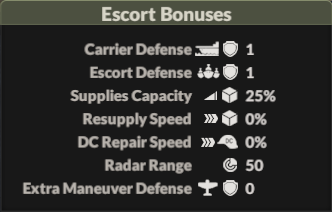
- Aircraft carrier defense;
- Escort protection;
- Number of stocks (this includes fuel);
- Restocking rate;
- Repair speed (DC*);
- Radar Range;
- Add. defense maneuvers;
Now, need to understand, that each ship has its own characteristics and can also have certain “skills”.
Examples of:
- “Accompanying for repair” – restores us one point of the ship's durability;
- “Airstrike cover” – plus two defenses, for all your maneuvers during your next air strike against an enemy base within a radius 500 miles;
How many skills are on the ships, I dont know, but I had to give you at least examples.

On the top left you can see the history and full description of the mission..
Below are your main, priority goals in this task.
Further tasks follow., for which you, just the same and get those same medals, which I mentioned many times above. For them, you will be able to raise your sailors and officers.
And even lower, those glasses, for which you can improve, buy, whatever your heart desires., after a full study of the goals and objectives, feel free to press “Begin” and watch a detailed briefing of goals and objectives.
 This indicator shows us the quantity/quality of our protection. The higher, the safer – everything is logical. Promoted by escort, skills, airplanes.
This indicator shows us the quantity/quality of our protection. The higher, the safer – everything is logical. Promoted by escort, skills, airplanes.

Radar, points us to our enemies, in the pumping area of our radar.
*Screenshot attached with an example of the first mission, where the enemy scouts spawn at the very beginning (intelligence service).
![]() Indicator showing the amount of remaining fuel, as well as the composition of our air wings, remind, they are not immortal and can be shot down with bad command or if you get up on the wrong foot.
Indicator showing the amount of remaining fuel, as well as the composition of our air wings, remind, they are not immortal and can be shot down with bad command or if you get up on the wrong foot.
When you hover over these indicators, menu will be displayed, showing information how many of them are on assignments, repair, visible on the radar and so on.
To the right of this line, notifications will be sent, there is no point in collecting and posting everything here, they are very easy to understand, what do they mean, what you will encounter at the beginning, I post of course.
![]()
- Camera position. (Total 4);
- List of escort ships. (handy for using ship skills);
- Task plan queue. (in the same window, setting the landing or take-off lane);
- tactical map. (here the route is built and the data is updated);
- Setting up our engine;
- Departments; (about it in a detailed explanation);
- Mission objectives;

On the bottom left we see a list of our officers, and under them is empty “shield”, if you click on it, possible options will appear, for our officers.
– Click on the shield;
– We choose, Let's restock;
– Choose an officer with the right amount of points;
– Click the checkmark;
There is nothing difficult, I don't see the point in laying it out.
Move to the lower right corner and see this menu – it opens and closes by pressing the button on the right – “Missions”. About it “window” more details below.
Cm. item V. Missions


The only thing, what i mark.
Each mission requires a certain number of air wings, to kick them out on deck, you need to click on this marker and select the desired wing. (This marker can be found on the right side of your aircraft carrier.)

Last, easiest to use feature, detachment, brigade, as you wish, “emergency service”, those same DC* – easy to use, something caught fire, received a notification, clicked on him, showed you where, click on the squad and expose them to the problem – fire, there is also manual control, under their portraits, you can use it.
(When planes crash on landing, it's a broken gear.*)

A reminder that, that you don't move. (Are you anchoring or forgot to mark a point on the map.)

Enemy scouts detected, they broadcast your location to the enemy. (Until you get rid of them.)

Tactical map data updated. (Enemy fleet movements, whales, clouds.)

Your current location to the enemy – unknown.
 Damage in the deck compartment. (Fire, flood, mechanical damage, trauma.)
Damage in the deck compartment. (Fire, flood, mechanical damage, trauma.)
*That's what DC units are for., about which I wrote at the very beginning *

Plane crash on landing / on the deck.
*Need DC again*

Aircraft carrier attack. (See how many air wings – possible on the radar.)

Found a new enemy. (You can see it on the tactical map.)

Your recent plan / mission (order*), ended.
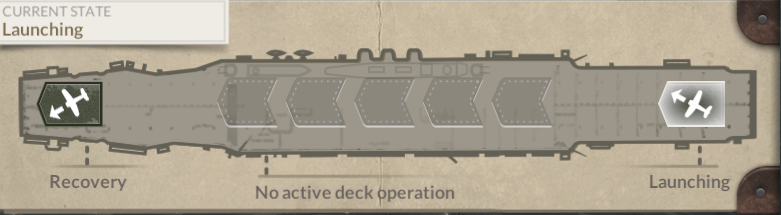
In this window we see a queue of plans, which we install, namely, preparation of air wings for takeoff, their rise, landing.
Buttons are visible on both sides:
- “Recovery” – Landing.
- “Launching” – Takeoff.
While we have the runway prepared for takeoff, we will not be able to land planes and vice versa, we will not be able to send planes during the landing mode. Nothing complicated, right?
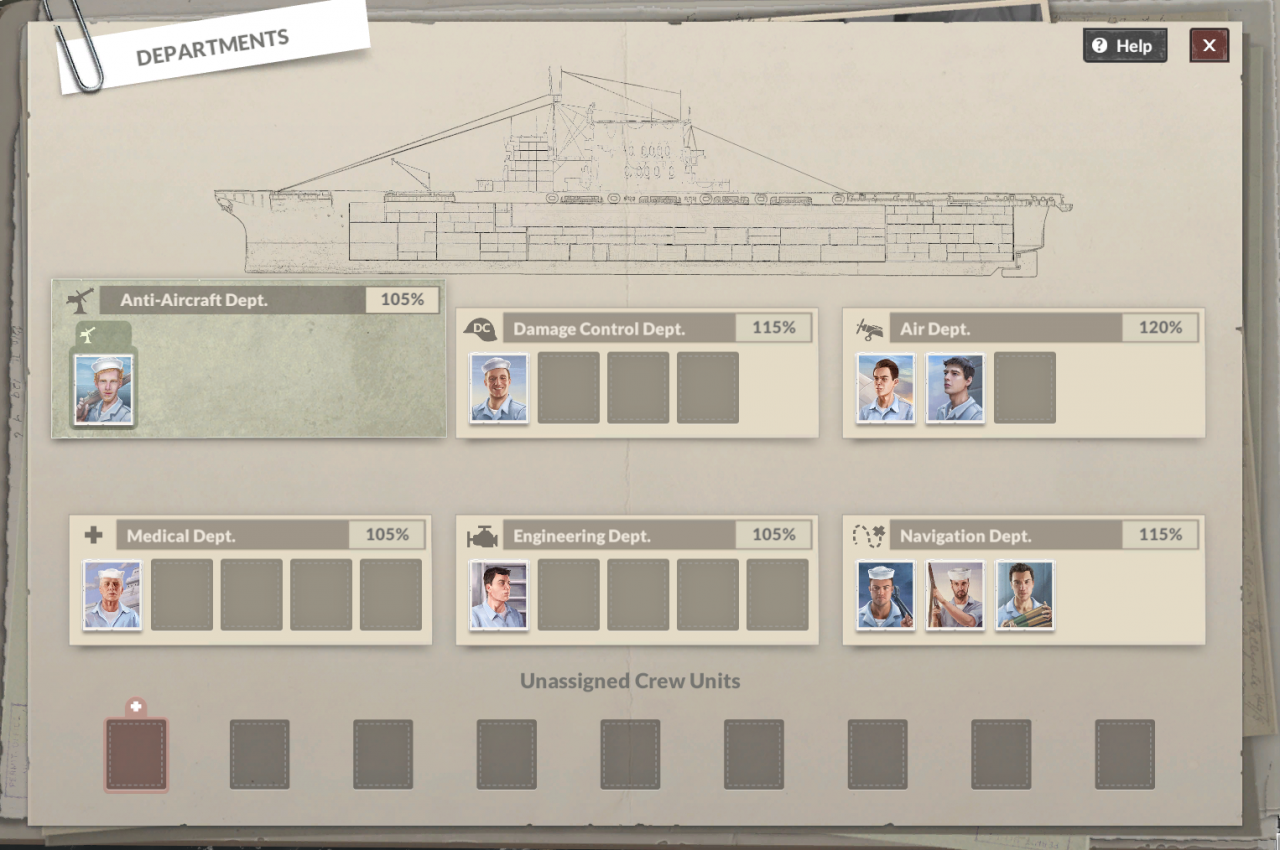
Departments in front of you. Each of them, on the right is a percentage – is the percentage of efficiency of this department. Only six departments / departments / compartments:
- Department of Air Protection.
- Department of Emergency Services.
- Air Training Department.
- Medical Department.
- Engine compartment.
- Department of Navigation.
And without explanation it is clear, Who, what and how does.
Below is a list called – “Unassigned Crew Units”. Just unassigned squads.

How can we see, the menu is divided into:
- Finished:
- CAP – Defense around our aircraft carrier.
- Scouting – Intelligence service (greatly increases the detection range around us, useful, if you are already at close range with the enemy fleet, there will be no need to prepare a reconnaissance operation.)
- Unfinished:
- Airstrike – mission, which opens after the next two, this is an air attack on the enemy fleet.
- Recon – reconnaissance area, in which the enemy was seen. (in the first mission we know exactly where he is, so we just send this mission there.)
- Identify Targets – setting goals, we can't attack blindly, need to know what we're up against. (send another mission, after which you will learn the types of ships and after, you will see the first item.)
Some missions, as an example, I give the first mission – “Airstrike”.
Will have a padlock icon. It means, that your officer is in the wrong cabin, what is required or is it in it, but you didn't assign the right priority. It's all in the head “Island”.
 Island – the brain of our aircraft carrier, this is where our officers sit and this is where we choose the policy of our “guides”. Each room has its own settings and each room, these settings can be changed in the presence of one officer. It makes no sense to tell all the settings. They are very simple as in translation., as well as in use.
Island – the brain of our aircraft carrier, this is where our officers sit and this is where we choose the policy of our “guides”. Each room has its own settings and each room, these settings can be changed in the presence of one officer. It makes no sense to tell all the settings. They are very simple as in translation., as well as in use.
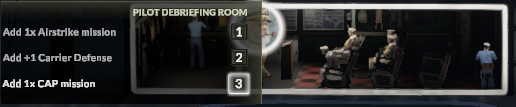 First and foremost, what you need – this is the bottom left room, that's where we send one of our officers, change the setting to “Airstrike” and after that, we will open the mission of attacking the enemy fleet, which is discussed in the next paragraph..
First and foremost, what you need – this is the bottom left room, that's where we send one of our officers, change the setting to “Airstrike” and after that, we will open the mission of attacking the enemy fleet, which is discussed in the next paragraph..
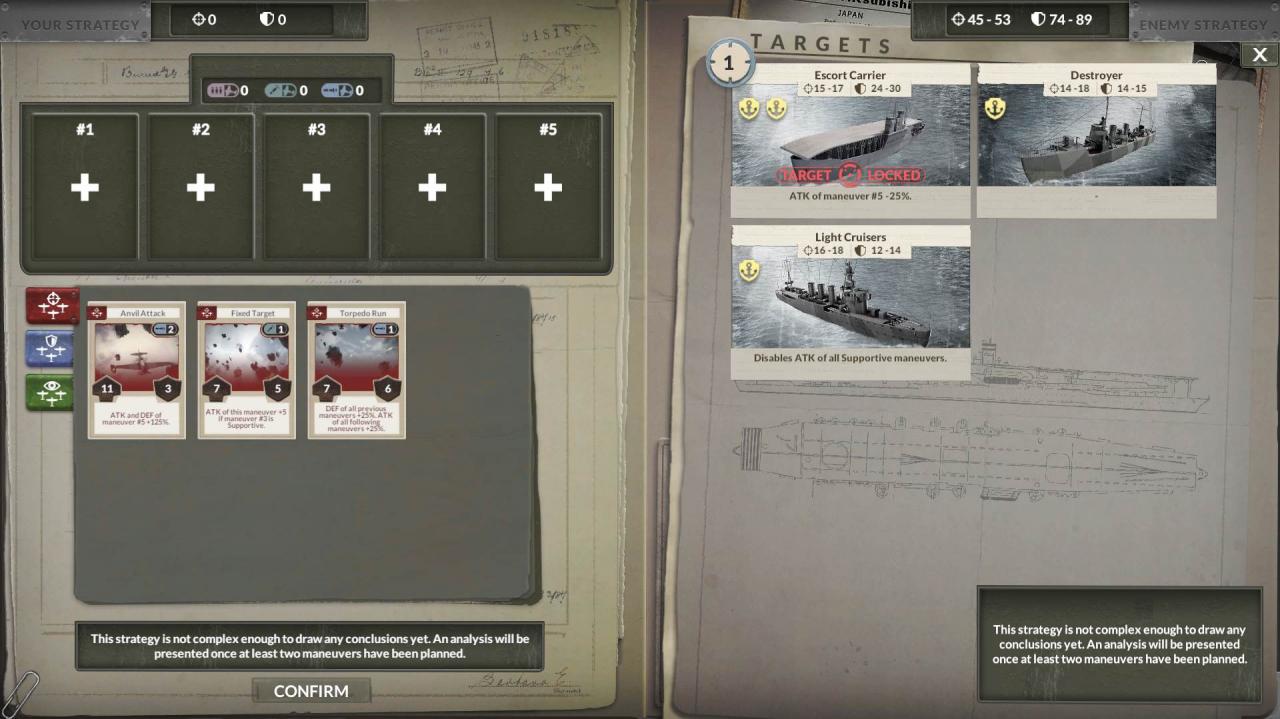
We have our attack and defense stats. They are top left. Same, we have the same metrics, in the opponent, they are on the right.
Get more protection, than an enemy attack. And try to inflict maximum damage.
Below you can see five windows, in which we can put the cards of our tactics, they are interdependent, translate each, it's not hard.
On your first ship, note. Only four places for the deployment of air wings. Unfortunately, the game is not thought out, that you can release four first and then another one.
Tactics are divided into:
 Attack;
Attack;
 Protection;
Protection;
 Intelligence service;
Intelligence service;
Example of an attack:
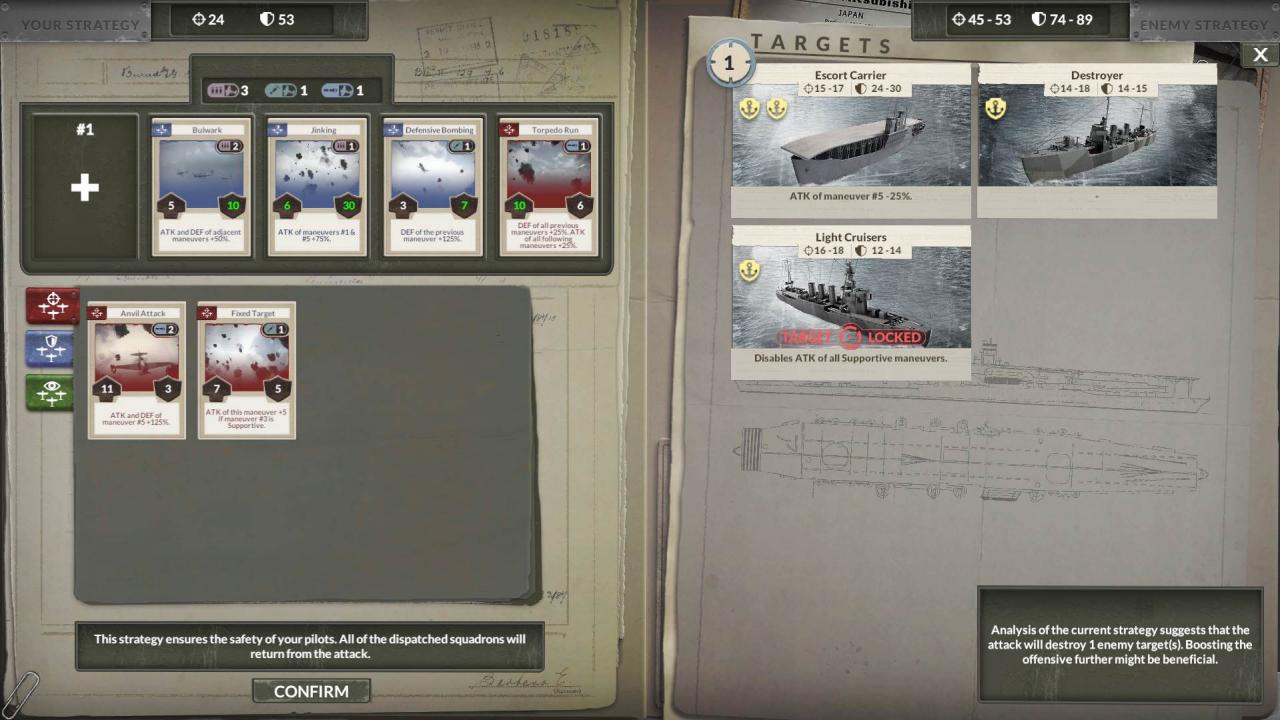
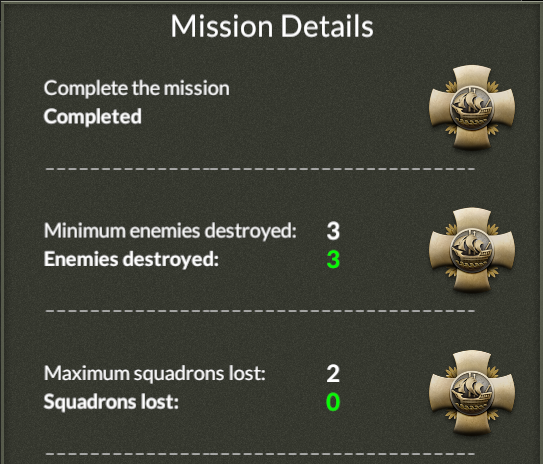

After, you are waiting for the distribution of medals, received per mission. When distributing medals to officers, you will get them “tactics cards”.
When distributing medals to sailors, you get to choose their upgrade, sort of – “best skill”, be it DC* or the medical department.
 Important detail, for the future, after your missions you need to replenish the lost planes, as well as, remember that, that your ships need time to repair.
Important detail, for the future, after your missions you need to replenish the lost planes, as well as, remember that, that your ships need time to repair.


Leave a Reply