
The exception is, only achievement “Champion of the Eternal Arena”. You will have to do it yourself.
Getting achievements in the main game.
Google Drive [drive.google.com]
Usage:
1. Save to your PC,
2. Move folder “saga3” along the way: C:\UsersAdminAppDataRoamingTheBannerSaga3Local Storesavesaga33 with replacement,
3. Login to the game and load your save.
4. All achievements will drop on Steam, there will be no notification about this in the game.
Getting achievements in the mode “Survival”
Google Drive [drive.google.com]
Usage:
1. Save to your PC,
2. Move folder “saga3s” along the way: C:\UsersAdminAppDataRoamingTheBannerSaga3Local Storesavesaga3s with replacement,
3. Enter the game mode “Survival” and load save (desired profile).
4. Each profile is responsible for its own achievements.
5. All achievements will drop on Steam, there will be no notification about this in the game.
Note about profiles:
0 profile (1 in Game) – achievements on easy difficulty.
1 profile (2 in Game) – achievements on normal difficulty.
2 profile (3 in Game) – achievements on hard difficulty level.
3 profile (4 in Game) – achievements “Wave cut” and “A little fantasy”.
4 profile (5 in Game) – all achievements of the mode “Survival”.
Getting achievements on “Eternal Arena”
Google Drive [drive.google.com]
Usage:
1. Save to your PC,
2. Move folder “saga3e” along the way: C:\UsersAdminAppDataRoamingTheBannerSaga3Local Storesavesaga3e with replacement,
3. Login to the game “Eternal Arena”.
4. All possible achievements will start to drop out.
Note:
Will fall out, only those achievements, who have any count of something (killed enemies, damage caused, victories, defeats, etc.). because. only this data is stored in the file.
This is why you won't be able to get the achievement. “Champion of the Eternal Arena”, the data responsible for it is stored on the server, not locally.
Editing save modes “Survival”
for example, You can complete survival mode on easy difficulty up to 30 stage, then edit the save and go through 30 stage on high difficulty to get achievements.
Further in the text everything will be described in detail..
Path to the save folder for the mode “Survival”:
C:\UsersAdminAppDataRoamingTheBannerSaga3Local Storesavesaga3s
In the above path you will find several folders – these are profiles. And they start with 0, while in the game with 1.
If you don't know some subtleties, then the edited save will never work for you, it won't be in the profile window.
For, so as not to edit the save file every time, when losing a game, highly recommend, after starting survival mode and selecting a profile, a new file will appear in the save folder, this file should be opened in a text editor, for example Notepad ++. You can switch between the game and the editor by pressing Alt+Tab.
Example:
1. Upon successful completion of a certain stage, you should use the above key combination to go to the editor, it will immediately prompt you to save changes – should agree.
2. If you lose or someone dies in the game- then, you should immediately exit to the start screen, then use the keyboard shortcut to open the editor and cancel the changes (press no), then save the file in its original form. This will allow you to progress faster on higher difficulty levels., no companion deaths or reboots.
The most important information without which modified saves will not work:
Below is part of the code from the save file, with comments:
{ – required character at the beginning of the save file line.
“_”: “18b0dc0511ebd63dba602efbc01e8e9c”, – MD5 hash string, used to control changes (not used in calculations).
“achievements”: [], – Achievements will be listed.
“acv_3s_51_the_skirmisher”,
“acv_3s_52_the_professional”,
“acv_3s_53_the_berserk”,
“acv_3s_54_the_wave_breaker”,
“acv_3s_55_empty_satchel”,
“acv_3s_56_just_some_fantasy”,
“acv_3s_57_krumrs_mentor”,
“acv_3s_58_a_fallen_few”,
“acv_3s_59_together_or_not_at_all”,
“acv_3s_60_zefrs_wind”,
“acv_3s_61_make_it_count”,
“acv_3s_62_lovers_in_a_dangerous_warped_time”
An example of calculating a hash amount:
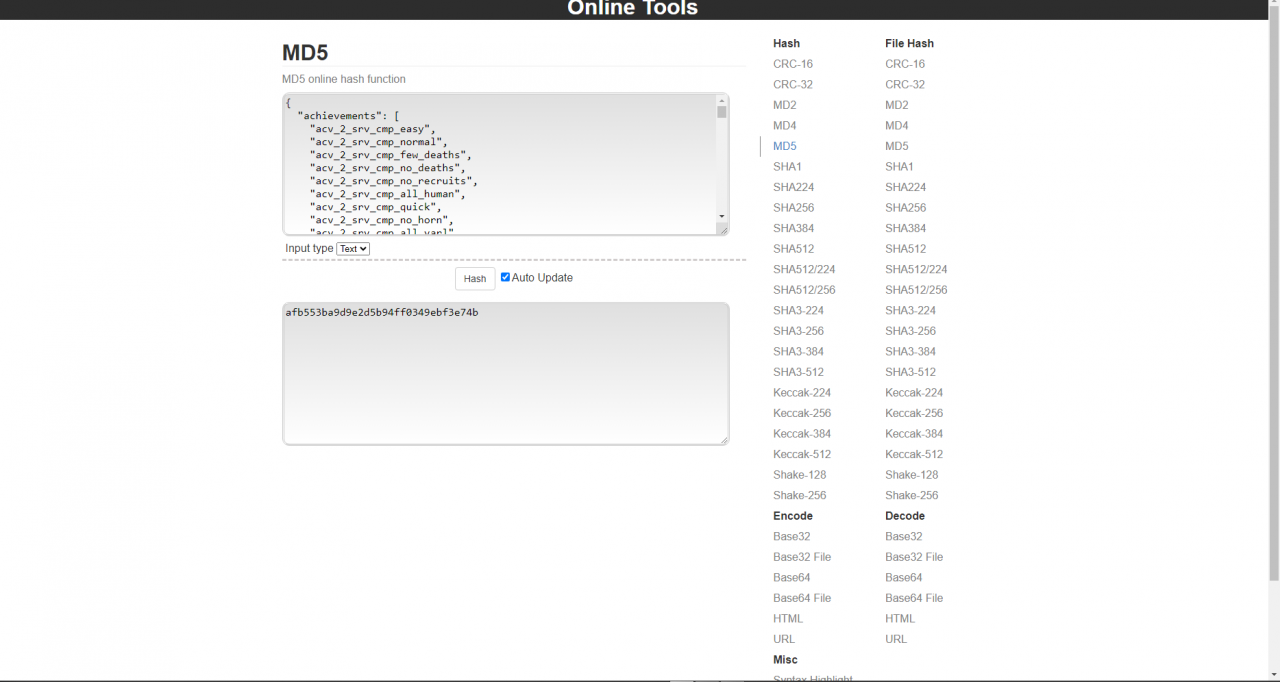
Next, I will describe and show part of the text from the save file, I will also sign, what lines are responsible for what?, so you can edit them as you wish.
Restoring a killed hero to the party:
“leader”: “”,
“legend”: {
“items”: [
“itm_2_aggro_plus_1:1”
],
“party”: [
“ugly”,
“fins”,
“rook”, – add a hero, if he is killed
“odd life”,
“juno”,
“eywind”
“tot_injuries”: “1”, – trauma, delete line
hero with injury:
“rook”: {
“actives”: [
{
“id”: “abl_rally”,
“level”: 2,
“rankAcquired”: 7
}
],
“selectAdditionalAbility”: false,
“stat_ups”: {
“ARMOR”: 3,
“ARMOR_BREAK”: 2,
“EXERTION”: 2,
“INJURY”: 2, – delete line
“KILLS”: 23,
“RANK”: 7,
“STRENGTH”: 2,
“WILLPOWER”: 4
Delete death records:
“hero_death_count”: “1”, – delete line
“survival_num_deaths”: “1”, – delete line
“survival_win_deaths_num”: “1”, – delete line
Main settings:
“difficulty”: “1”, – difficulty level (1- easily; 3- hard; normally there is no line)
“hero_death_count”: “1”, – number of deaths (delete)
“prg_min_difficulty”: “1”, – easy difficulty level (normal – “prg_min_difficulty”: “2”,; on heavy, – “prg_min_difficulty”: “3”,)
“prg_wave_battles_won”: “10”, – number of stages won with waves
“prg_wave_breaker”: “14”, – number of waves (at easy level this line is not present)
“play_minutes”: “185”, – amount of time for moves (better to adjust for 29 stage)
“prg_make_it_count”: “400”, – number of moves (better to adjust for 29 stage)
“prg_wave_battles_won”: “10”,
“survival_elapsed_sec”: “4077”,
“survival_num_deaths”: “1”, – number of deaths (delete line)
“survival_progress”: “1”, – current stage
“survival_reload_count”: “2”, – number of completed reboots (delete line)
“survival_reload_limit”: “4”, – total number of reboots
“survival_reload_required”: “false”, – must be “false”
“survival_win_deaths_num”: “1”, – number of deaths (delete)
“survival_win_recruits_num”: “1”, – number of mercenaries
“metrics”: {
“global”: {
“minus”: {
“survival_caravan_role.renown”: 15
},
“plus”: {
“global.play_minutes”: 13, – time increase
“survival_caravan_role.renown”: 62 – increase in fame
},
“total”: {
“global.play_minutes”: 13, – all the time.
Editing saves “Eternal Arena”
C:\UsersAdminAppDataRoamingTheBannerSaga3Local Storesavesaga3e
file: master.save.json
Below are the lines from this file and what they are responsible for.
Don't forget to recalculate the hash amount after making changes, how to do it, described in detail in the section “Editing save modes “Survival””
{ – required character at the beginning of the save file line.
“_”: “49898e33b49133fbe6c0db0147064852”, – MD5 hash string, used to control changes (not used in calculations).
“build_last”: “2.61.04”, – game version
“ea.kills.iver”: 1676 – number of kills by one hero, specifically in this example – With a splinter (friend. “Messenger of Death”) – after editing you need to kill in the arena 1 enemy.
“prg_ea_arm_damage_taken”: 10001, – damage received to armor (friend. “Fool”)
“prg_ea_brk_damage_done”: 13011, – pierced armor (friend. “A shield”)
“prg_ea_challenges_played”: 157, – took part in the Eternal Competitions (friend. “Eternal Member”)
“prg_ea_defeat_count”: 31, – lost battles (friend. “Regular defeat”)
“prg_ea_enemies_defeated”: 10061, – enemies destroyed (friend. “Monster Slayer”)
“prg_ea_saga1_scenes_played”: 10, – play in the Banner Saga arena 1 (friend. “The beginning of your saga”)
“prg_ea_saga2_scenes_played”: 10, – play in the Banner Saga arena 2 (friend. “Continuation of your saga”)
“prg_ea_saga3_scenes_played”: 10, – play in the Banner Saga arena 3 (friend. “The end of your saga”)
“prg_ea_str_damage_done”: 16240, – damage done to strength (friend. “Bloodletter”)
“prg_ea_victory_count”: 12092, – number of victories in the arena (friend. “Die-hard”)
“prg_ea_wil_spent”: 5551, – wasted will (friend. “Giving lunch”)

Leave a Reply