
In this guide I will tell you, how to perfectly and quickly complete the survival mode on all difficulty levels and get all the achievements.
Getting achievements in the main game.
Google Drive [drive.google.com]
Usage:
1. Save to your PC,
2. Move folder “saga2” along the way: C:\UsersAdminAppDataRoamingTheBannerSaga2Local Storesavesaga2 with replacement,
3. Login to the game and download games from different profiles.
4. Each profile is responsible for its own achievements.
Getting achievements in the mode “Survival”
Google Drive [drive.google.com]
Usage:
1. Save to your PC,
2. Move folder “saga2s” along the way: C:\UsersAdminAppDataRoamingTheBannerSaga2Local Storesavesaga2s with replacement,
3. Enter the game mode “Survival” and load save (desired profile).
4. Each profile is responsible for its own achievements.
5. All achievements will drop on Steam, there will be no notification about this in the game.
Editing save modes “Survival”
for example, You can complete survival mode on easy difficulty up to 40 stage, then edit the save and go through 40 stage on high difficulty to get achievements.
Further in the text everything will be described in detail..
Path to the save folder for the mode “Survival”:
C:\UsersAdminAppDataRoamingTheBannerSaga2Local Storesavesaga2s
In the above path you will find several folders – these are profiles. And they start with 0, while in the game with 1.
If you don't know some subtleties, then the edited save will never work for you, it won't be in the profile window.
For, so as not to edit the save file every time, when losing a game, highly recommend, after starting survival mode and selecting a profile, a new file will appear in the save folder, this file should be opened in a text editor, for example Notepad ++. You can switch between the game and the editor by pressing Alt+Tab.
Example:
1. Upon successful completion of a certain stage, you should use the above key combination to go to the editor, it will immediately prompt you to save changes – should agree.
2. If you lose or someone dies in the game- then, you should immediately exit to the start screen, then use the keyboard shortcut to open the editor and cancel the changes (press no), then save the file in its original form. This will allow you to progress faster on higher difficulty levels., no companion deaths or reboots.
The most important information without which modified saves will not work:
Below is part of the code from the save file, with comments:
{ – required character at the beginning of the save file line.
“_”: “18b0dc0511ebd63dba602efbc01e8e9c”, – MD5 hash string, used to control changes (not used in calculations).
“achievements”: [], – Achievements will be listed.
“acv_2_srv_cmp_easy”,
“acv_2_srv_cmp_normal”,
“acv_2_srv_cmp_few_deaths”,
“acv_2_srv_cmp_no_deaths”,
“acv_2_srv_cmp_no_recruits”,
“acv_2_srv_cmp_all_human”,
“acv_2_srv_cmp_all_varl”,
“acv_2_srv_cmp_quick”,
“acv_2_srv_cmp_no_horn”,
“acv_2_srv_cmp_hard”,
“acv_2_srv_cmp_all_female”,
“acv_2_srv_cmp_no_reload”
An example of calculating a hash amount:
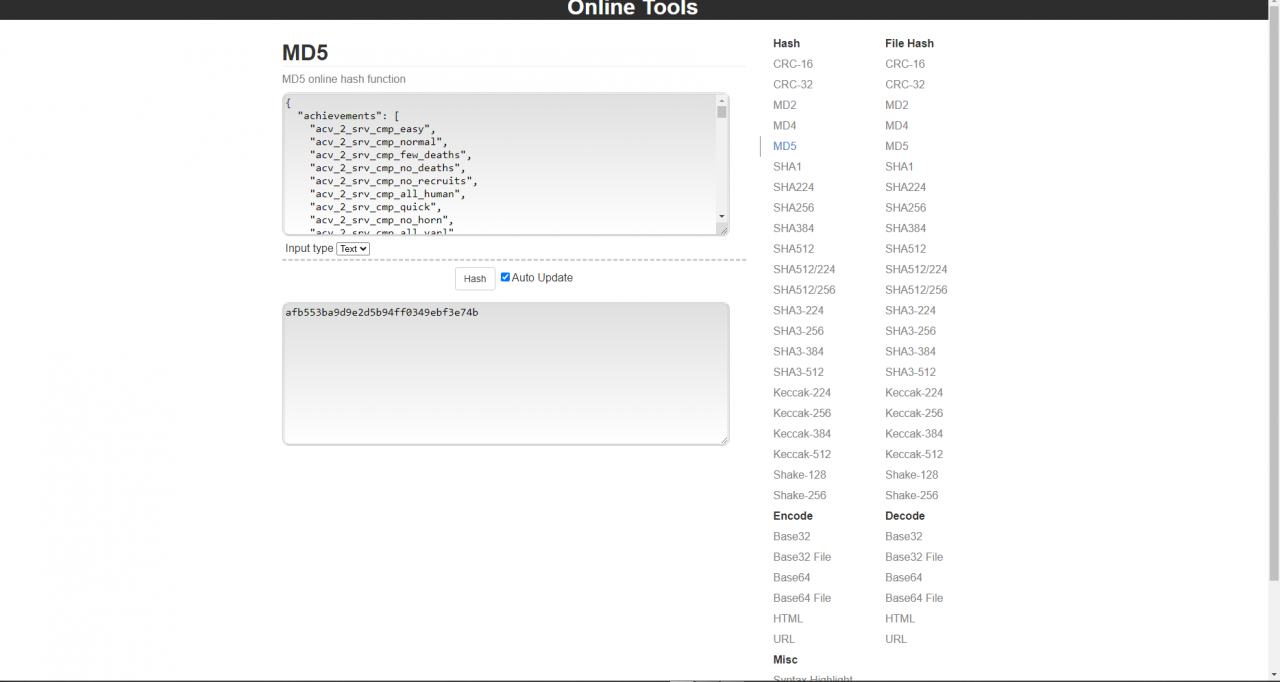
Next, I will describe and show part of the text from the save file, I will also sign, what lines are responsible for what?, so you can edit them as you wish.
“difficulty”: “3”, – complexity (3 – high; 1 – low); on normal difficulty, this line shouldn't exist (delete).
“survival_num_deaths”: “1”, – number of deaths (this line needs to be removed).
“survival_num_horn”: “40”, – amount of forge use
“survival_progress”: “21”, – current stage
“survival_reload_count”: “1”, – number of reboots (this line needs to be removed).
“survival_reload_limit”: “7”, – reboot limit
“survival_reload_required”: “true”, – must be “false”, there should be nothing between these two lines.
“survival_win_deaths_num”: “1”, – number of deaths (this line needs to be removed).
When playing on high difficulty and the character dies, you need:
Add it back to the composition:
“party”: [
“iver”,
“bolverk”,
“krumr”,
“hakon”
Delete death record:
“board_id”: “board”,
“deaths”: [
“hakon”
],
“enemies”: [[/i]
replaced by:
“board_id”: “board”,
“deaths”: [],
“enemies”: [[/i]
As well as information about the injury:
“tot_injuries”: “1”, – delete line.
“INJURY”: 2, – delete line.
In addition to the lines described above, you will also need to edit the information in the completed episode:
“progress”: 20, – passed stage
“renown”: 53, – amount of fame (It was)
“total_deaths”: 0, – number of deaths (if there, change to “0”)
“total_kills”: 150, – number of murders
“total_minutes”: 67, – time in game
“total_recruits”: 0, – number of mercenaries
“total_reloads”: 0 – number of reboots (if there, change to “0”)
In conclusion, I'll tell you how to add fame to yourself (although there is more than enough of it):
To add glory, better at the very beginning, when will we get our first 5 glasses, you should add the required value to these lines:
“renown”: 62, – instead 62, desired value
“vars”: {
“banner”: “1”,
“danger”: “15”,
“renown”: “62”, – instead 62, desired value

Leave a Reply