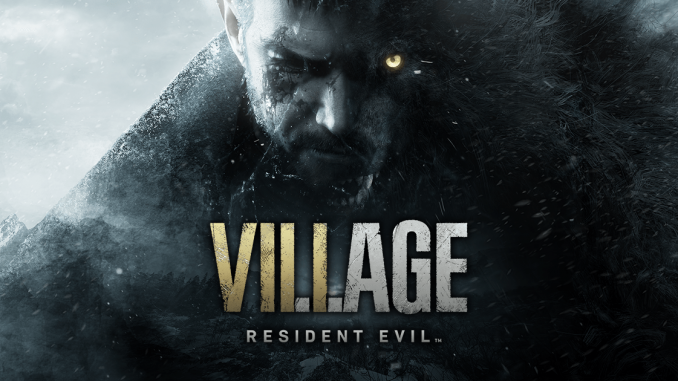
While in the game at the moment (08.05.21) no setting to change angle / field of view, craftsmen did that, what should have been originally 🙂
How to change?
I checked the performance myself, everything works fine.
Download, activation, mod customization
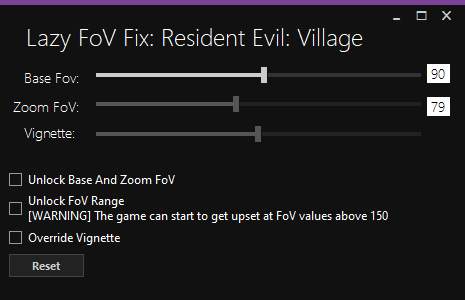
Download the mod from the link: https://www.nexusmods.com/residentevilvillage/mods/10
Since the mod is a separate program, then all we need to activate and change the field of view, so that the game is already running at this moment. Respectively, the procedure is as follows:
- Launching the game;
- Opening the program;
- Next, we will be asked to indicate the exe-shnik of the game, the standard way is something like this: \steamappscommonResident Evil Village BIOHAZARD VILLAGE
- Adjust the first slider in the program “Base Fov:” as we need - this is the very setting we need.
Changes take effect instantly, and that's cool 🙂
There are also other sliders in the program, what they regulate and mean you can read on the page of the mod itself.
Use for health, while we are waiting for this setting to be added in the patch =)
P/s: I will clarify – the program is not mine, all questions can be found or clarified with the author of the mod at the download link above.
Related Posts:
- Resident Evil Village Collectibles Guide
- Resident Evil Village: a guide to the best weapons and their improvements
- Best Resident Evil Village Graphics Settings for Slow PC
- Resident Evil Village beginner guide
- Resident Evil Village: Launching the game through the Vulkan API (on Windows 7 and Windows 8.1)

Leave a Reply