
How to fix the error 114 and enter the game. ( helped me )
Decision
—————————————————————————————————————————-
Go to the game files. You can do it through:
Library-Smash Legends-Management-Properties-Local Files- Overview.
Go to the game files. You can do it through:
Library-Smash Legends-Management-Properties-Local Files- Overview.
Find the game icon and run it as administrator. Do as in the photo below
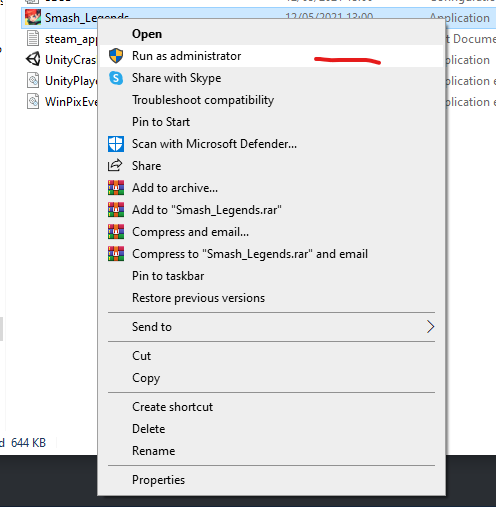
—————————————————————————————————————————
After that, the game should start. And then it will work through the start on the desktop.
If suddenly it did not help, then delete the folder “GameGuard” and repeat the steps described above.
So you will reinstall the anti-cheat, what will add + a chance to launch the game 🙂
From CAPTAIN BAMBOO

Leave a Reply