
The manual will tell you how to change the joystick control in the game completely for yourself..
Before moving on to setup
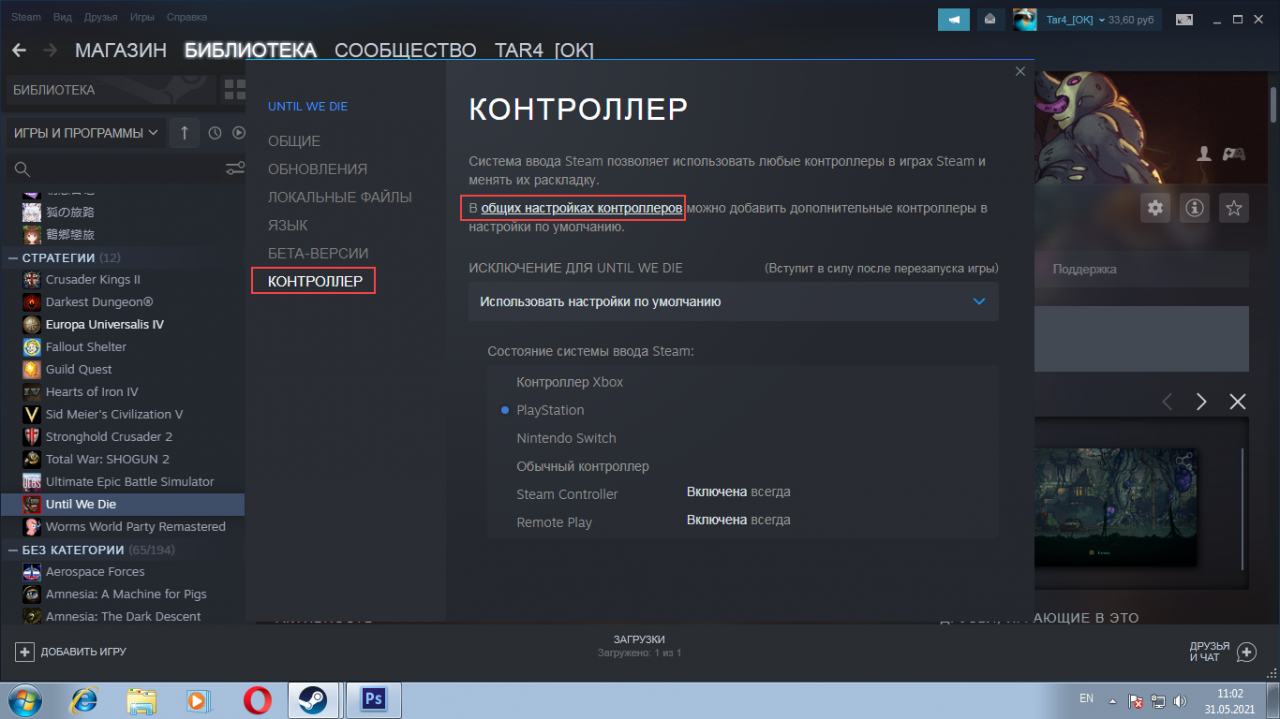
We will open a new Steam window with controller settings. There we find the icon Custom Playstation Settings, if you don't have a jackdaw, then click on the icon, to check the box.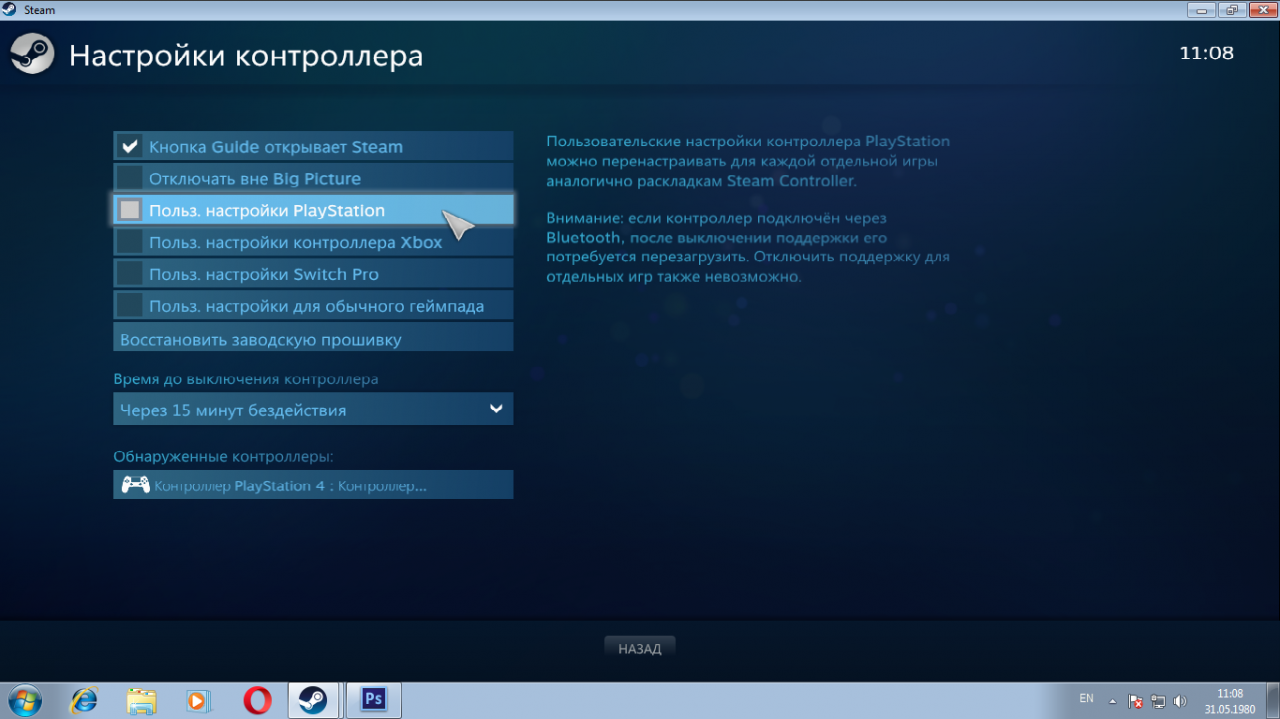
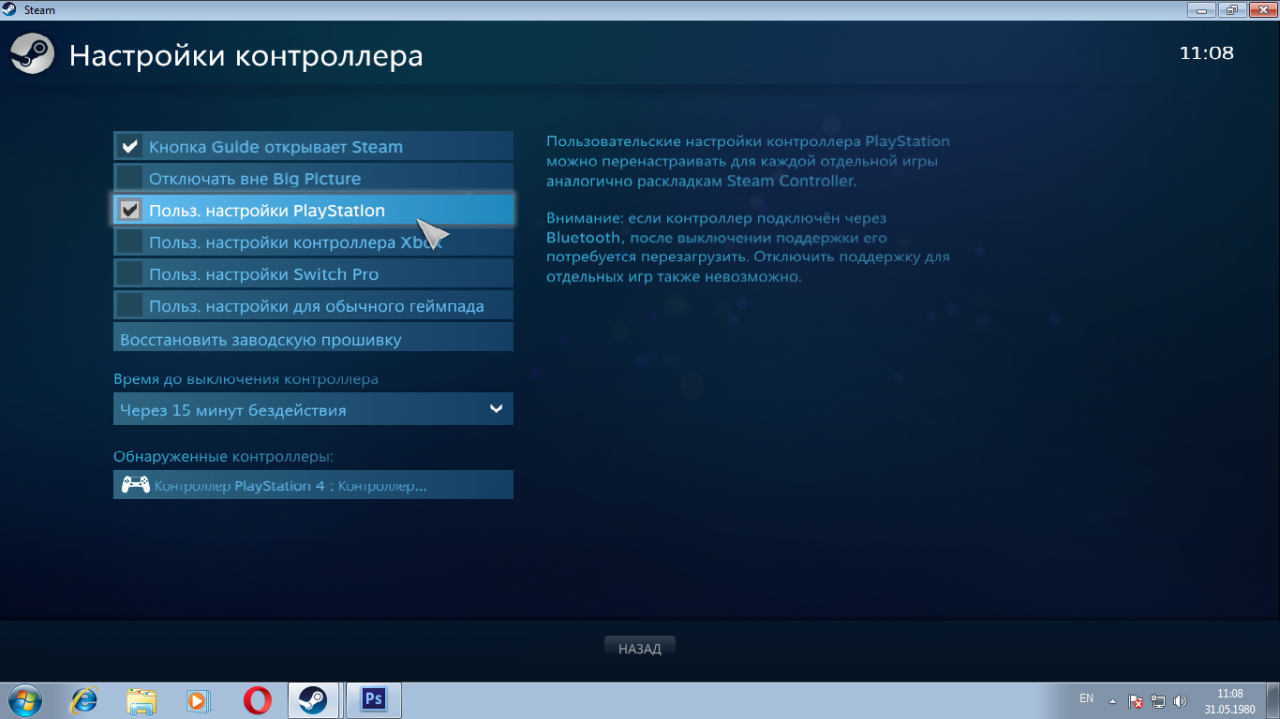
How to go to setup
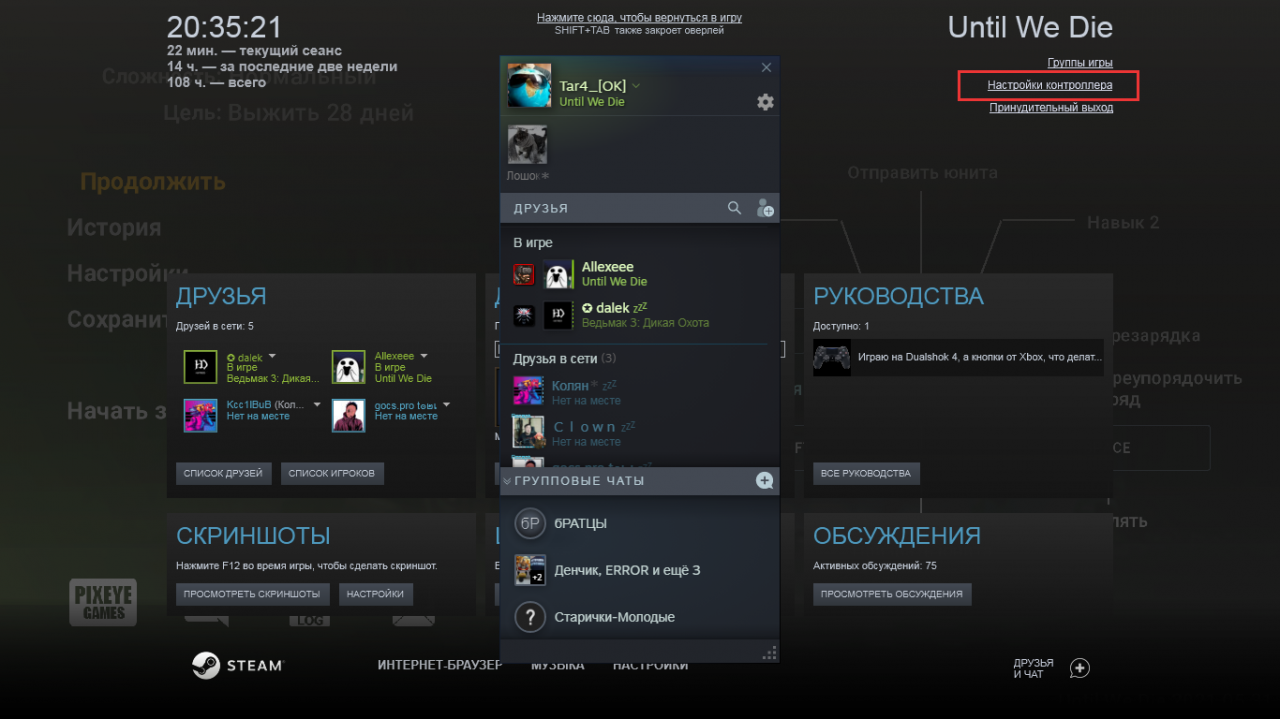
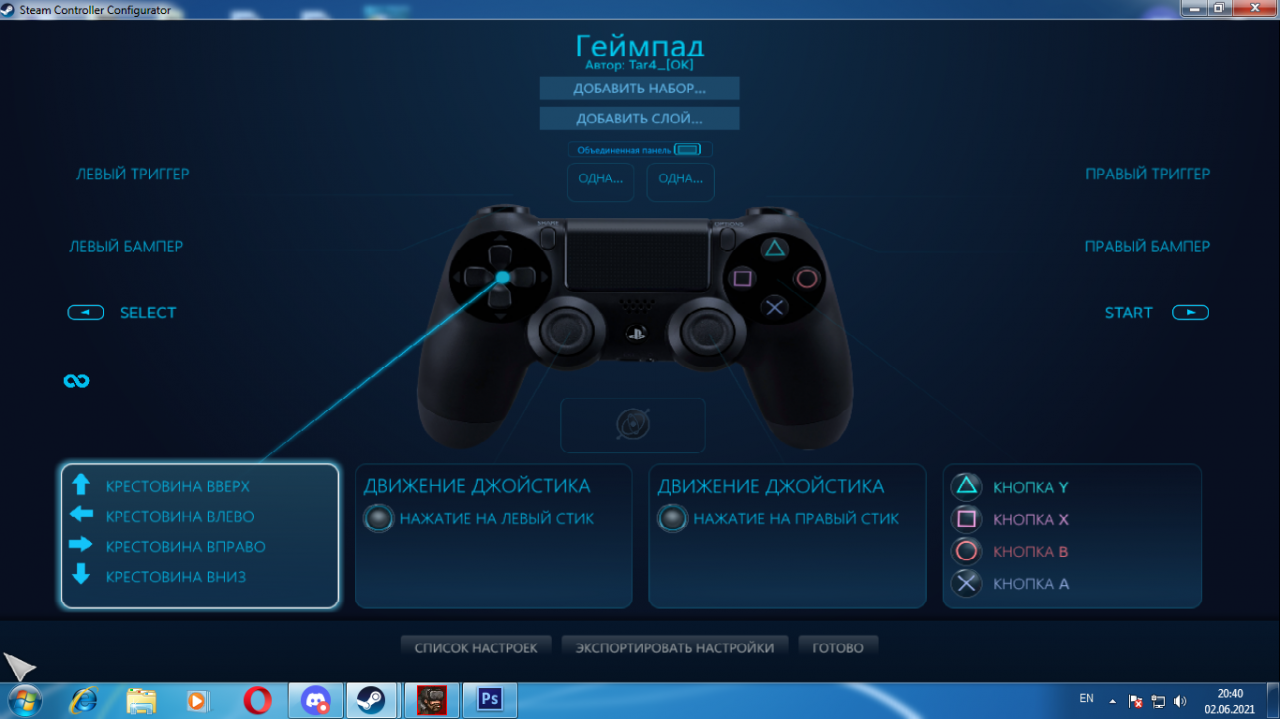
Customizable control

Reassign the button this way: if we need, for example, to assign an order to units to the upper button of the cross, then select that button, which is responsible for this on the keyboard, i.e W 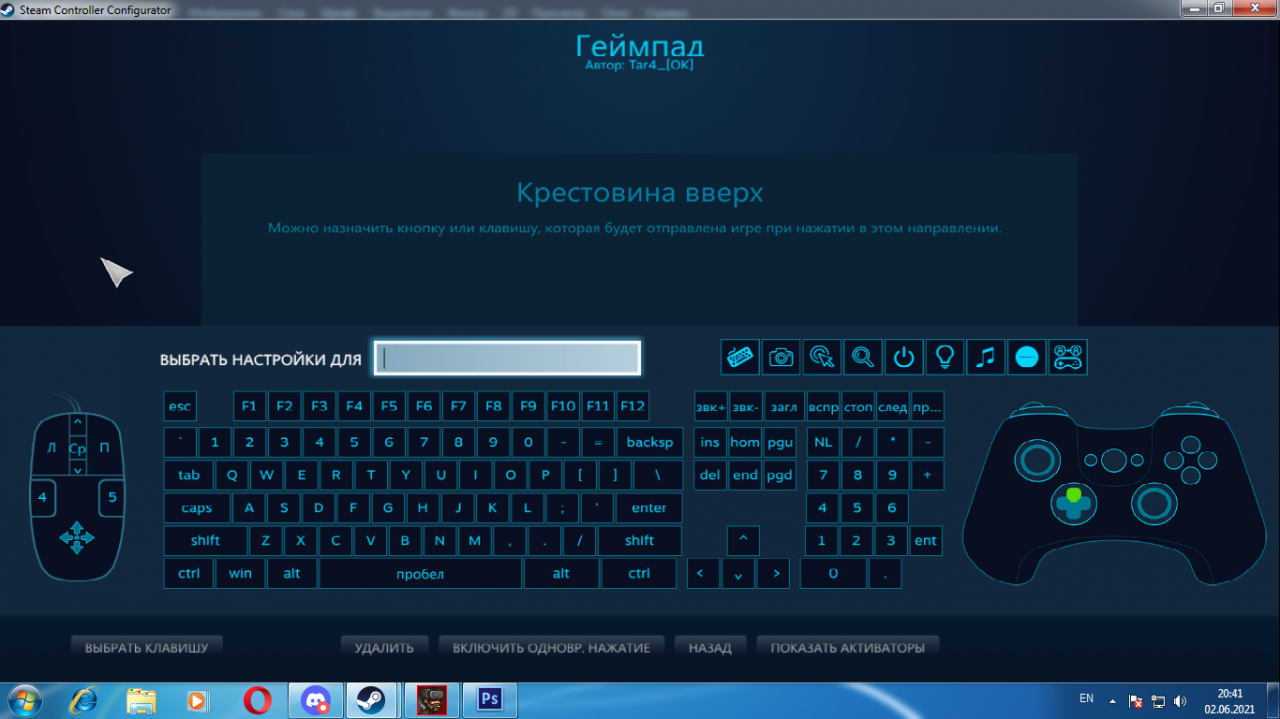
Now the top button of the cross is responsible for ordering units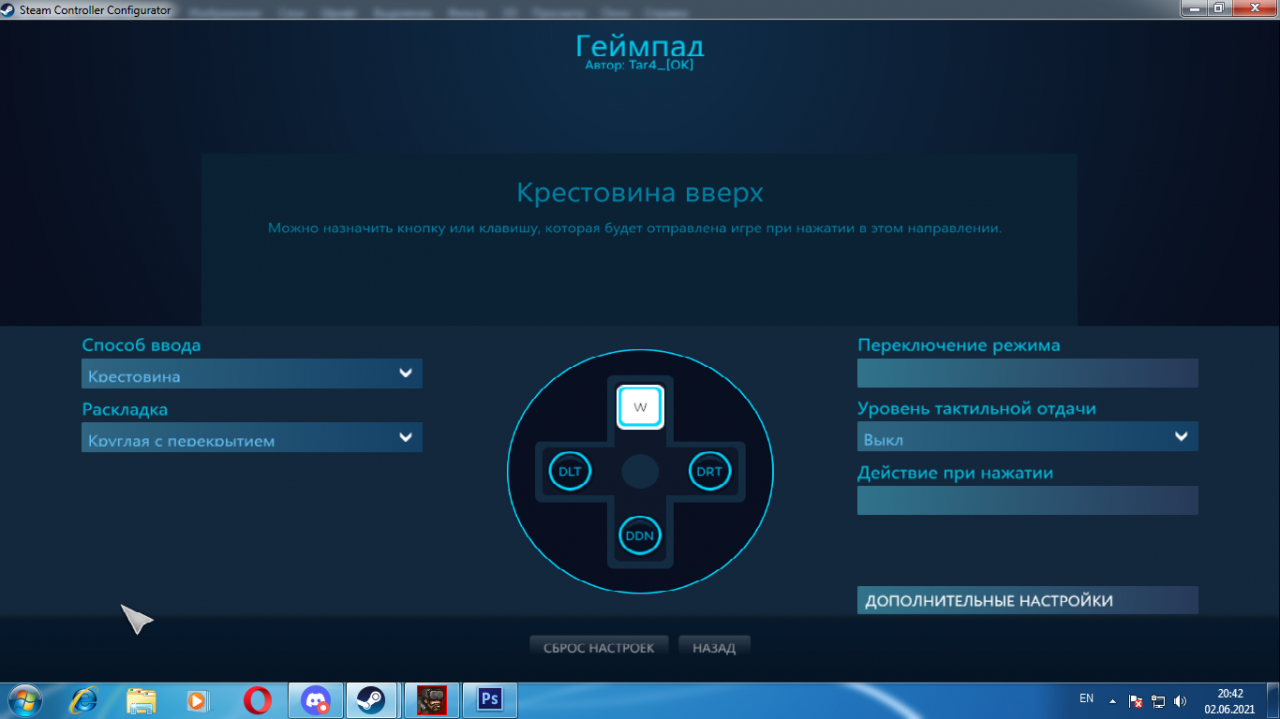
(Important: after that in the game the order button will be changed from triangle to W, but everything will work like this, how we set up. The upper arrow of the cross will be responsible for the order) 
Related Posts:
- Until We Die: I play on Dualshok 4, and buttons from the Xbox, what to do?
- Until We Die: Hints and tips for the game

Leave a Reply