
Actually:
Since the developers are lazy to add cloud saves to the game, I had to do it myself.
First, just in case, make a backup copy of the folder “%UserProfile%AppDataLocalAstro” (or “%UserProfile%OneDriveAstro”, if you are going to restore sync, eg, after reinstalling Windows).
Using the command “ mklink /j %UserProfile%OneDriveAstro %UserProfile%AppDataLocalAstro ” a link to the game saves folder is created in the OneDrive folder.
If you need synchronization with any other cloud, you just need to change the OneDirve folder in the command to the folder of the cloud you need.
First, just in case, make a backup copy of the folder “%UserProfile%AppDataLocalAstro” (or “%UserProfile%OneDriveAstro”, if you are going to restore sync, eg, after reinstalling Windows).
Using the command “ mklink /j %UserProfile%OneDriveAstro %UserProfile%AppDataLocalAstro ” a link to the game saves folder is created in the OneDrive folder.
If you need synchronization with any other cloud, you just need to change the OneDirve folder in the command to the folder of the cloud you need.
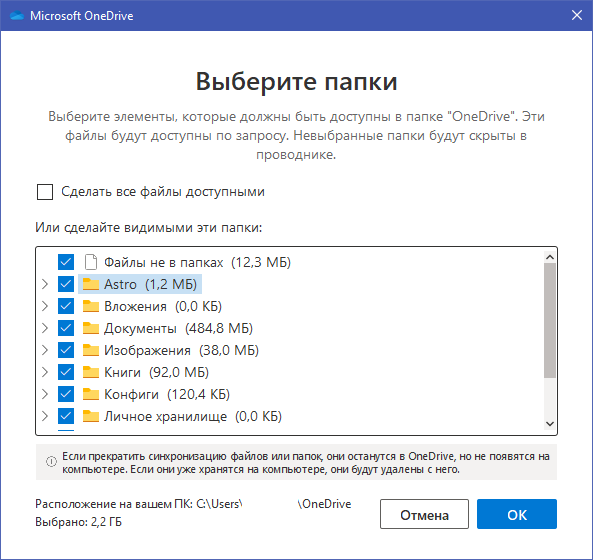
From F0X

Leave a Reply