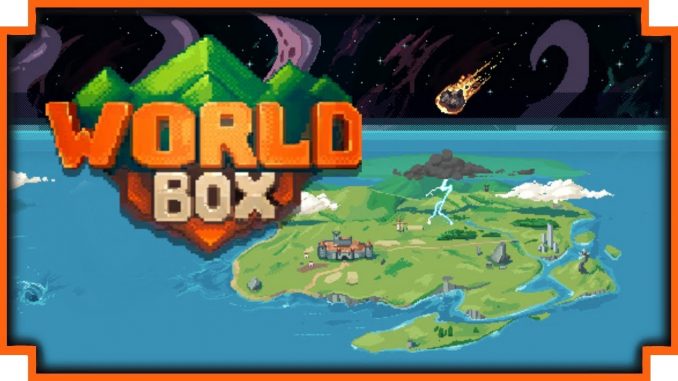
In this guide, you will learn, what debug menu (debug menu), how to open it and what useful things can be extracted from it.
What is Debag Menu?
For ordinary players will only be useful 3 buttons – FastSpawn, SonicSpeed and Console. We'll analyze each of these buttons a little later., until now let me teach you, how to get to this green bug.

Where? WHERE TO FIND IT?!
To get started, go to game settings

Thereafter go to settings (not, it's not a mistake, there really are two buttons with settings)
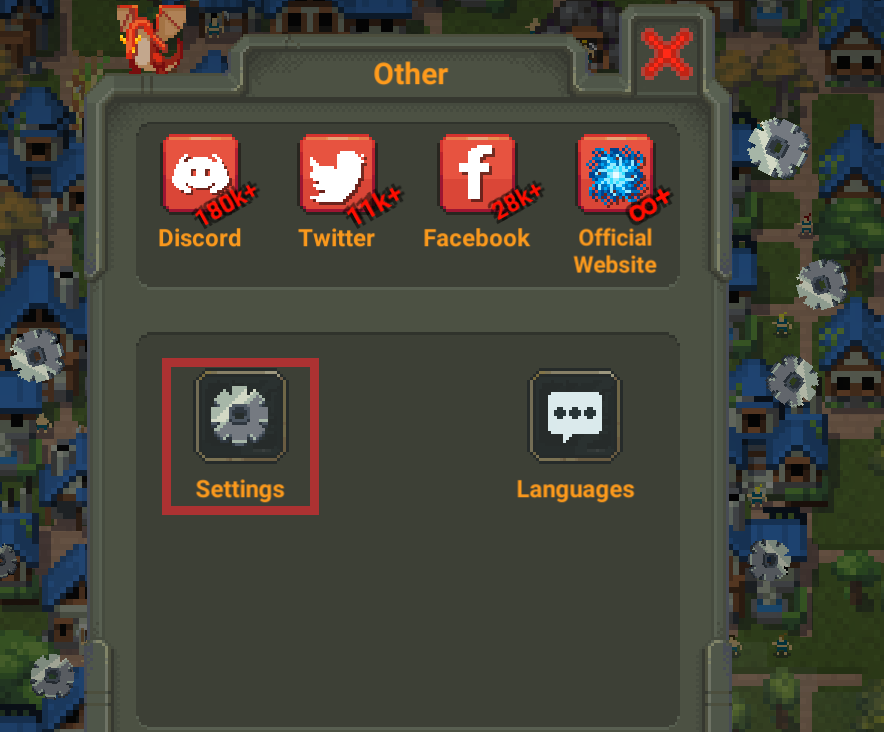
Burger will appear in upper left corner, you need to click on it exactly 11 time (it sounds like a joke, I know).
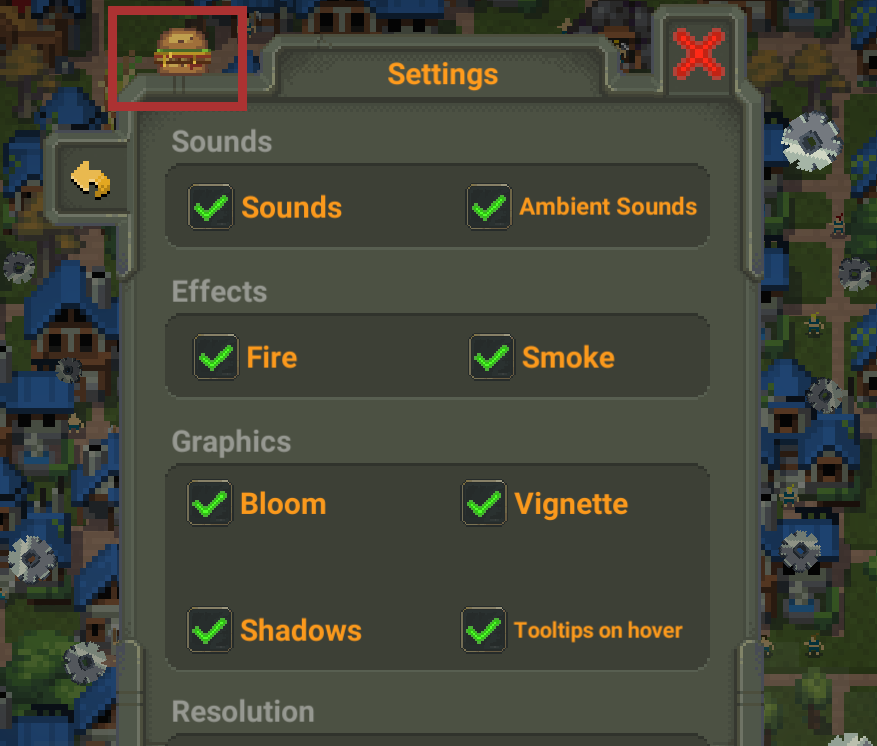
AND…Case nothing appeared? Congratulations, you have opened the Debag Menu!

FastSpawn – why fast?
When you enable this option, you have the opportunity create creatures (and not only them) much faster, by simply holding down the left mouse button.
This is significant speeds up and facilitates the spawning process of thousands of skeletons, zombies or cows, eg.
SonicSpeed or how to forget about the existence of the hourglass
Just enable this option and try to focus on some device. Doesn't it work? It means, that the function has already started working.
This button extremely useful, if you want fast rewind time forward, so that after a while a small village turns into an empire.
Console
Then what is the console in WorldBox?
Console in Debag Menu is light version of logs, which is very useful when submitting bugs to developers.
If you have problems with the game, take a close look at the console, to see, is there anything strange or unusual there.
Easter eggs
Let's take a look at them
BurgerHeads – one of two easter eggs, related to modifications on the head.
By enabling this option, try to spawn some kind of race, and you will see, how people's heads have changed, orcs, elves or dwarves.
Small fact: this option was created in honor of one of the WorldBox Discord admins
TrunkHeads – this is the second customizable easter egg, which also changes “hat” on goals.
By enabling this option, try to spawn some kind of race, and you will see, how people's heads have changed, orcs, elves or dwarves.
Small fact 2: this option was also created in honor of one of the WorldBox Discord admins
Greg. Wait, why is it called greg?
Greg (to the debug menu – Greg) – It is something frightening, something, what can cause chaos and destruction in the world.
He is described in different ways.: Some people say, what he cute animal, but most say, what he terrible yellow monster, who attacks everyone.
Enable this option and wait, until something unusual appears in the window with important events.
Fun fact: this monster – emoji on the WorldBox discord server, which became a phenomenon, and it was decided to introduce it into the game in memory of this event.
Conclusion
If you have any questions, welcome – comments are open.
At the time of this writing, the version of the game – 0.9.6

Leave a Reply