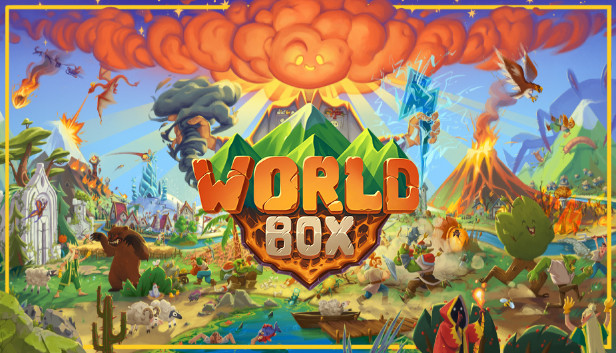
In this guide, I will cover: How to open, how to use and which buttons to press in the Debag menu
1.We go into the game
2.Find the gear (Game settings)
3.Click on the settings in the panel that opens
4.Click on the burger until the button appears on the right.

If your knowledge of English is intermediate, then you can instinctively understand and translate what different buttons do, but sometimes it's better not to tempt fate
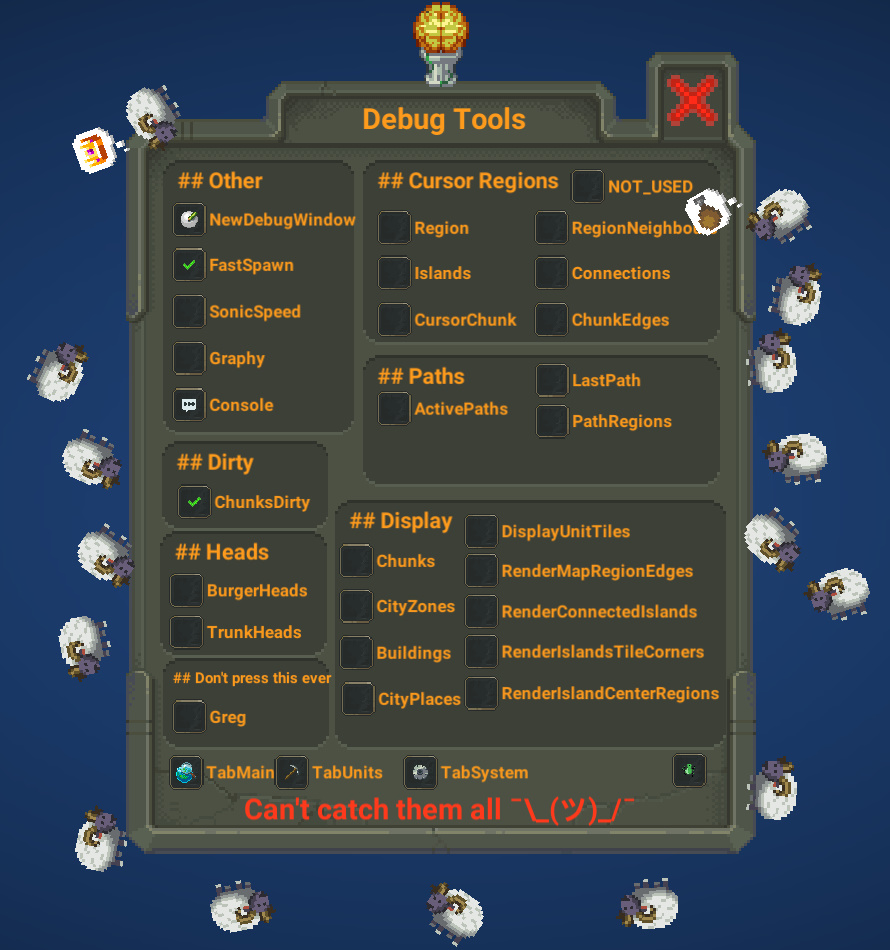
Let's go through the points, buttons and what they do
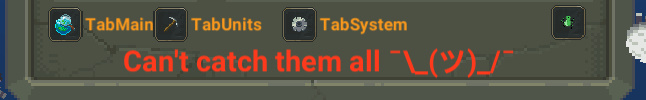
• TabMain - window with basic settings of territories and creatures
• TabUnits - window with settings for displaying professions of people
• TabSystem - window with world rules settings

• FastSpawn - If you turn on, then when you hold down the left mouse button, creatures will spawn at high speed
• SonicSpeed - When turned on, the time is accelerated by + x5
(x1+SS=6x; x2+SS=7x; x3+SS=8x; x5+SS=10x)
• Graphy - Shows the load on the system and FPS
• Console - Opens the console, you can also open the console by pressing ~ or Ё
• TrunkHeads - Same, but a gas mask is put on my head

It also marks the work of the attacking and defending wars.

From movement of units, construction, city expansion, building improvements, execution of works in the city,
Until the map stops drawing and so on

Leave a Reply