
Step-by-step guide on how to transfer saves from GoG( pirate ) Steam version of the game.
Transferring saves
%USERPROFILE%\AppDataLocalLowCon Artist GamesThe Last Stand_ Aftermath<user-id>\
Where USERPROFILE the name of your Windows profile. User-id a random set of letters assigned to you by the game.
It should turn out something like this.
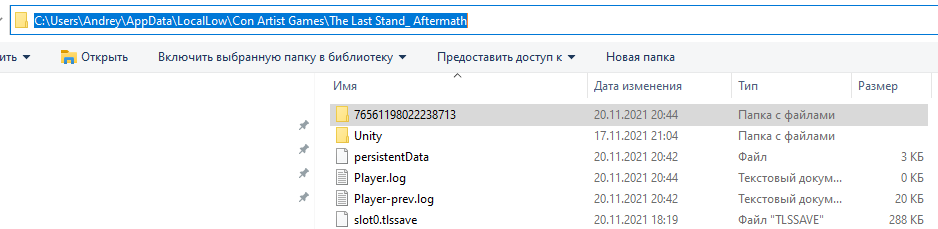
If you do not have the AppData folder. So it is hidden with you. Then type% appdata% in the search bar
You will be transferred to folder C:\Users USERPROFILEAppDataRoaming
Where clicking in the line above, you will be able to go to AppData
Next, you need to run the steam version of the game. Create save slot, preferably different from what was in the pirated version. ( For example, I had a save in 1 slot, in incentive I created in 3 slot)
Then we exit the game..
We go into the folder:
%USERPROFILE%AppDataLocalLowCon Artist GamesThe Last Stand_ Aftermath<user-id>\
We see the save from GoG ( pirates) it is in the root of the folder. ( In my case slot0.tlssave)
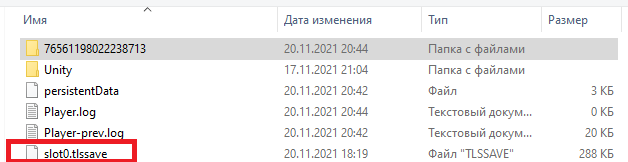
We throw this file into a folder with a bunch of numbers. It should look like this: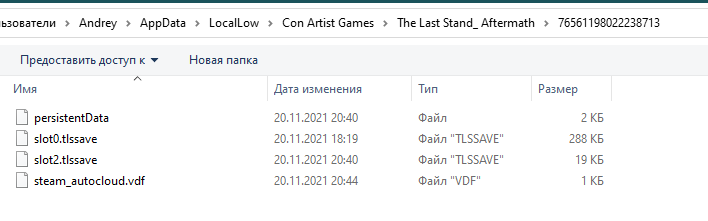
We go into the game and enjoy!


Leave a Reply