
how to put a tag in paid kino mod and change its color
TEG KINOMOD
-Before you start you go to the CarX root folder
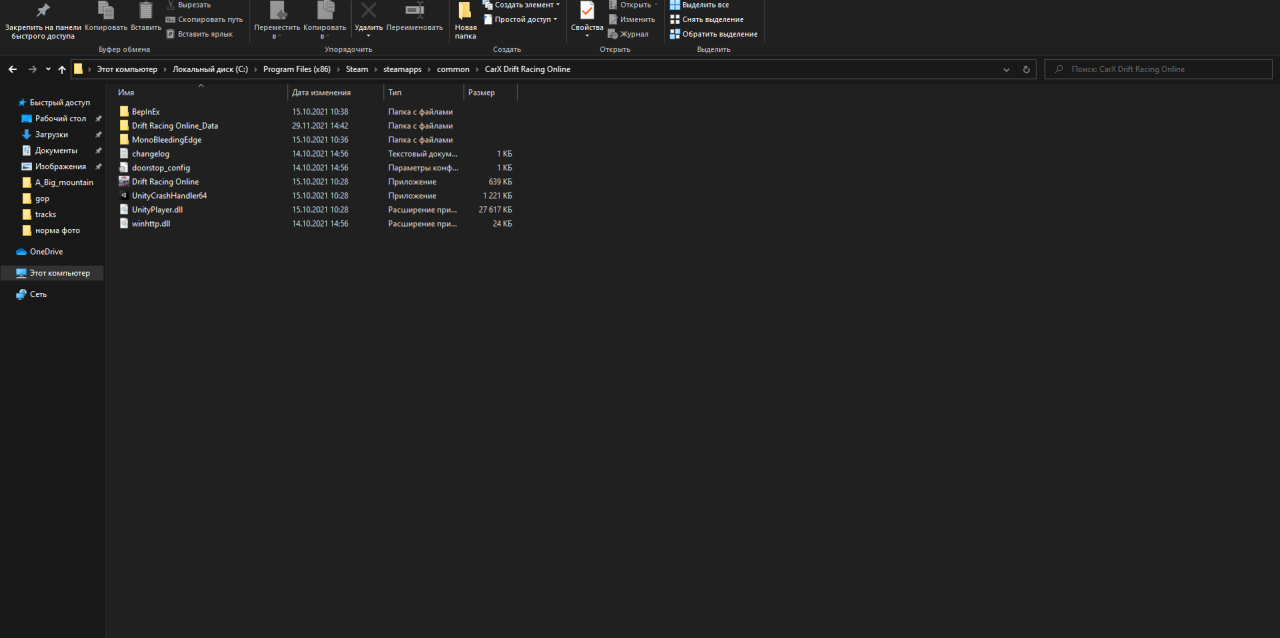
-Further along the path BepInEx plugins KN_Base
there will be a text document “teg”
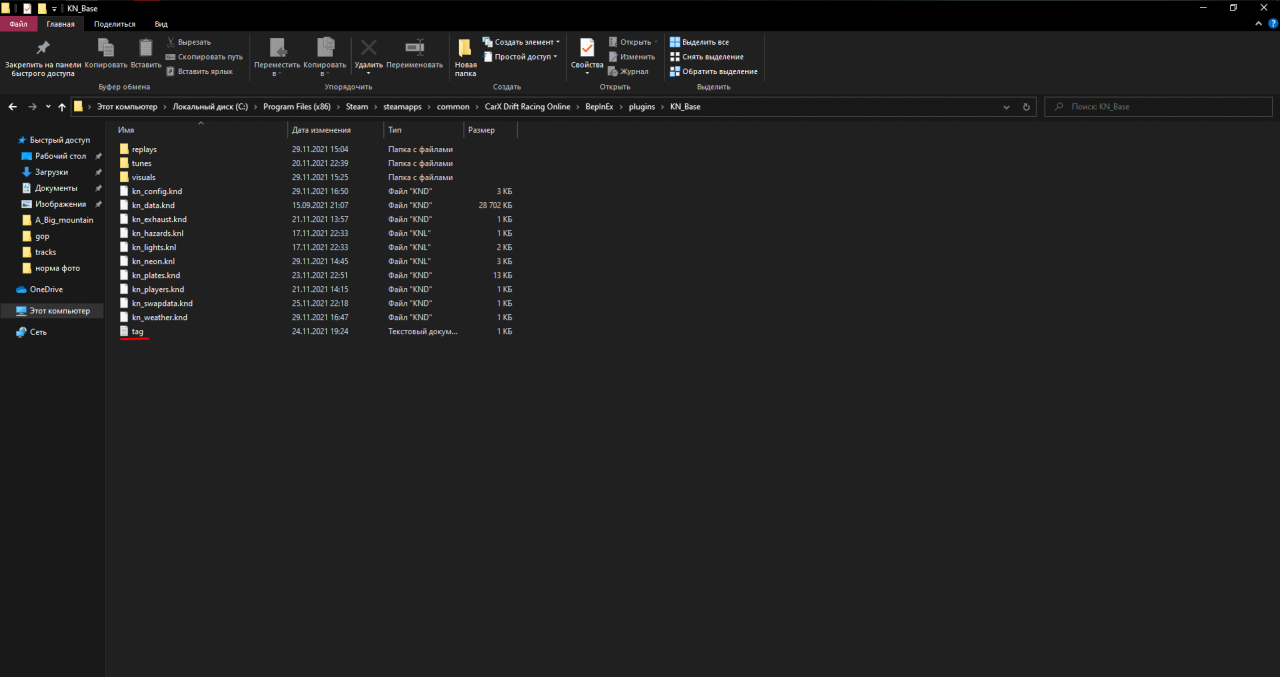
go into it and write your tag at the end, after that, if you want to make it color, write the color code by type [ffffff]-white, but because of this, the entire tag with the nickname will become colored
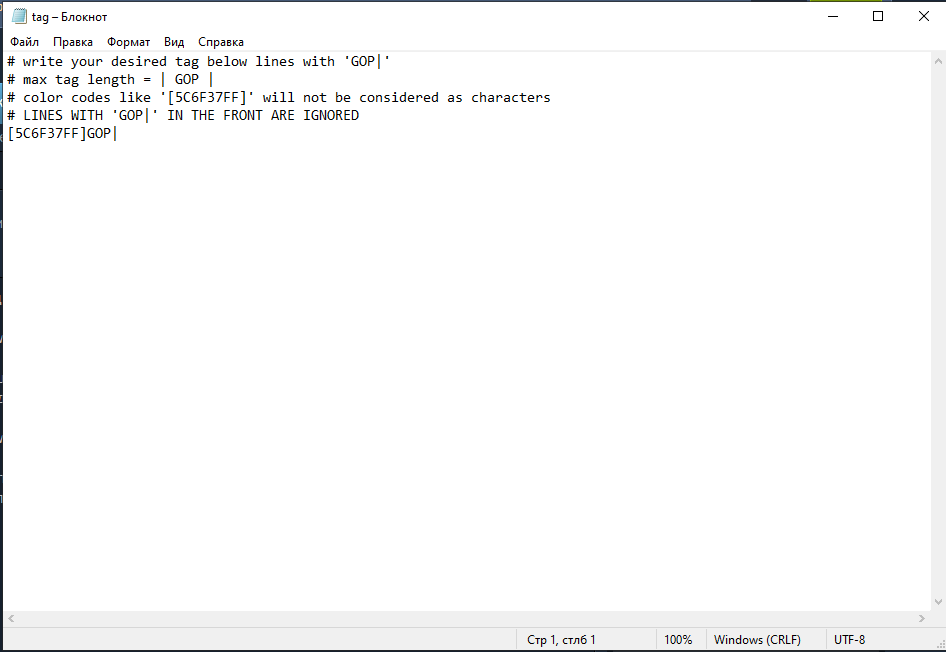
then close by saving the text document,
if you had CarX open, restart it,
go to F4 in the tab where the tag management is located and “click restart tag”
at the time of recording with tags in CarX there was a problem 29.11.21
From Gapnit 1.2
Related Posts:
- CarX Drift Racing Online: Guide for beginners with a steering wheel
- CarX Drift Racing Online: Hell's Supra 1000 ls
- CarX Drift Racing Online: Street setting AE 85 for chill reels
- CarX Drift Racing Online: Hot Rot (cheating setting)

Leave a Reply