
How to overcome this error and how to enable Russian in menus and tips, even if you start the game you succeed.
What could you have encountered
This is the error indicated in the title with the executable of the game.
And just a black screen, which occurred during startup through physical pressing on the executable, and not through steam
Solution to the problem: Stage 1
1. Opening local game files
2. Go to the bin folder
3. Opening the properties of the file farcry3.exe and in the tab “Compatibility” check the boxes:
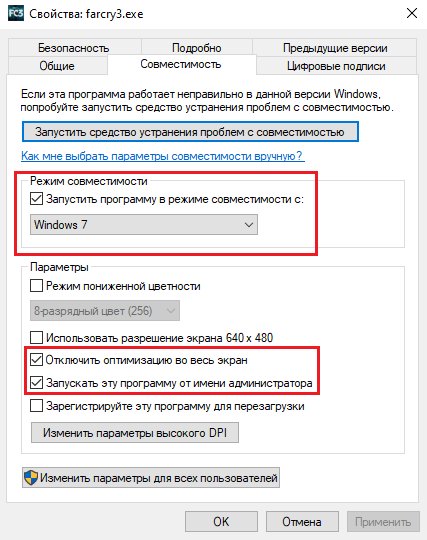
4. We do the same with the file farcry3_d3d11.exe
Now, when you click on any of these files, the game starts quietly.
That's just in English.
And through a separate click on the file, and not through Steam.
Solution to the problem: Stage 2
But everything turned out to be simple. Examining the error window carefully. And what do we see there?
“The author of this meme” wrong executable, which we fixed, but completely different.
it FC3UpdaterSteam.exe
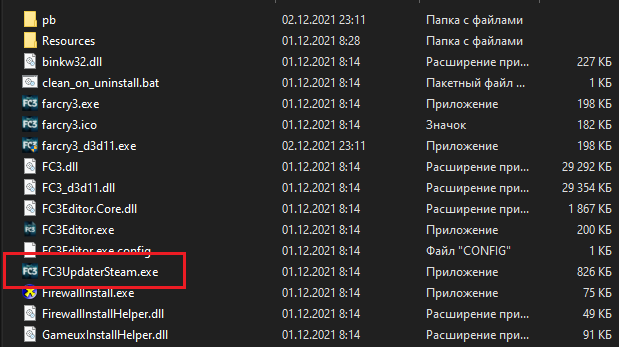
With some simple thoughts, we try to mark the same checkboxes., which we noted in the first stage, also on this executable.
Voila!
Running through Steam!
Russian language!
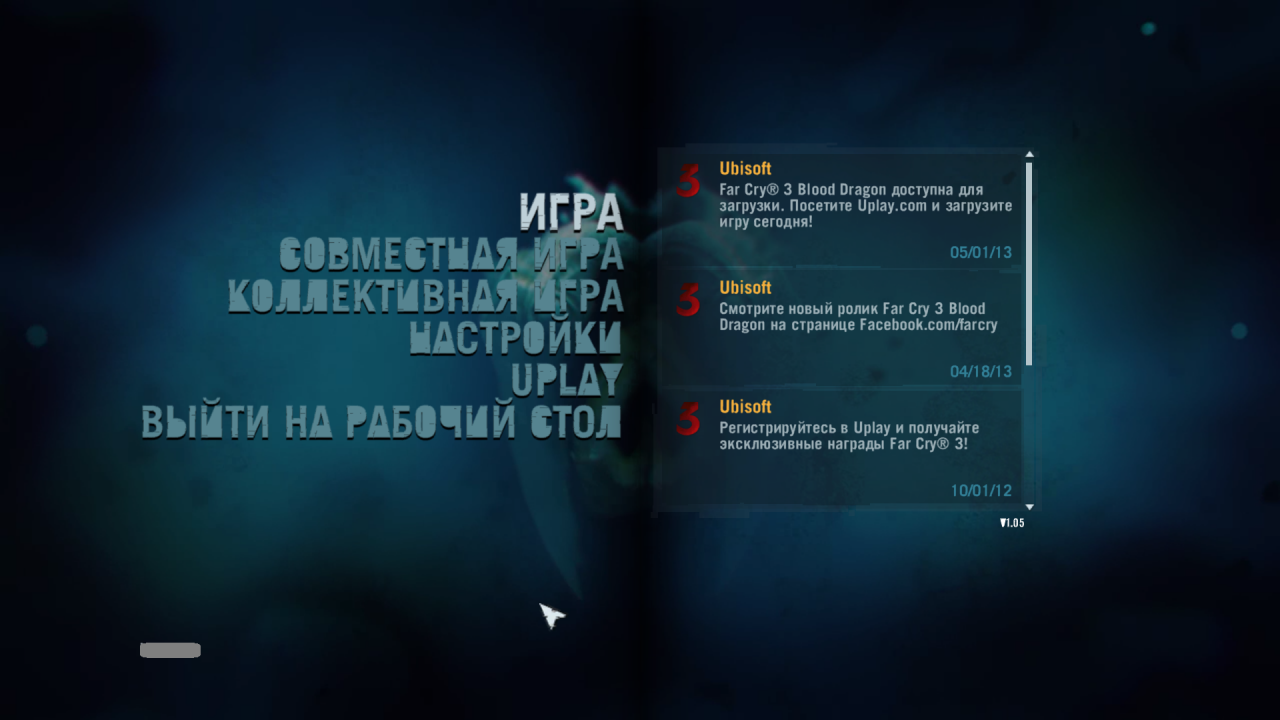
Unfortunately, Steam overlay still not called, because Steam stops counting, that the game is launched as soon as Ubisoft Connect is connected. Respectively, game hours cannot be counted either, although everything worked before. How to fix this already – I dont know. If you have a solution – write in the comments or even throw links to your guides. Working options or links to manuals with these will be added to the text. I will do the same, if I find them myself.
Ubisoft as always
The influence of Steam is not excluded, in which games are loaded to users in their original form, in which they were loaded on it by the developers back in the bearded years, when the game just came out.

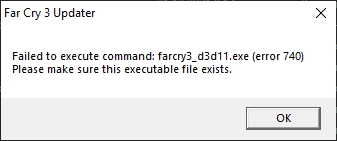
Leave a Reply