
4:3 gives stretched character models,it gives a significant boost to shooting and increases FPS.
We put 4:3
1.Right-click on the desktop and a panel opens.,then clicking on “NVIDIA Control Panel.
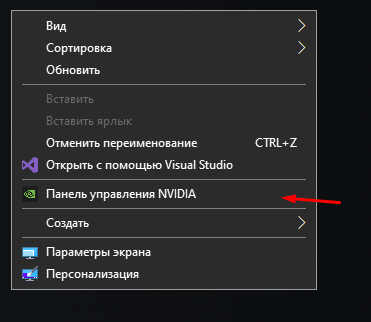
2.After opening the panel, open the section “Change resolution” after we press “Customization”.
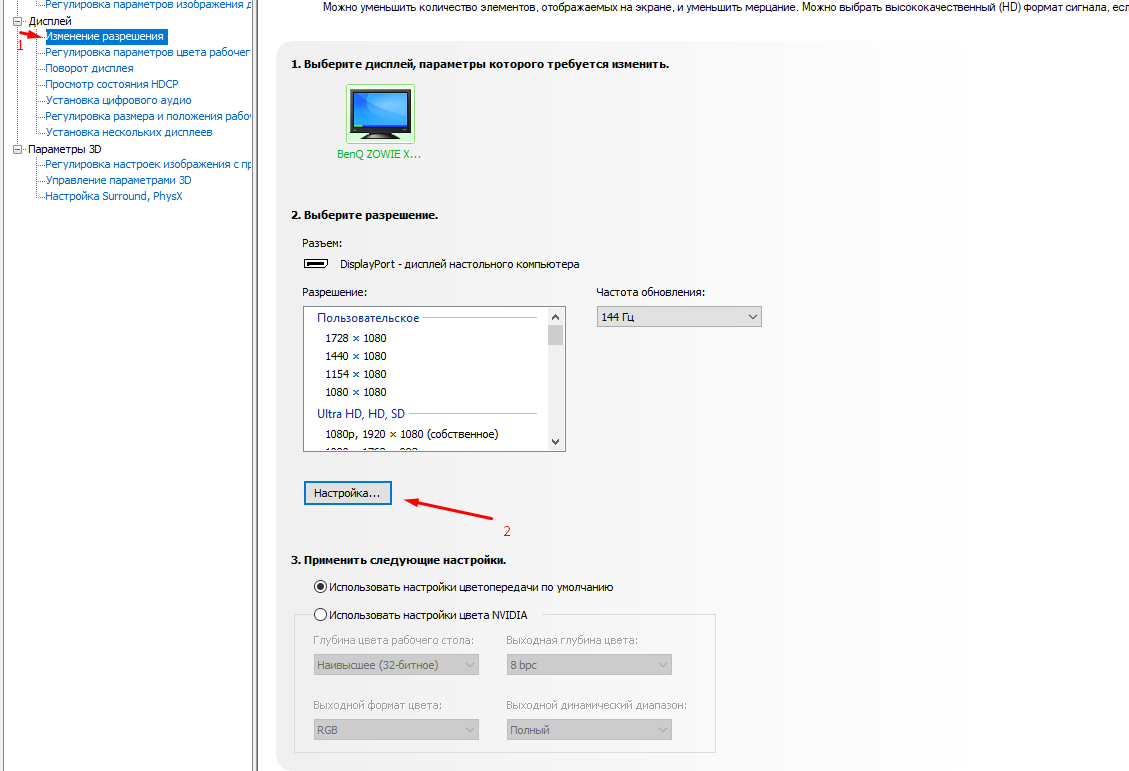
3.We open the setting after we press the setting.
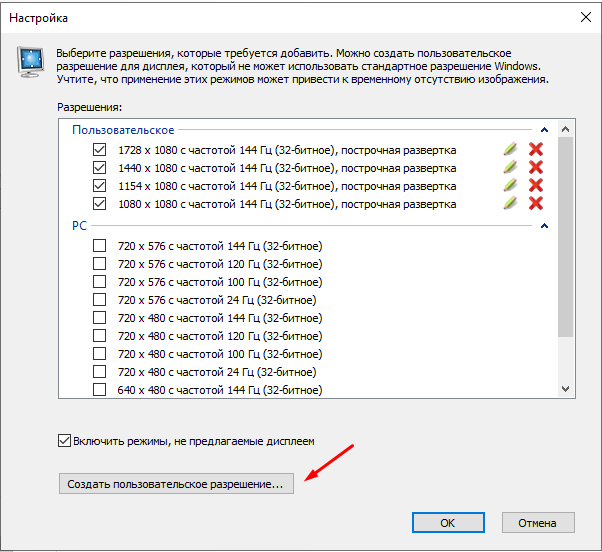
4.We create 4:3,in my case it is 1728:1080(perspective resolution that doesn't wash anything and the models are stretched and the performance is good) you can put any at your discretion.
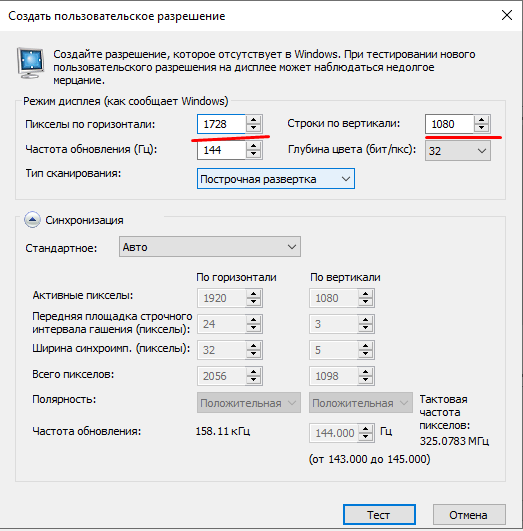
5.Click on the test further on “Yes” after that, a column will appear on top of the columns “Custom” in it, click on your made permission and click on “Apply” and go into the game and in the game select your made resolution in the settings.
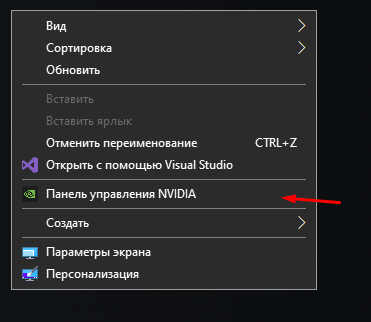
2.After opening the panel, open the section “Change resolution” after we press “Customization”.
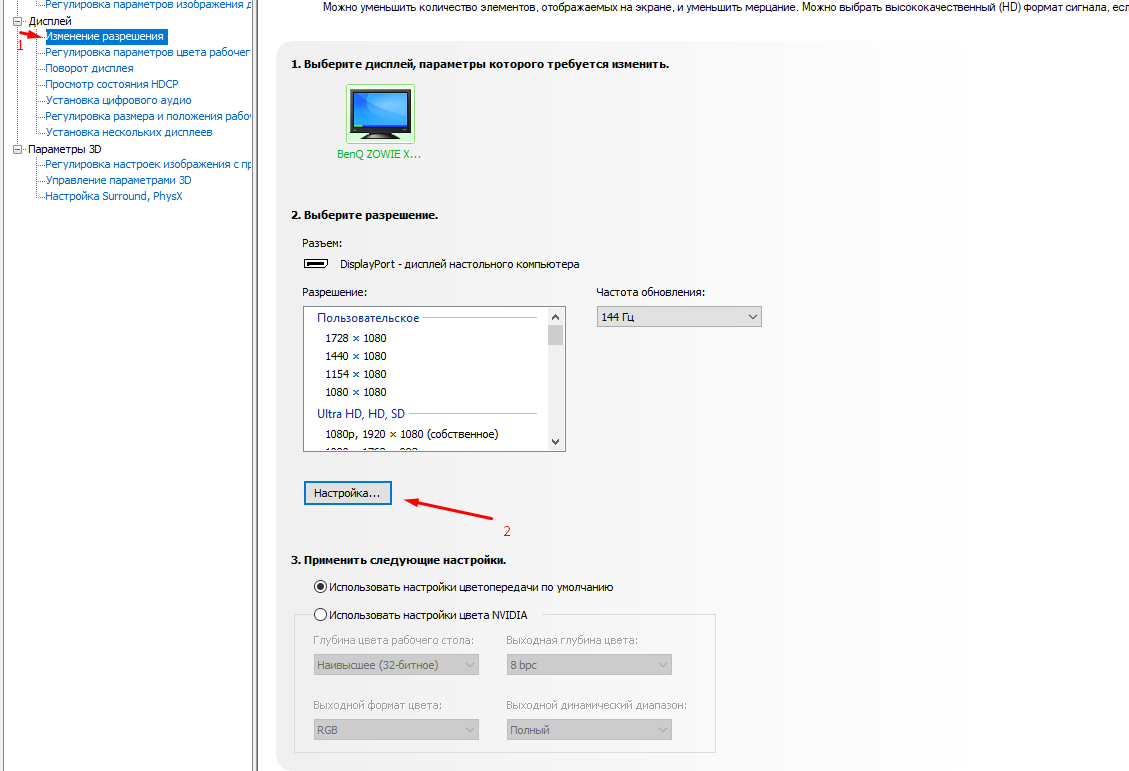
3.We open the setting after we press the setting.
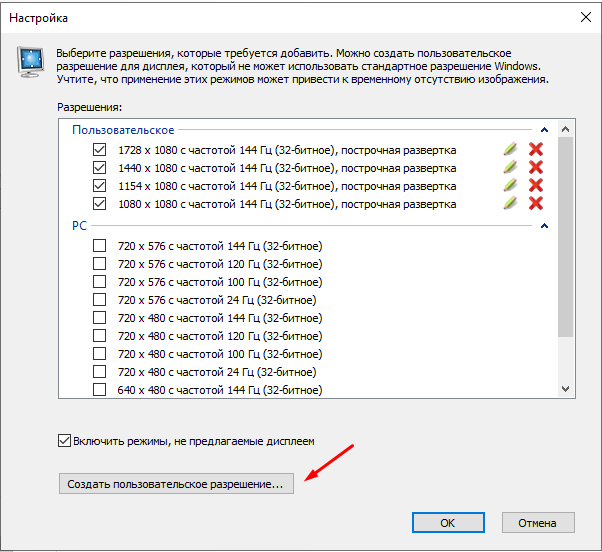
4.We create 4:3,in my case it is 1728:1080(perspective resolution that doesn't wash anything and the models are stretched and the performance is good) you can put any at your discretion.
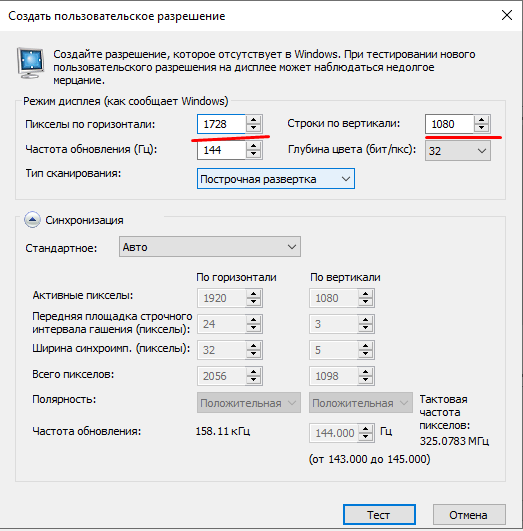
5.Click on the test further on “Yes” after that, a column will appear on top of the columns “Custom” in it, click on your made permission and click on “Apply” and go into the game and in the game select your made resolution in the settings.
From 666

What a pity that it is 16 on 10, but not 4 on 3)))