
Error solution 1006, Cant Connect To GeeGee. [300] and other errors.
Foreword
Good, we still managed to find a solution to some errors.
This manual includes solutions to errors such as:
- 1) Error 1006
- 2) 7003 error security code
- 3) Error Update Check Failed
- 4) Cant Connect To GeeGee. [300]
Over time, this list will be replenished with other errors..

Error 1006
This error is related to, that the game has regions, which are most vulnerable to the game and most likely you find yourself in such a zone. Therefore, it will be necessary to change the IP address, to be able to enter the game and play at least a little. I think in the near future the developer will be able to fix this problem..
For, to get around this problem we you need to install a VPN client. Any VPN client will do..
- Also below is a list of popular VPN clients..
- Best VPNs 2021 of the year.[ru.vpn-mentors.com]
7003 error security code / Decision
- Connection errors are really frustrating in any game. According to recent player reports, playing Super People, every time, when they try to start a match in the hall, the game finishes matching and throws a security error 7003 without proper explanation.
There are several troubleshooting methods you can try, such as: checking the integrity of files on Steam, reinstalling the game, checking your internet connection.
But these solutions turned out to be ineffective for solving this problem.. Fortunately, the developers have recognized these problems, so we can expect a fix soon. However, there is no official release date for the fix., so we cannot say for sure, when will the update be released.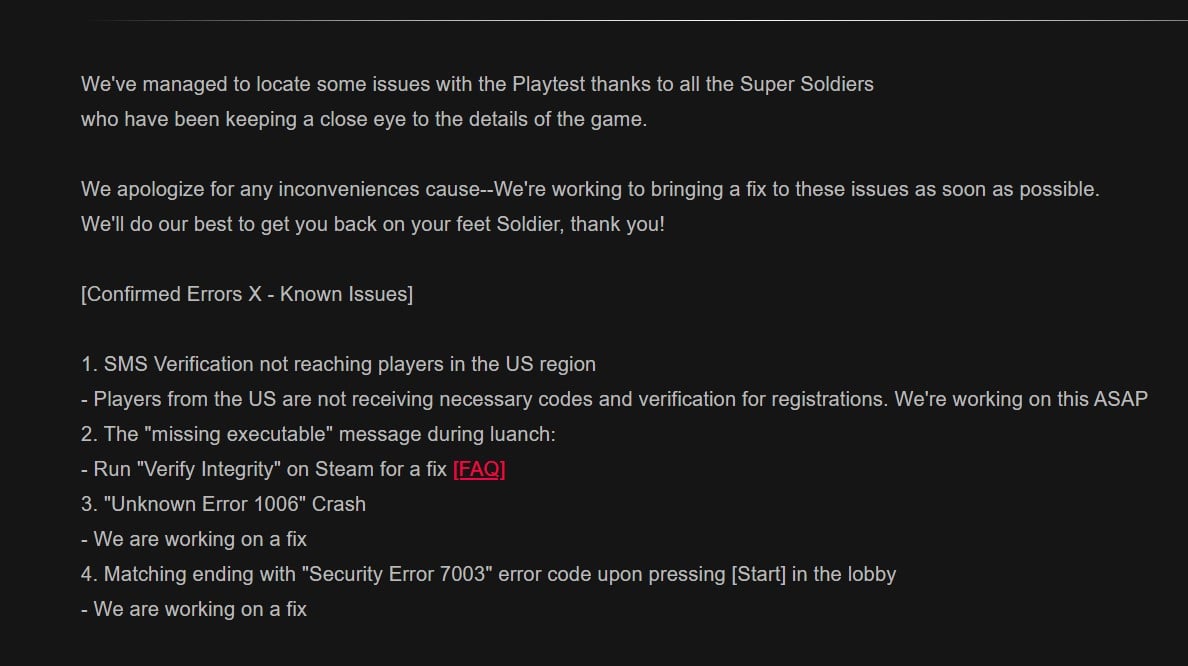
Error Update Check Failed / Decision
This error is related to the same, like the last mistake. Therefore, it will also be necessary to change the IP address, to be able to enter the game and play at least a little.
For, to get around this problem we you need to install a VPN client. Any VPN client will do..
- Also below is a list of popular VPN clients..
- Best VPNs 2021 of the year.[ru.vpn-mentors.com]

Cant Connect To GeeGee. [300] / Decision
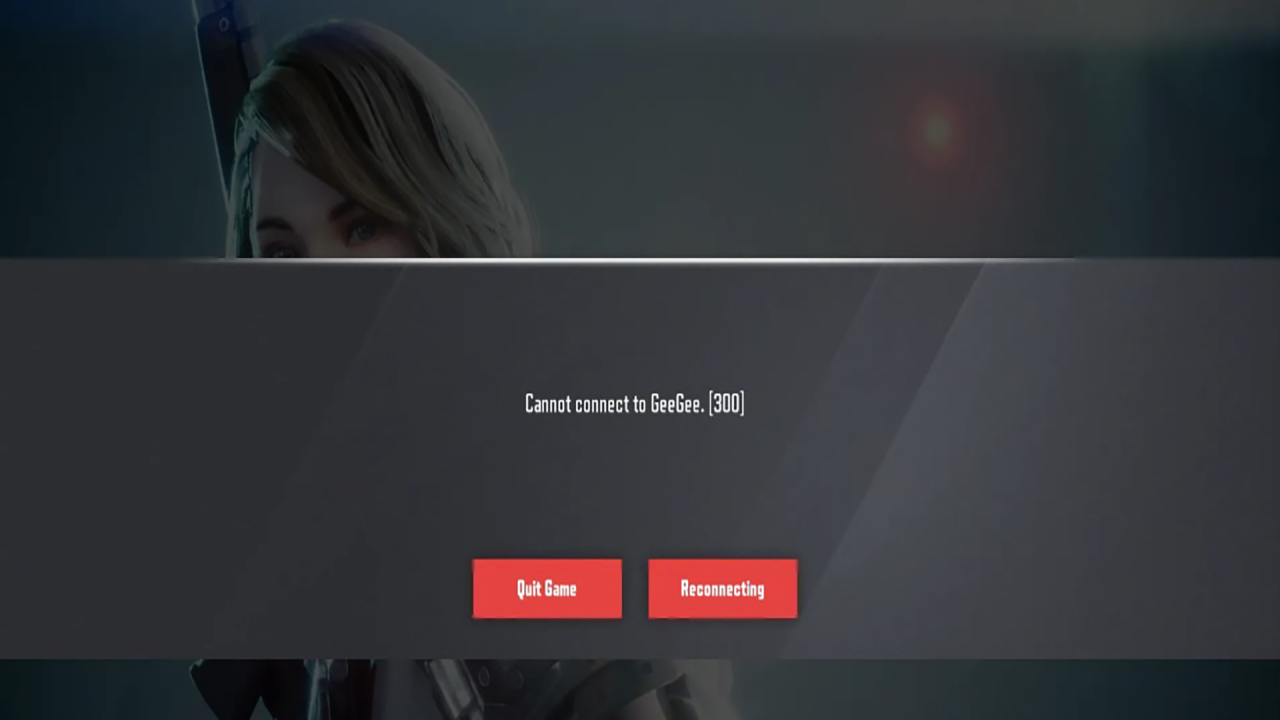
Error “GeeGee 300” solved by simply waiting for the launcher to work. Don't close warnings, that pop up while waiting, otherwise the GeeGee launcher will stop working, and without it, the game will endlessly skip authorization, you need to wait a couple of minutes and then it should work.
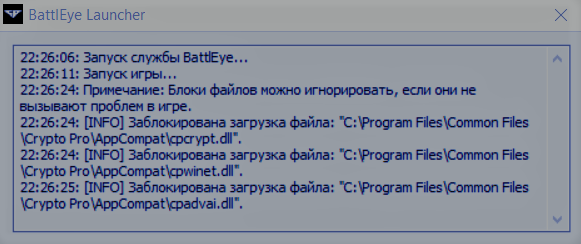

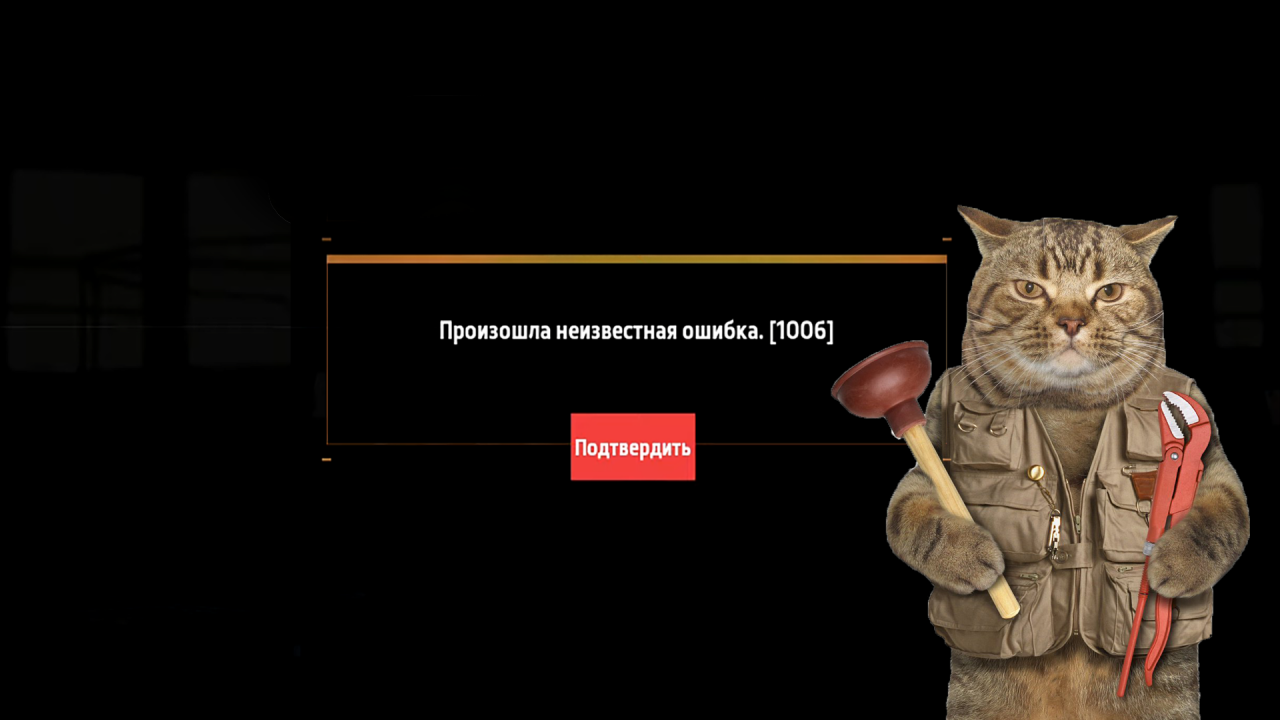
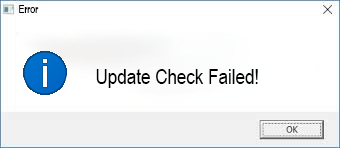
mine keeps loading infinity like i do pfv
у меня при заходе в игру выбиват незвестную ошибку [222] что делать